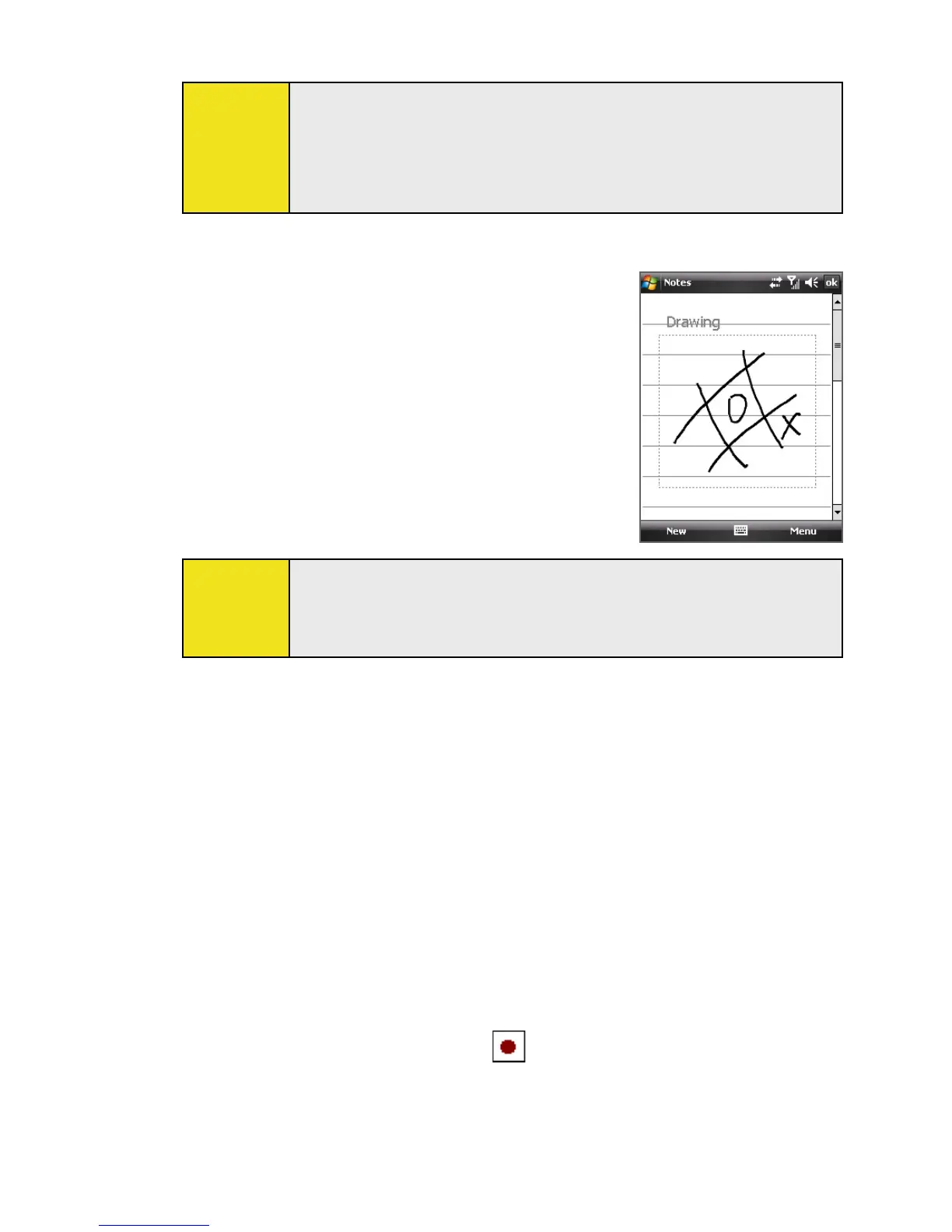Note:
To select handwritten text, tap and hold near the text. As
soon as dots appear, and before they form a complete circle,
quickly drag across the text. (If a letter crosses three ruled
lines, it is treated as a drawing rather than text.)
To draw in a note:
1. Tap Start > Notes.
2. In the note list, tap New.
3. Draw on the screen, crossing
at least three ruled lines. (A
selection box labeled Drawing
appears around your drawing.)
4. When you are finished, tap OK to
return to the note list.
Note:
To select a drawing (for example, to copy or delete it), tap
and hold the drawing briefly. When you lift the stylus, the
drawing is selected.
Recording Voice Notes
You can create a stand-alone recording (voice note) or you can add
a recording to a note.
To create a voice note:
1. Tap Start > Notes.
From the note list, you can directly record a voice note.
If you want to embed a recording into a note, create or
open a note first.
2. If you do not see the Recording toolbar, tap Menu >
View Recording Toolbar.
3. Tap the record icon ( ) to begin recording.
4. Hold your device’s microphone near your mouth or
other source of sound.
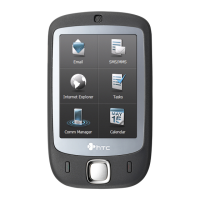