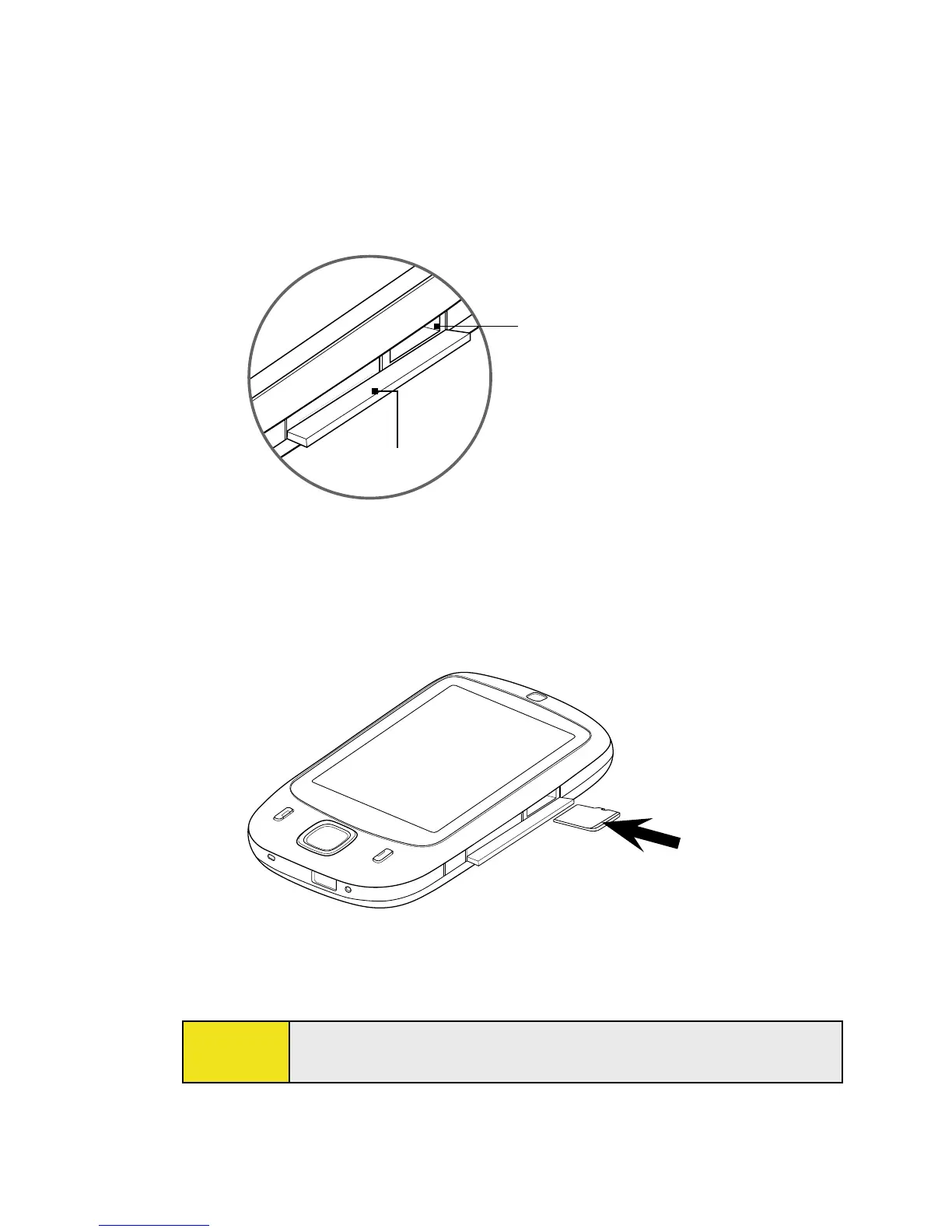10 Section 1: Getting Started
Installing the microSD card
1. Remove the back cover.
2. Use your thumb or finger to pry open the cover that houses
the storage card slot. To open the slot cover more easily, pry
it open from both ends.
slot cover
storage card slot
3. Flip your device so that the touch screen faces upward.
4. Hold open the slot cover with one hand.
5. Insert the microSD card into the storage card slot with the
gold contacts facing down.
storage card
6. Close the slot cover.
7. Replace the back cover.
Note:
To remove the storage card, press the card to pop it out of
the slot.
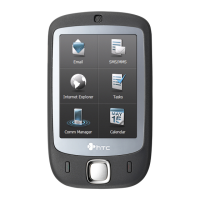