14 Section 1: Getting Started
Switching to Sleep Mode
Quickly pressing the Power Key turns off the display temporarily
and switches your device to sleep mode. Sleep mode suspends
your device to a low power state while the display is off in order to
save battery power.
Your device also automatically goes into sleep mode when you
leave the device idle after a certain amount of time.
To specify the timeout period before your device goes into
sleep mode:
1. Tap Start > Settings > System tab > Power > Advanced
tab.
2. Under On battery power, make sure the Turn off device
if not used for check box is selected.
3. Select the battery timeout period, and then tap OK.
You will still be able to receive messages and calls while your
device is in sleep mode. Pressing the Power Key again or new
incoming calls or messages will wake up your device.
Calibrating the Device
Calibrating the device screen involves tapping the center of a
cross with the stylus as it moves around the screen. This process
ensures that when you tap the screen with your stylus, the tapped
item is activated.
If your device does not accurately respond to screen taps, please
follow these steps to recalibrate it:
1. Tap Start > Settings > System tab > Screen.
2. On the General tab, tap Align Screen, and follow the
instructions on the screen.
Key Lock
It is possible to lock the buttons on the device, so that the
applications may not be accidentally launched. Once you enable
this feature, only the Power Key can turn on your device.
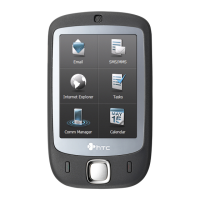
