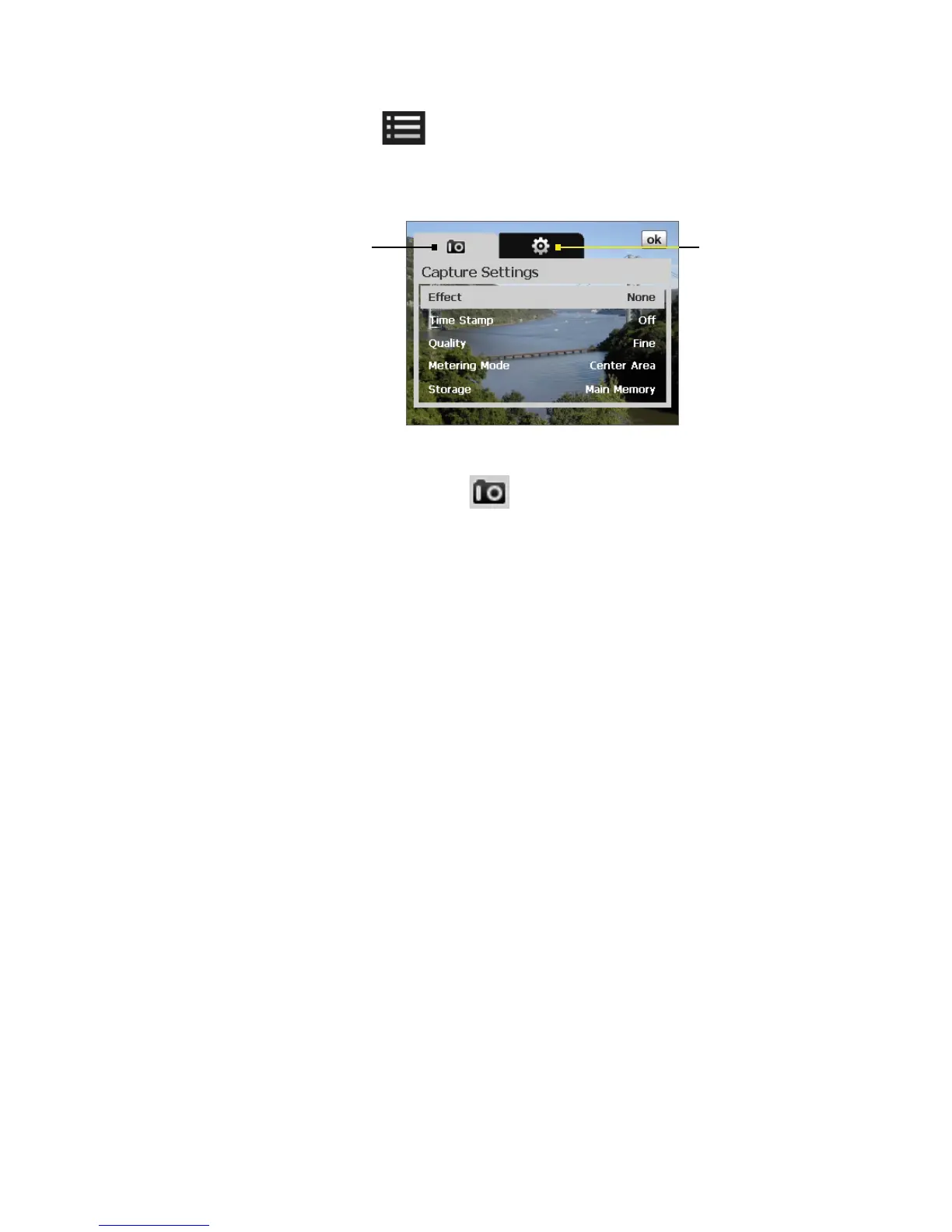Camera settings
Tap the Menu icon ( ) to open the Camera Settings screen. The
Camera Settings screen allows you to configure Capture Settings
and Advanced settings.
Camera Settings screen in Photo mode
Capture Settings Advanced
Capture Settings menu ( )
Effect. Choose a special effect such as Grayscale or
Sepia to apply to your photos or video clips.
Time Stamp (Photo, Sports and Burst modes). Choose
whether to include the shooting date and time on
captured photos.
Quality. Select the JPEG image quality level for all
captured still images. Choose from Basic, Normal, Fine,
and Super Fine.
Metering Mode. Select a metering mode to allow the
camera to measure the amount of light and calculate
the best-fit exposure value before capturing. Choose
either Center Area to measure light using the center
area of the image or Average to measure light using the
area all around the image.
Storage. Select where you want to save your files. You
can either save the files to the Main Memory or to a
Storage Card.
Template (in Picture Theme mode only). Select a
template.
106 Section 11: Experiencing Multimedia
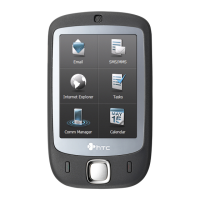