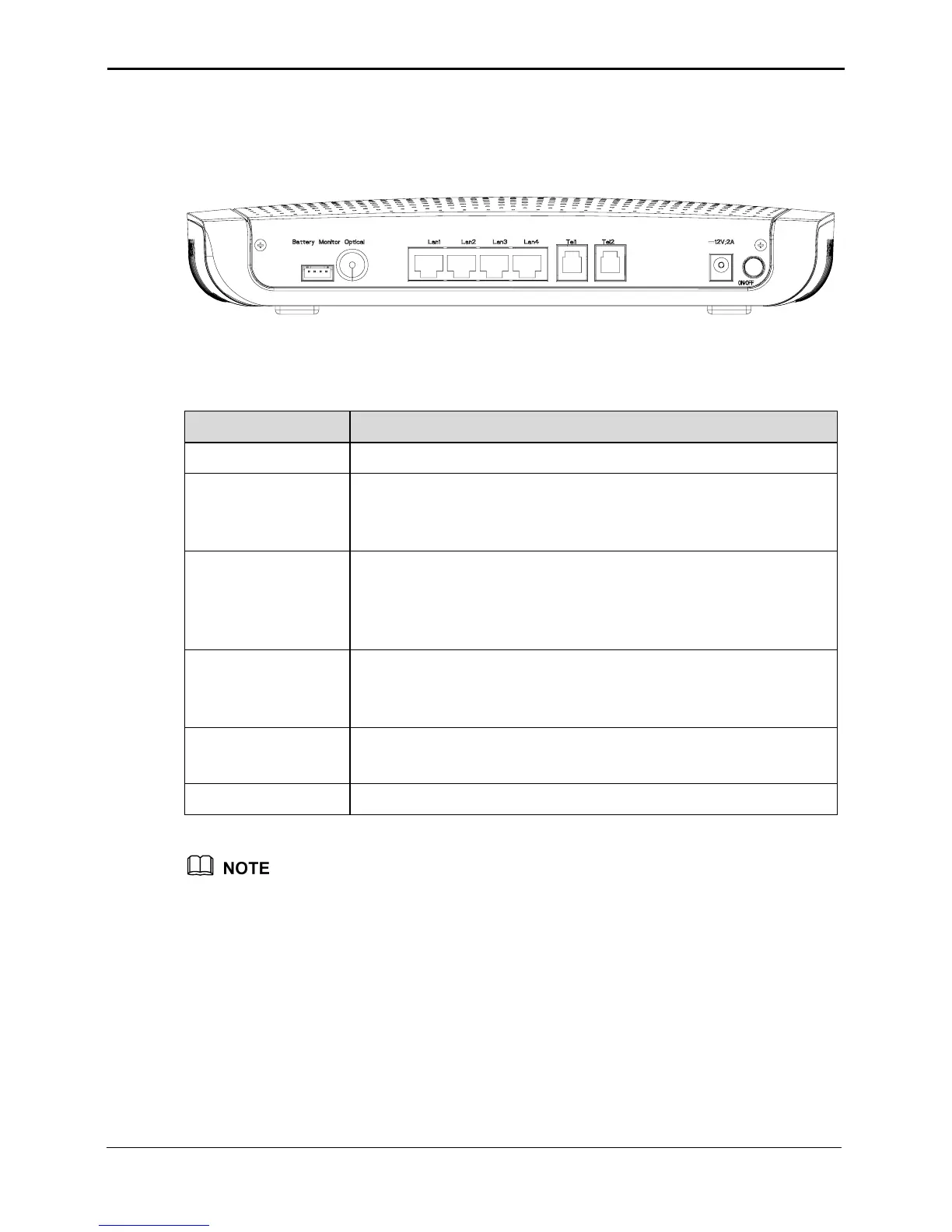1 System Overview
EchoLife HG850
Service Manual
1-6 Huawei Technologies Proprietary Issue 02 (2007-05-30)
1.2.2 Rear Panel
Figure 1-4 shows the rear panel of the HG850.
Figure 1-4 Rear panel of the HG850
Table 1-3 describes the external interfaces of the HG850.
Table 1-3 External interfaces of the HG850
Interface Function
Battery Monitor External standby battery monitoring interface.
Optical GPON interface.
It is used to connect the HG850 with the upper-layer device of
the optical network.
Lan1–Lan4 Ethernet interfaces.
They are used to connect the network devices (such as a
computer, an STB, and a switch).
You can establish four Ethernet connections at the same time.
Tel1–Tel2 VoIP telephone interfaces.
They are used to connect the common telephone or the fax
machine to provide the VoIP or FoIP service.
12V;2A Power interface.
It is used to connect the power adapter.
ON/OFF It is used to power on or off the HG850.
The front panel and the rear panel in the guide are only for your reference.
