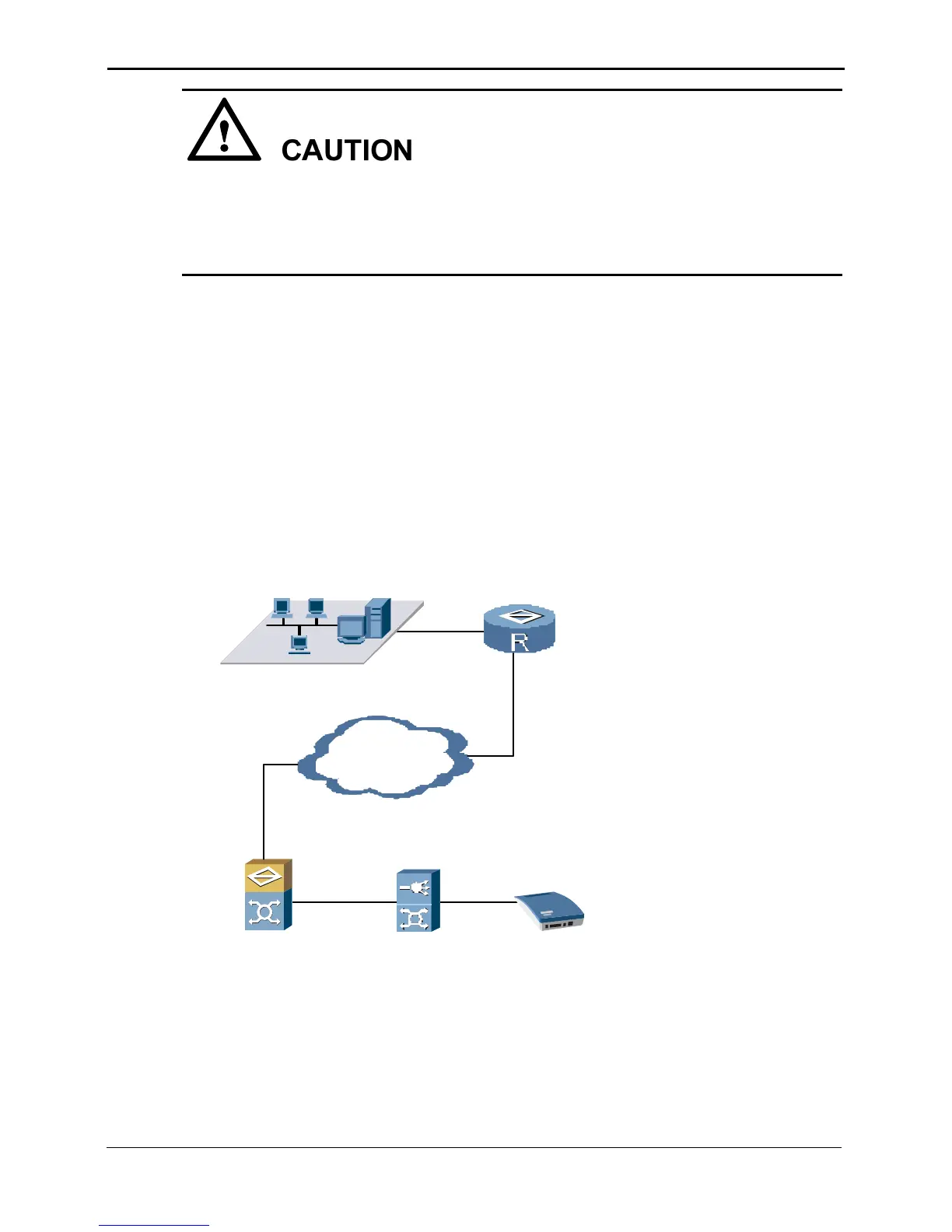2 Installation Guide
EchoLife HG850
Service Manual
2-4 Huawei Technologies Proprietary Issue 02 (2007-05-30)
z With a lightning protection mechanism, the HG850 stops running automatically if the
voltage of lightning exceeds the nominal value.
z It is recommended to disconnect the power supply from the HG850 in a lighting
weather.
2.3 Software Loading
2.3.1 Setting Up Configuration Environment
Remote Maintenance
The HG850 supports the remote Telnet maintenance. Figure 2-3 shows the networking
for the remote Telnet maintenance through WAN.
Figure 2-3 Networking for the remote Telnet maintenance through WAN
(1)
(4)
WAN
(3)(5)
(2)
(1) Remote maintenance terminal (2) Router (3) HG850
(4) OLT (5) BAS
The following table describes the procedure for setting up the configuration environment.
Take the Windows 2000 operating system as an example.
