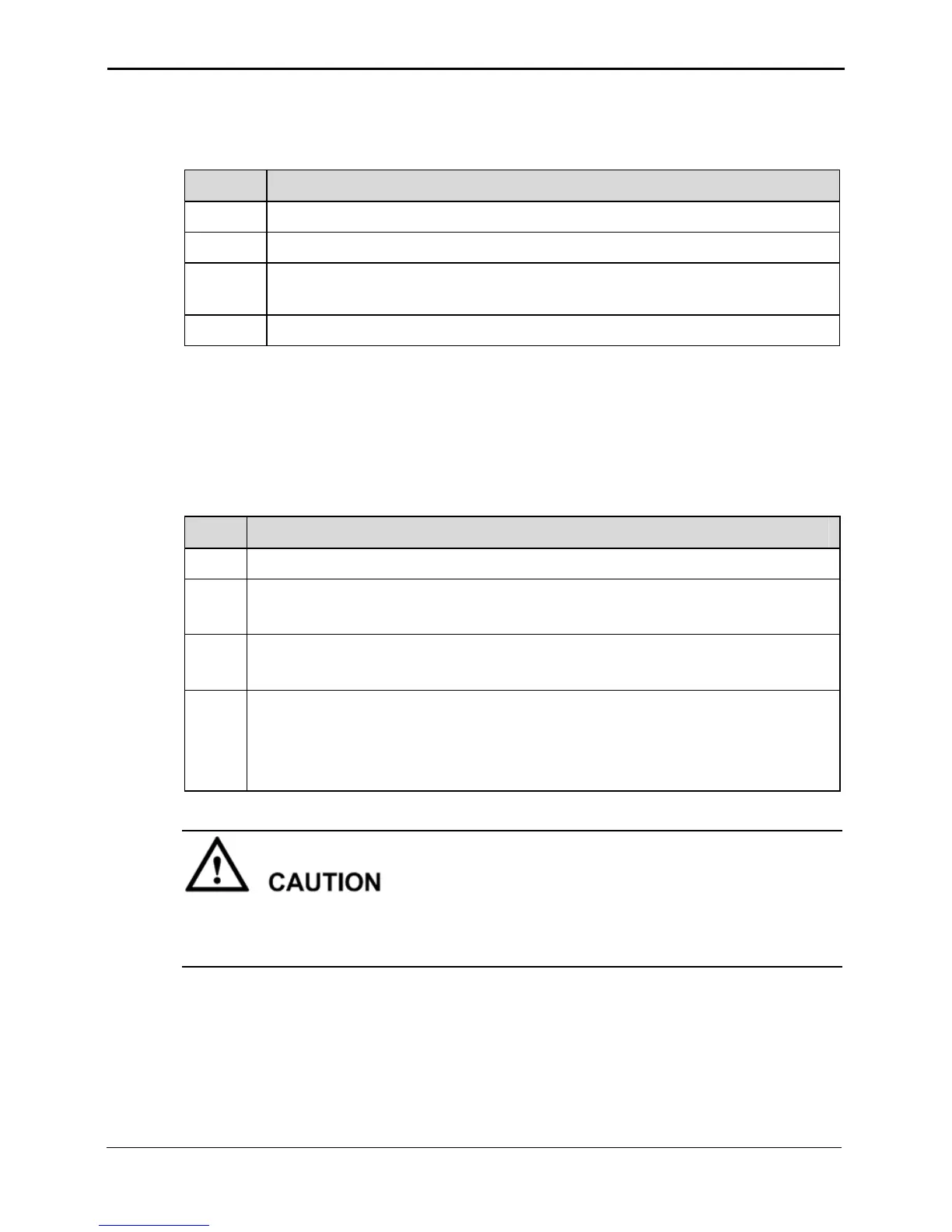2 Installation Guide
EchoLife HG850
Service Manual
2-6 Huawei Technologies Proprietary Issue 02 (2007-05-30)
2.3.3 Loading File Through FTP
The procedure for installing a protocol is as follows.
Step Operation
1 Configure the FTP server.
2 Run the FTP server on the remote maintenance terminal.
3
Execute
load hg850
in the maintenance terminal to load the compressed
file.
4 Execute
reboot
to reboot the system to enable the new program.
Example
The IP address of the FTP Server is 172.21.50.91; the user name is admin; the
authentication password is admin; the loading path is the default value; the loading file
name is upgrade.bin.
The procedure is as follows.
Step Operation
1 Log in to the HG850 through the Telnet mode.
2 Enter the privilege mode:
TERMINAL#enable
3 Execute the
load
command:
TERMINAL#load hg850 ftp 172.21.50.91 admin admin upgrade.bin
4 Restart the system to validate the configuration:
TERMINAL#reboot
Are you sure to reset system? Caution:Unsaved data will be
lost![Y|N]:Y
After executing the load command, the upgrade process is displayed. After the loading
completes, the prompt that the upgrade is successful is displayed. During the upgrade, do
not restart the system or power off the supply.
