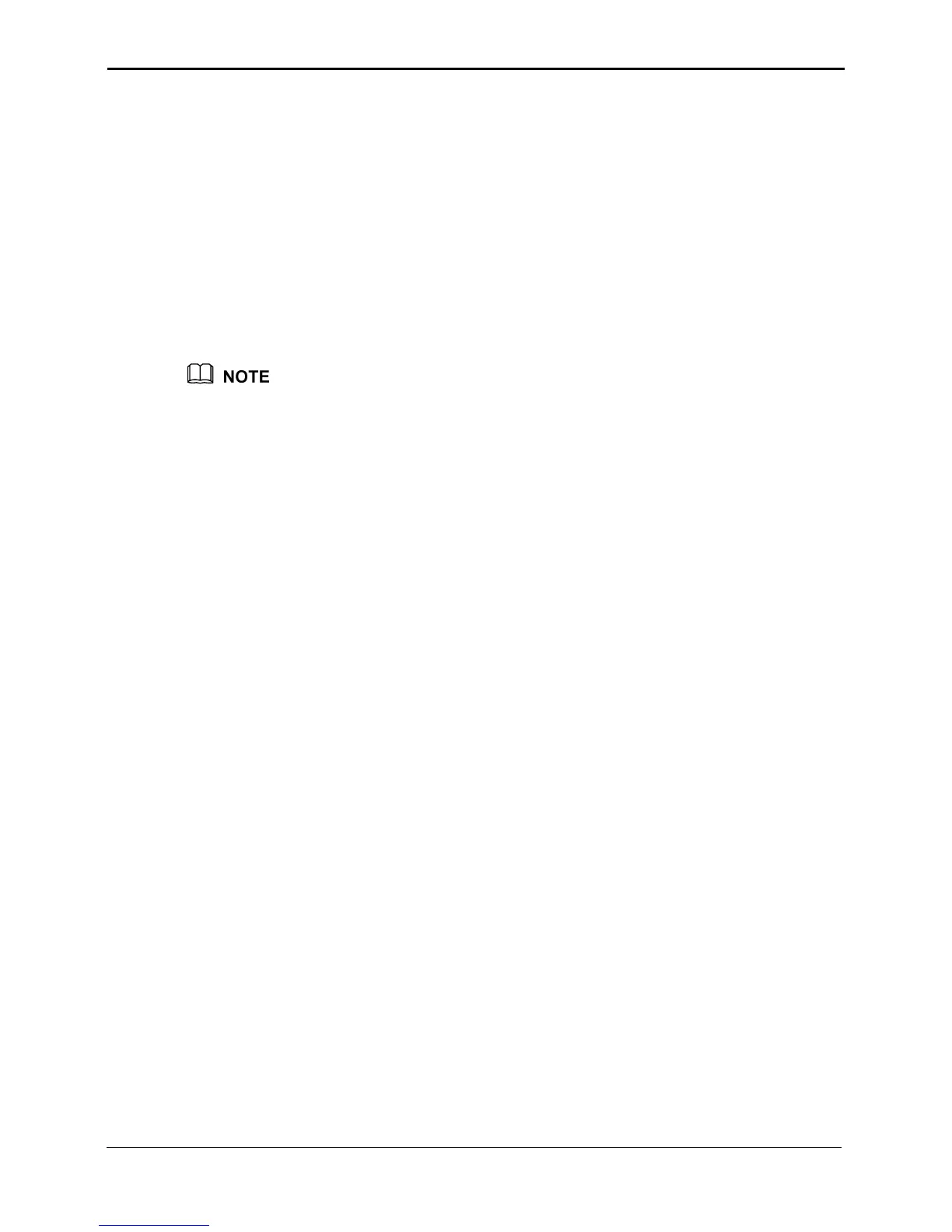3 Service Configuration
EchoLife HG850
Service Manual
3-2 Huawei Technologies Proprietary Issue 02 (2007-05-30)
3.1 Configuration Description
The HG850 supports the VoIP service. When the network is normally connected, the
voice call can be realized after the HG850 successfully registers to the media gateway
controller (MGC) server, for example, the switch.
The HG850 supports the data service. It enables PCs to access the network through the
Lan interfaces.
The HG850 has two software versions: Media Gateway Control Protocol (MGCP) and
Session Initiation Protocol (SIP). Both the two software versions support VoIP services
and data services.
In this chapter, the HG850 serves as a media gateway (MG) and the softswitch device serves
as a MGC.
3.2 Basic Command
Before configuration, make sure that you master the usage of command lines, which is a
means to configure the device.
3.2.1 Command Structure
The command prompt consists of two parts: fixed character string and command mode
identifier.
z
The command mode identifier indicates the mode in which the current command is.
For example, > indicates the user mode, and # indicates the privilege mode.
z
In the privilege mode, you can use the hostname method to configure the fixed
character string. By default, the fixed character string of the system is TERMINAL.
Example:
Modify the default hostname of the system to HG850.
TERMINAL#hostname HG850
HG850#
This command is executed successfully, and the hostname has been changed into
HG850.
3.2.2 Command Modes
Command modes of the HG850 consist of: user mode, privilege mode, general
configuration mode, advanced configuration mode, and GPON mode.
The privilege mode and the general configuration mode are compatible with the lower
authority modes.
z
In the privilege mode, you can run all commands in the user mode.
