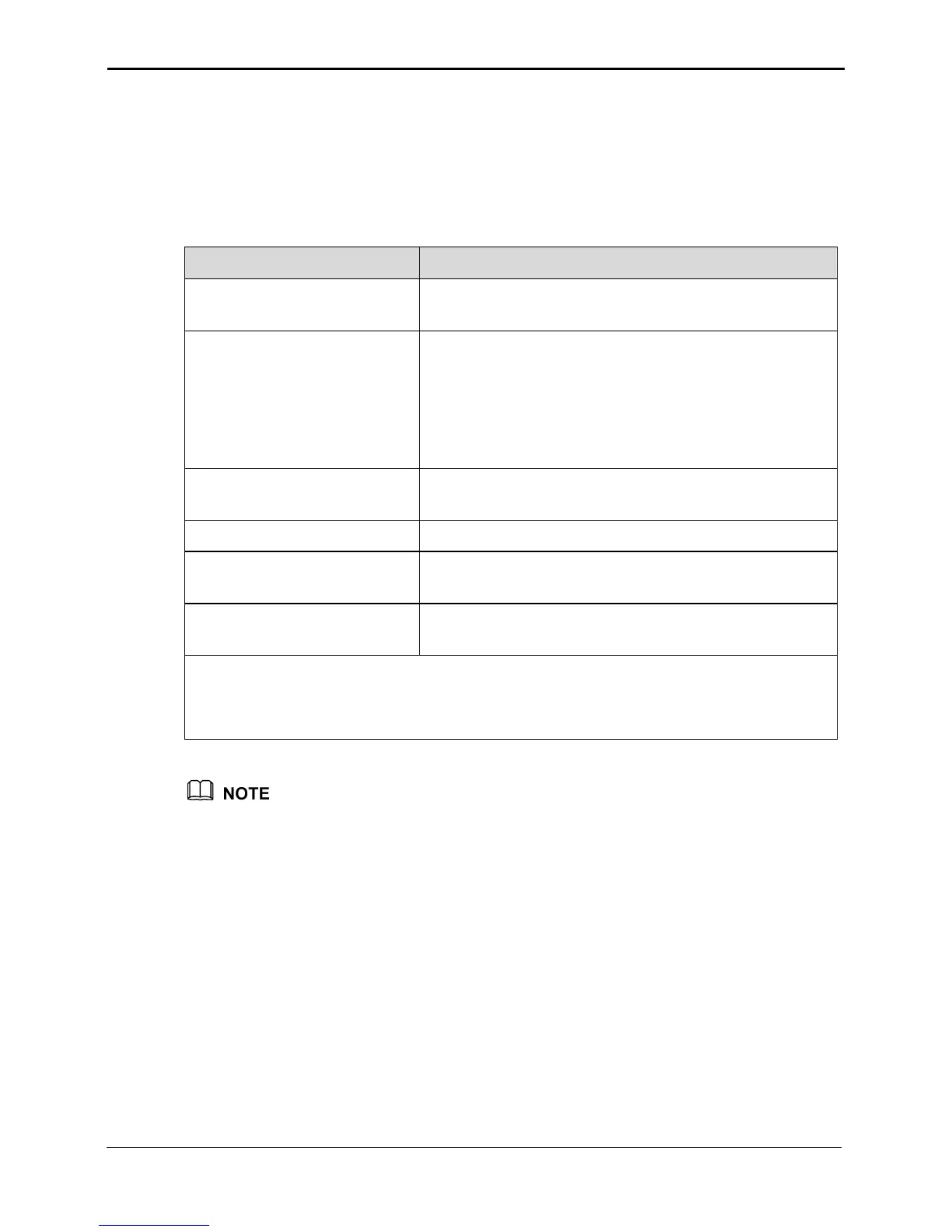3 Service Configuration
EchoLife HG850
Service Manual
3-6 Huawei Technologies Proprietary Issue 02 (2007-05-30)
3.3.2 Planning Data
Before configuring data, you shall plan the data of the HG850, such as IP addresses of
the HG850 and related servers. When the HG850 interconnects with the MGC, you shall
plan the data for the interconnection between them. Table 3-3 lists IP addresses to be
planned.
Table 3-3 IP addresses to be planned
Item Remarks
The IP address of the
HG850
It can be the static mode, the DHCP mode or the
PPPoE mode.
The IP address of the default
upstream gateway of the
HG850
The address of the HG850 is static. The default
gateway is commonly the third-layer switch and
low-end router. When the HG850 obtains the IP
address through the DHCP mode or the PPPoE mode,
the IP address of the default gateway is automatically
obtained.
The IP address of MGC
In this guide, the SoftSwitch is taken as an example
of the MGC.
The IP address of DNS DNS is the domain name server.
The IP address of SNTP
SNTP indicates the Simple Network Time Protocol
server.
The IP address of Loghost
Loghost is the host used for generating and storing
logs.
NOTE
DHCP = Dynamic Host Configuration Protocol
PPPoE = PPP over Ethernet
In Table 3-3, IP addresses of DNS, SNTP, and Loghost are optional. If a server is not
configured on the HG850, the corresponding IP address is unnecessary.
When the HG850 interconnects with the MGC, the parameters for the HG850 and the
MGC are needed to be configured as the same at both sides. The parameters for the
HG850 and the MGC are listed as follows:
z
The IP address of the HG850
z
The IP address or domain name of the MGC
z
The domain name of the HG850
z
The interface name (name of the local terminal) of the HG850
