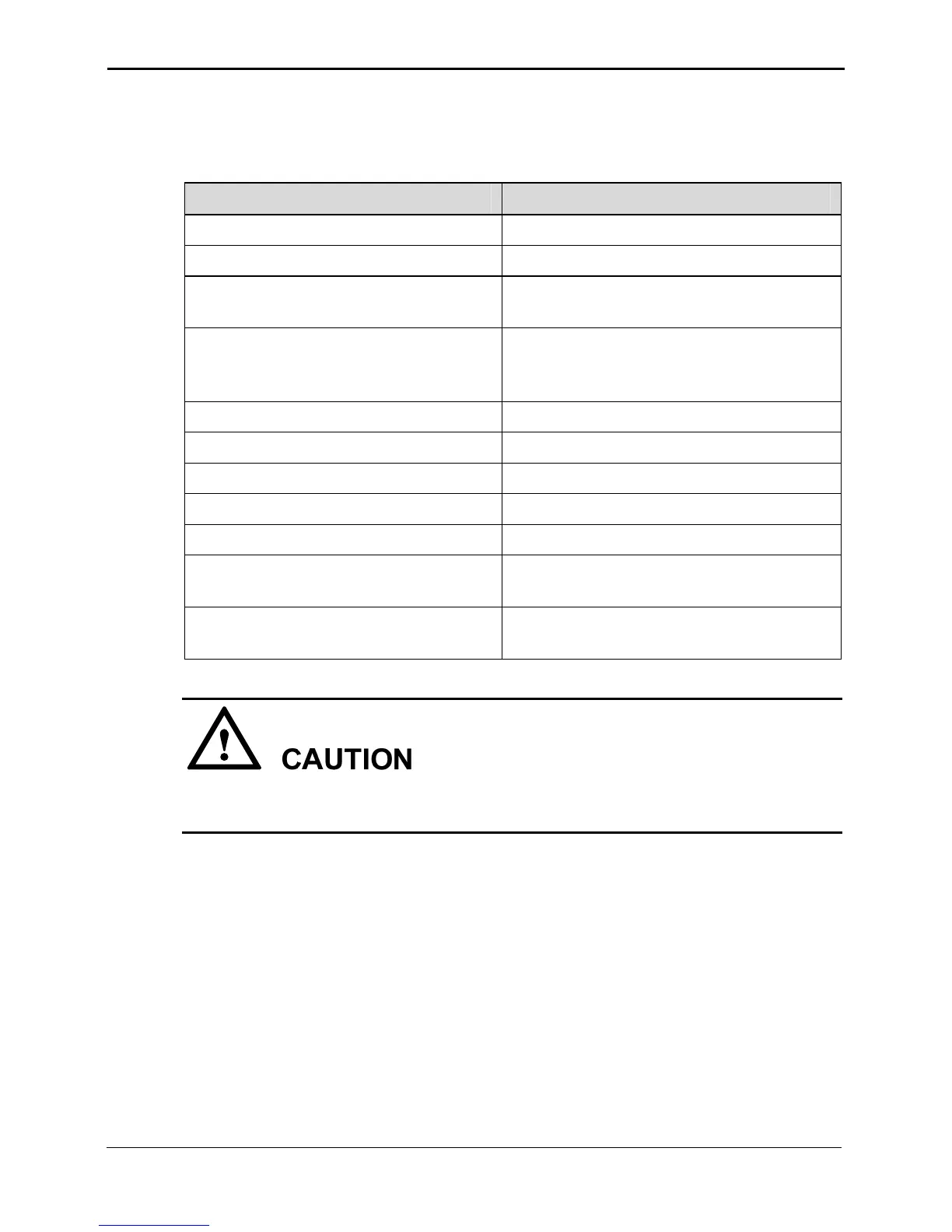3 Service Configuration
EchoLife HG850
Service Manual
3-4 Huawei Technologies Proprietary Issue 02 (2007-05-30)
3.2.4 Common Commands
Table 3-1 describes the common commands in the HG850.
Table 3-1 Common commands
To… Execute…
Access the privilege mode TERMINAL>
enable
Access the general configuration mode TERMINAL#
configure terminal
Exit the current mode and access the
user mode
disable
(any mode)
Exit the current mode and access the
upper-lever mode or exit the
configuration environment
exit
(any mode)
Save the settings TERMINAL#
write
Set the hostname TERMINAL#
hostname
Query the version TERMINAL>
display version
Change the password TERMINAL(config)#
terminal user
Set the system time TERMINAL#
time
Set the region information
TERMINAL(config)#
region { CN | HK |
BR | EG | GB | CL | SG | US }
Set the timeout interval
TERMINAL#
terminal timeout
timeout
length value(Min.)
To avoid data loss due to exceptional system reset or power-off, save settings in time by
executing the command write.
3.3 MGCP Service Configuration
3.3.1 MGCP Networking Method
Figure 3-2 shows the service networking of the HG850.
