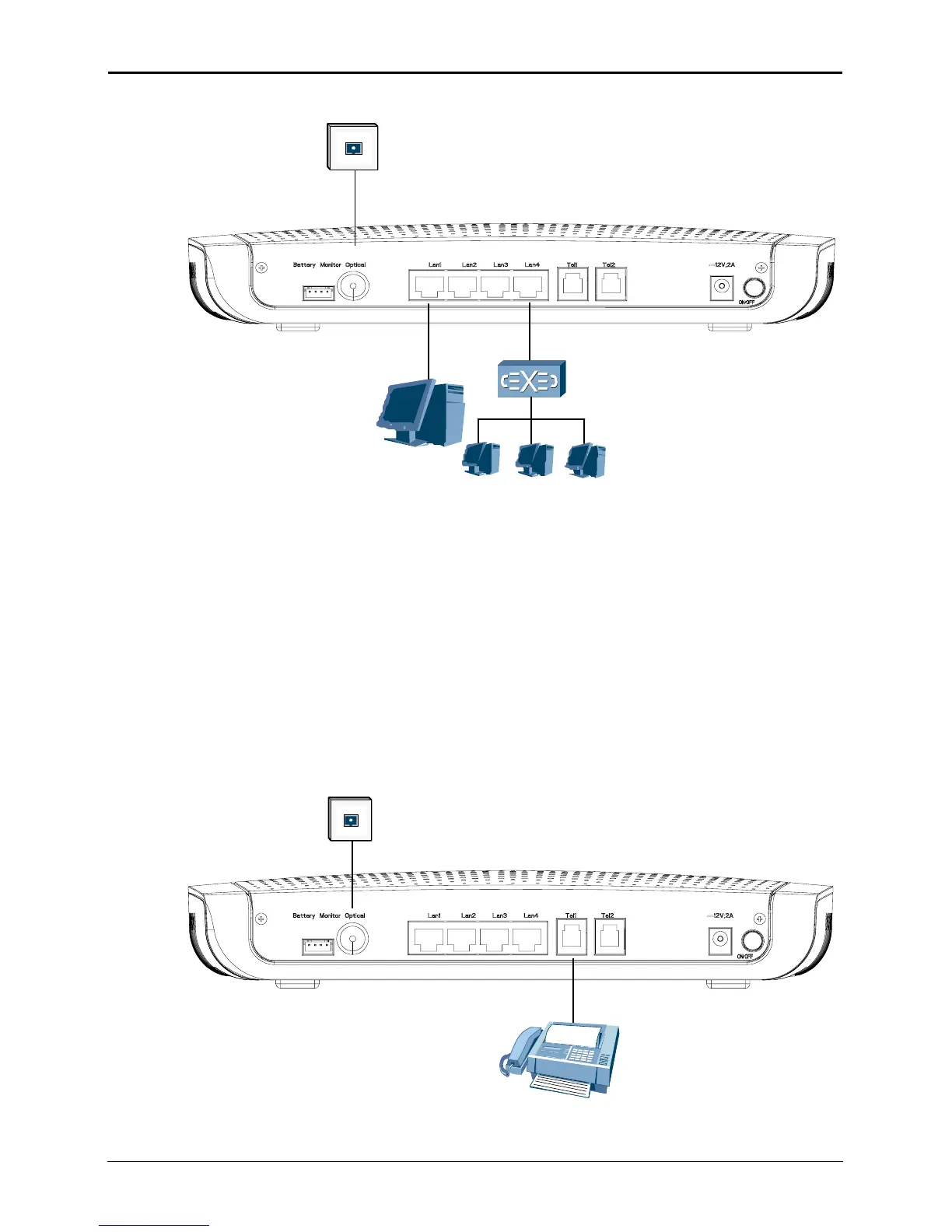A MGCP Service Configuration
EchoLife HG850
Service Manual
A-4
Huawei Technologies Proprietary
Issue 02 (2007-05-30)
Figure A-1 Connection for the online service
(1)
(2)
(3)
(4)
(3)
(1) Optical interface on the wall (2) HG850
(3) PC (4) Switch
A.2.2 Fax Service
By default, the HG850 supports the fax service. You need to select the fax mode.
In the general configuration mode, use display mgcp soft-parameter to check the fax
mode. It is t38 by default.
Figure A-2 shows the connection for the fax service.
Figure A-2 Connection for the fax service
(3)
(1)
(2)
(1) Optical interface on the wall (2) HG850 (3) Fax machine
