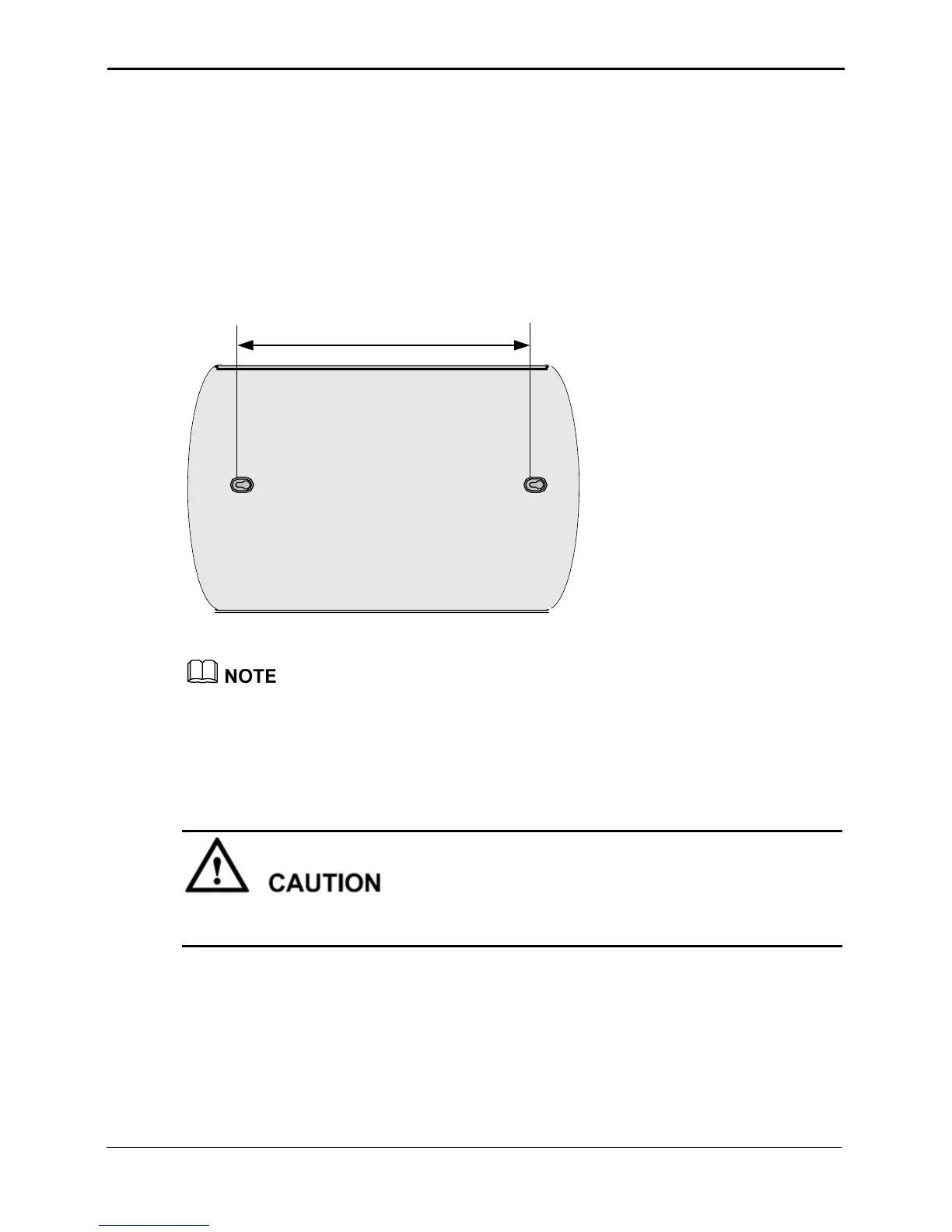2 Installation Guide
EchoLife HG850
Service Manual
2-2 Huawei Technologies Proprietary Issue 02 (2007-05-30)
2.1 Installation
You can place the HG850 on a desktop directly or mount it on the wall.
This section mainly provides information about how to mount the HG850 on the wall.
There are two mounting holes at the bottom of the HG850. Figure 2-1 shows the
dimensions of the mounting holes at the bottom.
Figure 2-1 Dimensions of the mounting holes at the bottom (unit: mm)
190mm
Ensure that the positioning screws on the wall are installed solidly.
2.2 Getting Started with the HG850
Before connecting the HG850, turn off the power supply of devices such as your
computer, STB, and switch.
Figure 2-2 shows the connection of the HG850 with devices.
