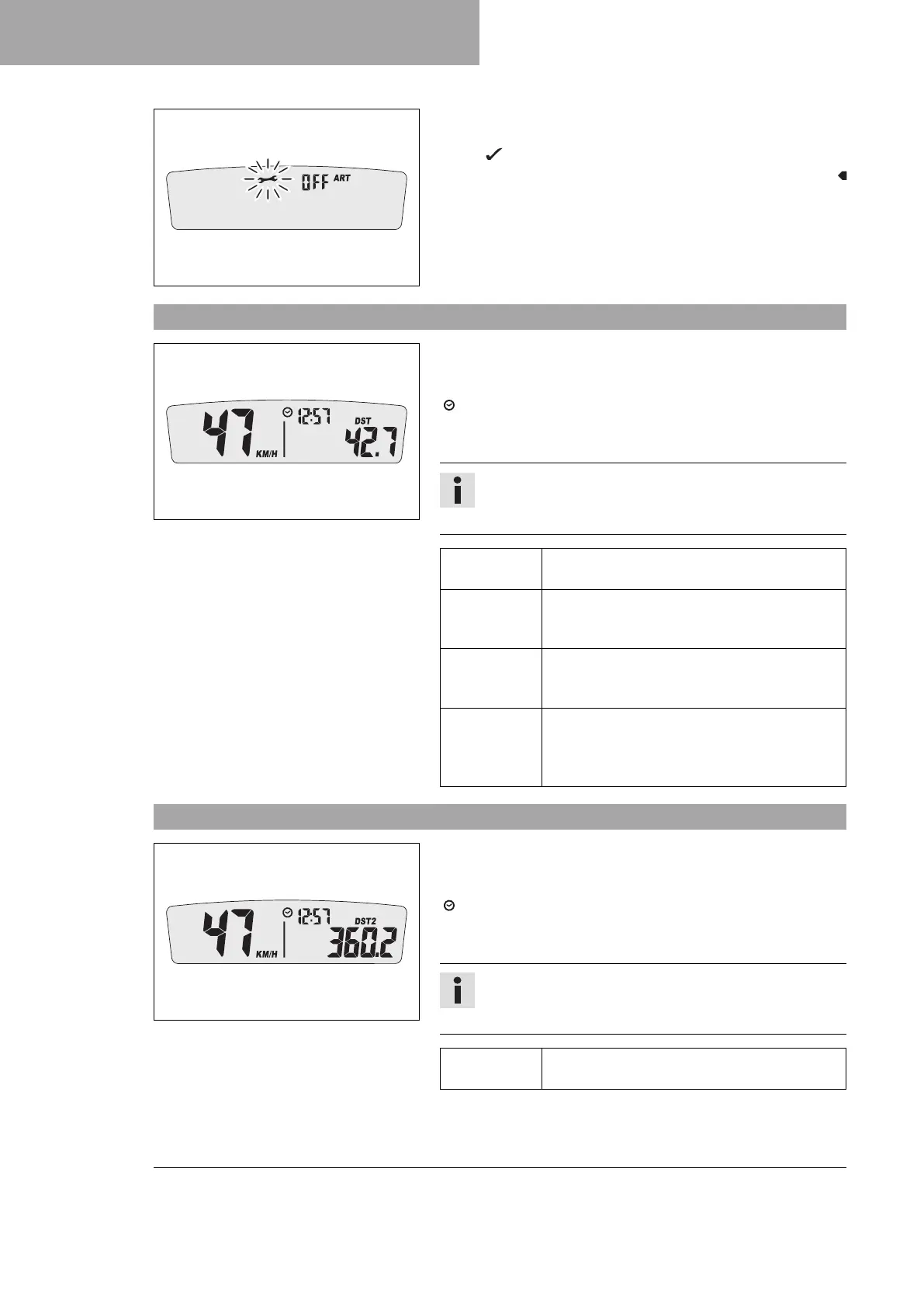7 COMBINATION INSTRUMENT
26
401914-01
Switching off the service interval display
– Press and hold the left button.
off appears on the display.
7.8 Speed, time, and DST distance 1
401901-01
– Press one of the buttons until DST appears on the combina-
tion instrument.
KM/H or M/H shows the speed.
shows the time.
DST shows the distance since the last reset, such as between
two refueling stops.
Info
If the value of 39999.9 is exceeded, DST is automatically
reset to 0.0.
Press the left
button briefly.
Next display mode
Press the left
button for 3 –
5 seconds.
DST can be preset to a value between 0.0 and
39999.9 by pressing the buttons.
Press the
right button
briefly.
Next display mode
Press the
right button
for 3 – 5 sec-
onds.
DST is reset to 0.0.
7.9 Speed, time, and DST2 distance 2
401902-01
– Press one of the buttons until DST2 appears on the combina-
tion instrument.
KM/H or M/H shows the speed.
shows the time.
DST2 shows the distance 2 since the last reset, such as between
two refueling stops.
Info
If the value of 39999.9 is exceeded, DST2 is automatically
reset to 0.0.
Press the left
button briefly.
Next display mode
