
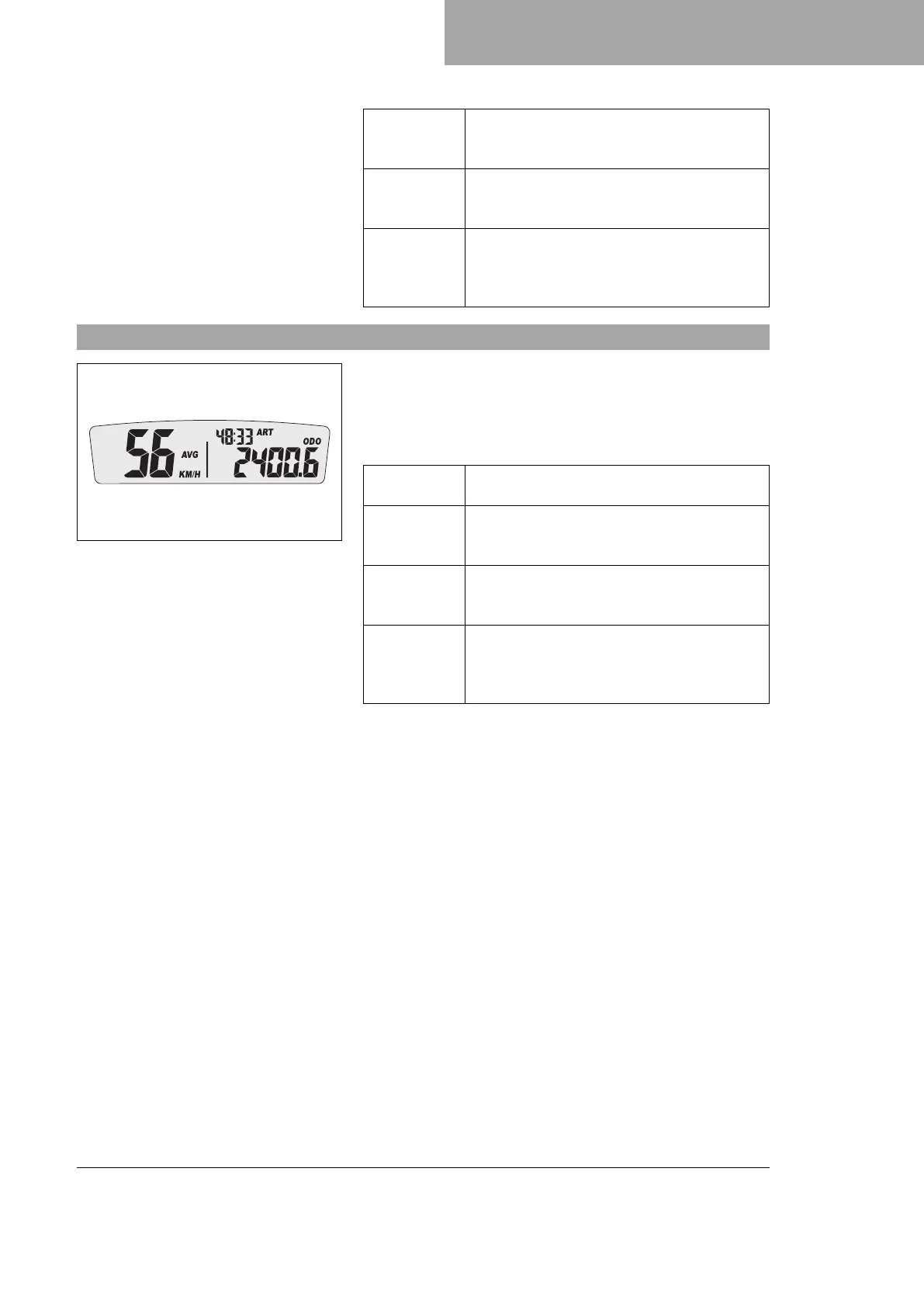 Loading...
Loading...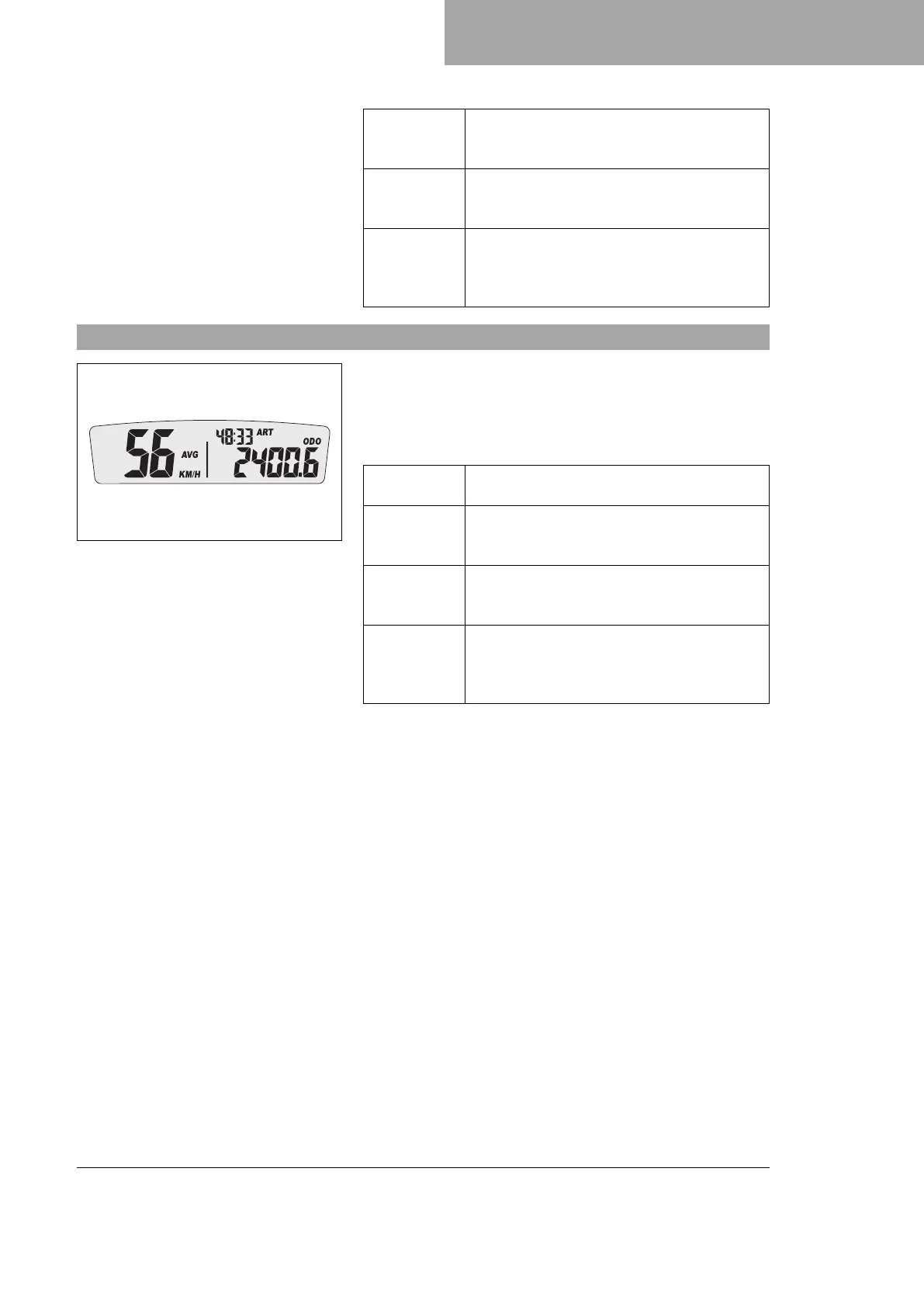
Do you have a question about the Husqvarna TX 125 and is the answer not in the manual?
| Displacement | 124.8 cc |
|---|---|
| Bore x Stroke | 54 mm x 54.5 mm |
| Starter | Kickstarter |
| Transmission | 6-speed |
| Seat Height | 960 mm |
| Ground Clearance | 370 mm |
| Engine Type | Single cylinder, 2-stroke |
| Rear Suspension | WP XACT shock absorber with linkage |
| Front Brake | 260 mm disc |
| Rear Brake | 220 mm disc |
| Clutch | Wet, multi-disc clutch, hydraulically operated |











