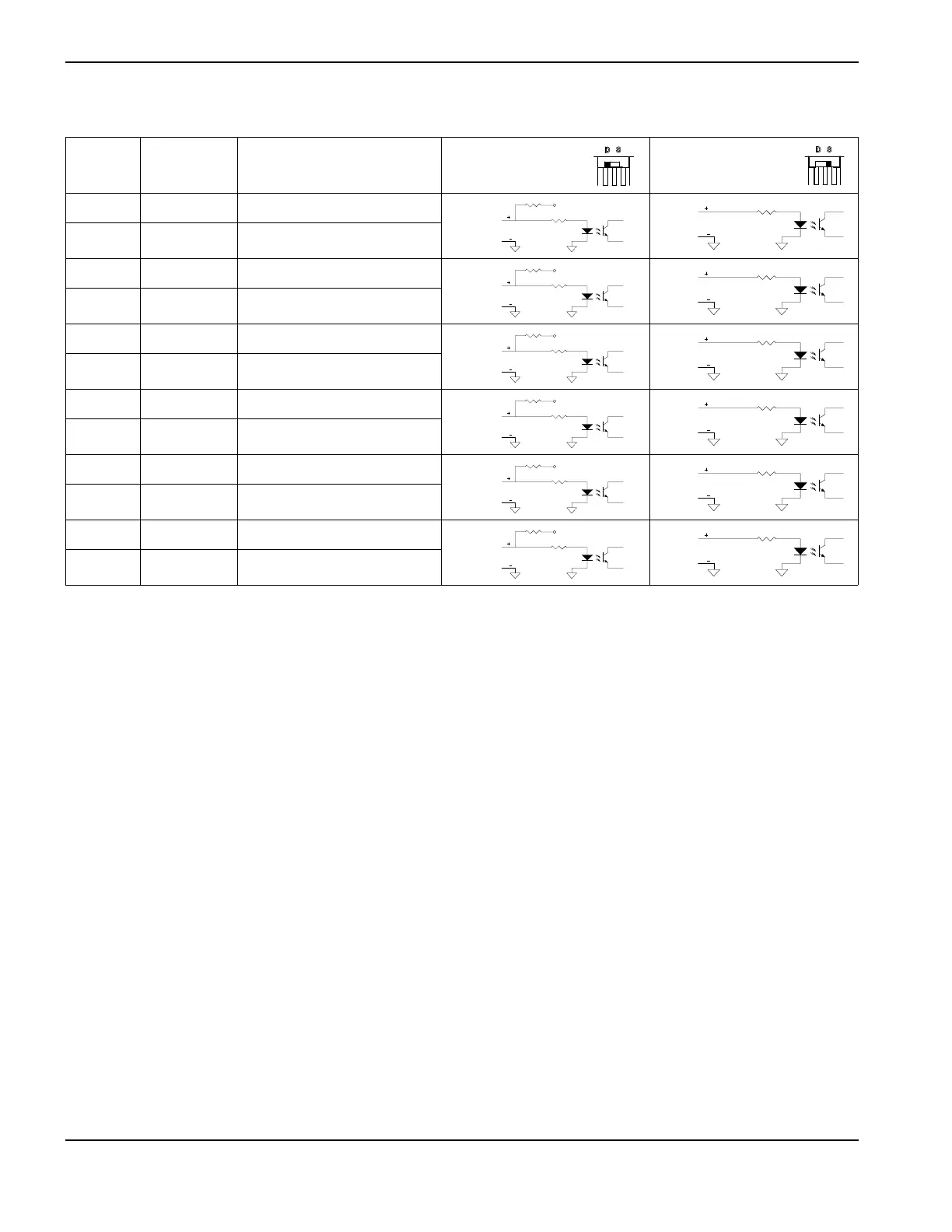106 ArcGlide THC Instruction Manual 806450
2 – Installation
All ArcGlide CNC inputs can be configured for dry contact closures or 12 – 24 V sourced inputs.
Pin No.* Color Signal name
Dry contact
circuit (D)
Sourced circuit
(S)
1 Red Cycle Start input +
2
Black Cycle Start input -
3 White Low Gain input +
4
Black Low Gain input -
5 Green AVC
**
Disable input +
6
Black AVC
**
Disable input -
7 Blue IHS Sync input +
8
Black IHS Sync input -
9 Yellow Spare inpu t 1 +
10
Black Spare input 1 -
11 Brown Spare input 2 +
12
Black Spare input 2 -
*
Pin numbers are the same on both ends of the cable.
**
AVC = Arc voltage control
