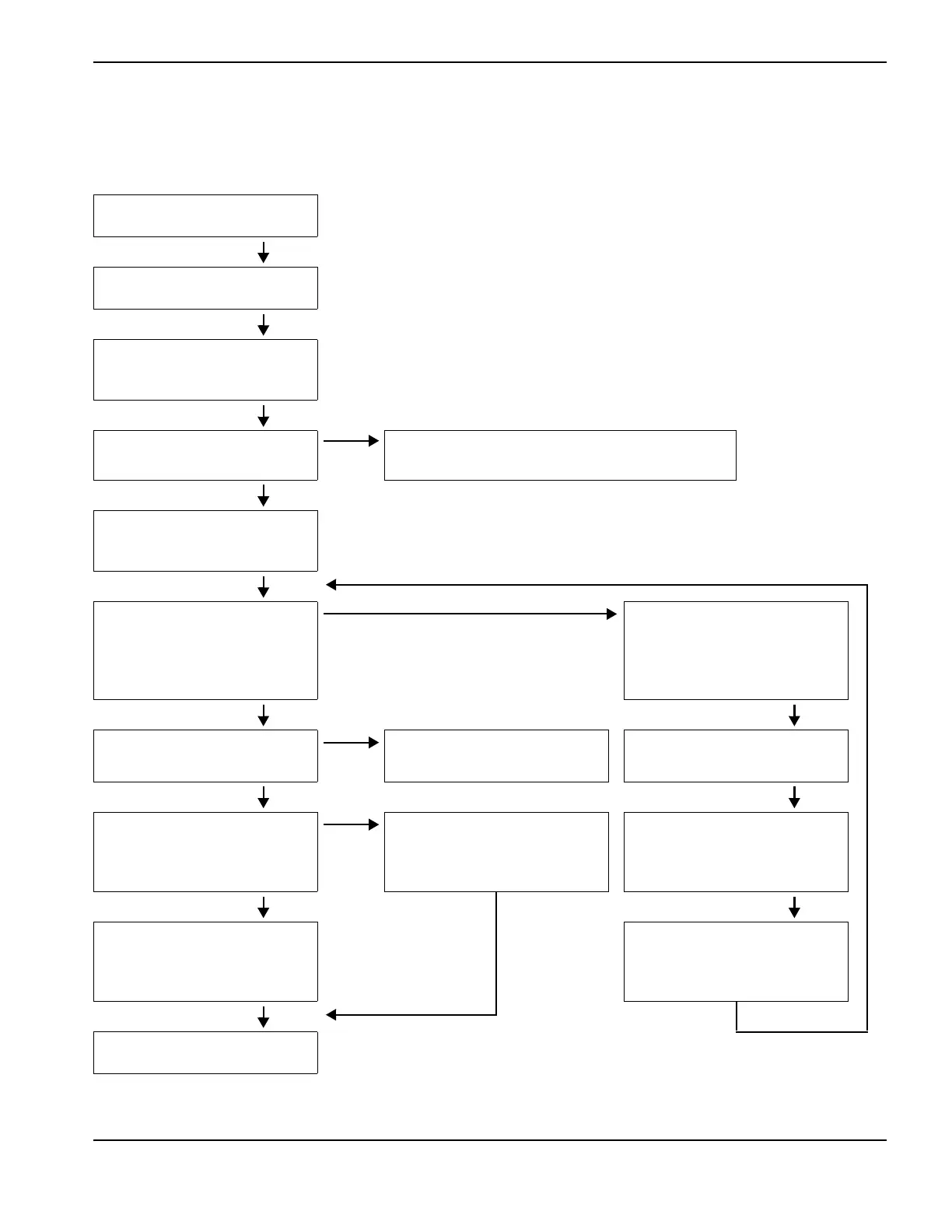ArcGlide THC Instruction Manual 806450 185
4 – Maintenance
Troubleshooting routines
Hypertherm CNC will not communicate with HPR plasma system
Verify that all units are wired and
turned ON.
Check for a firmware update or
protocol mismatch.
Verify that Message Plasma PS
via Hypernet is selected on the
Machine screen in Phoenix.
Do you need to update
the firmware?
Ye s
Load the updated firmware. (First, make sure all
units are wired and turned ON.)
No
On the ArcGlide control
module, go to Screen 9 and
look for activity on RS-422.
Transmit activity?
No
Verify that Station Select on the
Hypertherm CNC is either up or
down on the operator console
(it cannot be in the
center position).
Ye s
Hypertherm CNC link failed?
No
Done Verify that the HMI is
turned ON.
Ye s
Receive activity?
Ye s
Examine HPR wiring. Remove
termination resistors from the
control board and any
multi-drop cables.
Verify that the
ENABLE/DISABLE switch on
the lifter is in the
enabled position.
No
Examine the system for
bad cables.
Verify that the serial port
mapped in a Hypertherm CNC
is set to None (use the Machine
Setups password).
Contact Hypertherm
Technical Support.
