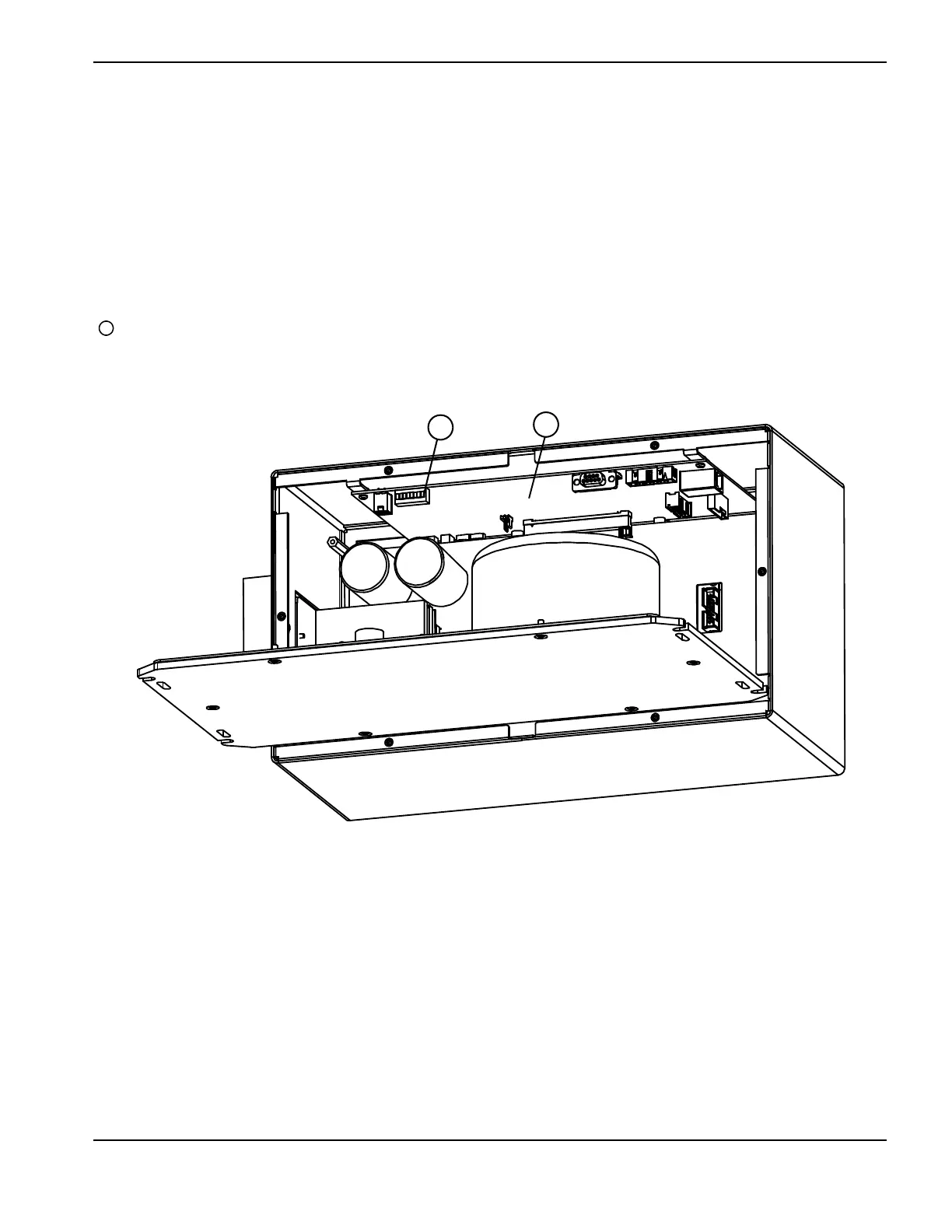ArcGlide THC Instruction Manual 806450 85
2–Installation
1. Mount the control module with 4 screws.
2. Connect the end of the lifter interface cable with the red band to the connector marked Lifter (with the red circle).
See Connect Hypernet cables on page 92 or Connect discrete cables on page 95 for more information.
3. Attach one end of the power cord to the AC power connector on the front of the control module. Prepare the other
end for the 100 VAC – 120 VAC or 200 VAC – 230 VAC power outlet.
Modify Retract Delay Time for an HT2000 plasma system
If you are installing an ArcGlide THC with an HT2000 plasma system, set switch 1 on the auxiliary DIP switch options
( ) to ON on the THC processor board (228578) in the control module. This setting modifies Retract Delay Time for
correct operation.
Figure 18
1 Switch 1 set to ON 2 THC processor board (228578)
