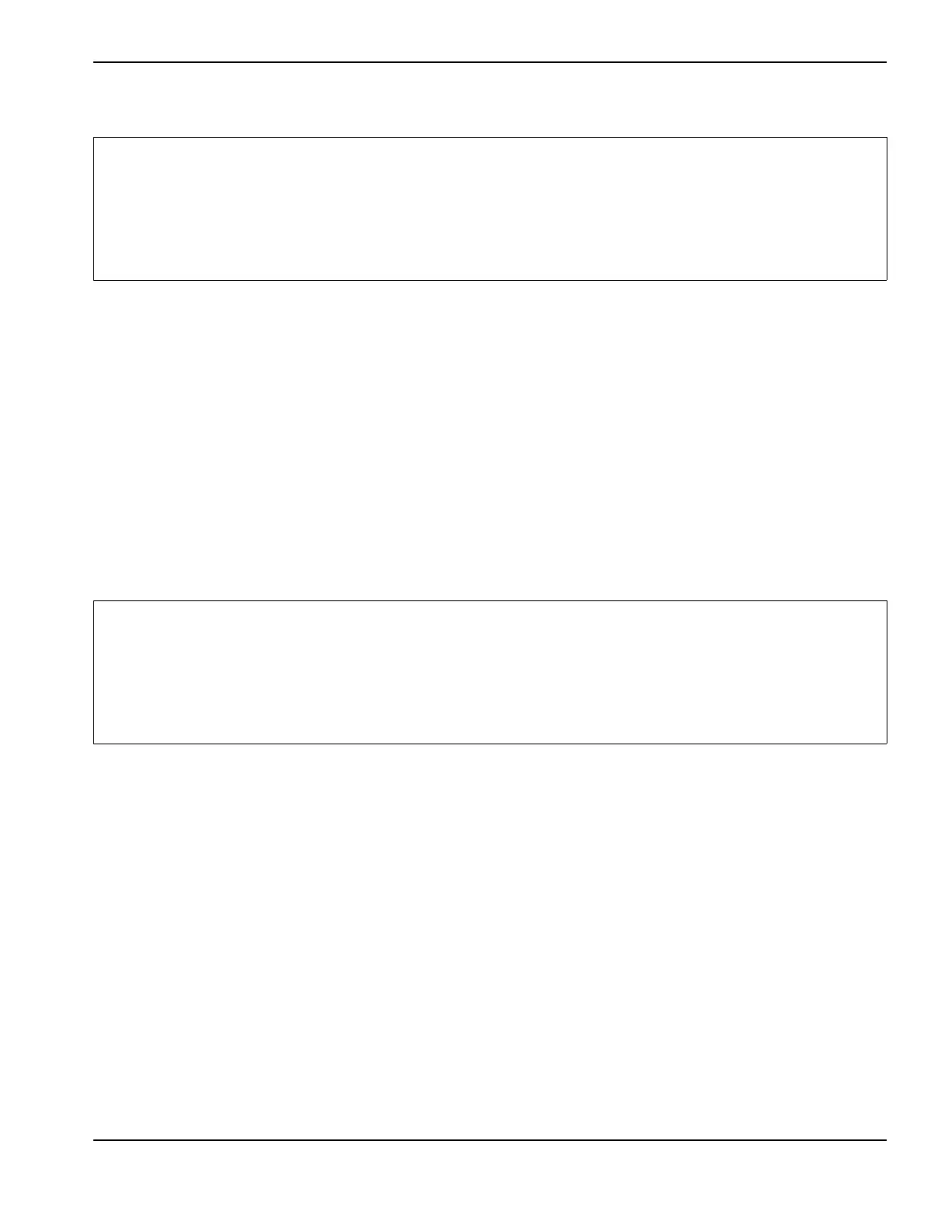ArcGlide THC Instruction Manual 806450 137
3–Operation
See Control States on page 150 for more information.
Mode: Displays the operating mode of the ArcGlide THC (Auto or Manual) that was selected at the HMI or CNC.
Set Volts: Displays the voltage setting from the CNC or HMI if sample voltage mode is not enabled.
Arc Volts: Displays the measured arc voltage feedback.
Unit address: Displays the unit address of the control module. This must be the same as the unit address of the plasma
system and HMI at the same station.
Motor Curr: Displays the current draw of the lifter motor during motion.
Position: Displays the lifter position relative to the home position.
Screen 2 – Options
Retr Dly: Reflects an extension of Retract Delay for plasma systems that require it.
Dip Sw 2, 3, 4, 5: Reserved
Lift Cycl: Press the down arrow on the control module and turn ON power to perform mechanical tests of the lifter.
On/Off
Lift Fric: Press the up arrow on the control module and turn ON power to determine if there is binding or friction during
lifter operation. On/Off
Defaults: This option resets the stored operating parameters to their default values.
1IDLE PARK
Mode Auto Unit address 1
Set Volts 120 V Motor Curr 0.0 A
Arc Volts 119.3 V Position 0.001 in
2 OPTIONS INPUTS
Retr Dly Dip Sw 4 Off Lift Fric Off
Dip Sw 2 Off Dip Sw 5 Off Defaults Off
Dip Sw 3 Off Lift Cycl Off
