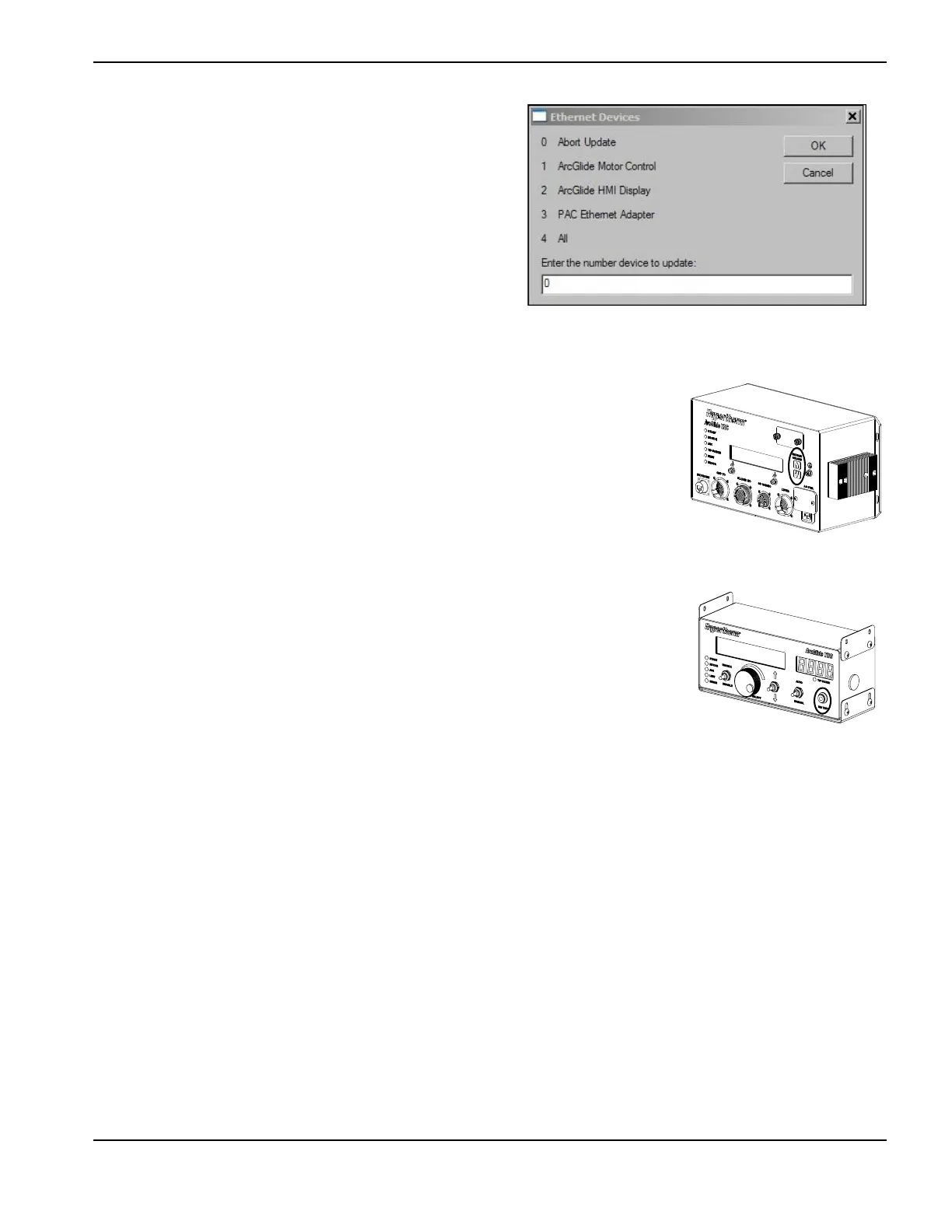ArcGlide THC Instruction Manual 806450 181
4 – Maintenance
6. After a short delay, a dialog box displays with a list of the
devices you can update.
7. Enter the number of the device that you want to update
from the list on the dialog box. Enter 4 to update the HMI,
control module, and Hypernet-enabled plasma system.
Enter 0 to exit without updating.
8. When the update process is complete, the program
returns the network settings to their original settings and
exits.
Operator tests
The operator can perform several diagnostic tests on the lifter mechanics and initial
height sense (IHS). To test lifter mechanics:
To test the lifter friction, push the UP arrow button on the front of the control module
when the system turns ON.
To test the up and down cycling of the lifter, push the DOWN arrow button on the
front of the control module when the system turns ON.
The IHS test makes sure that the IHS process is operating correctly. Perform this test
when lifter parameter values need to be adjusted or verified.
To test I H S:
On the front of the HMI, push the IHS Test button. Each successive push of the
button moves the torch between the transfer and retract heights.
On a Hypertherm CNC, the IHS Test soft key on the Process screen performs the
same function.
