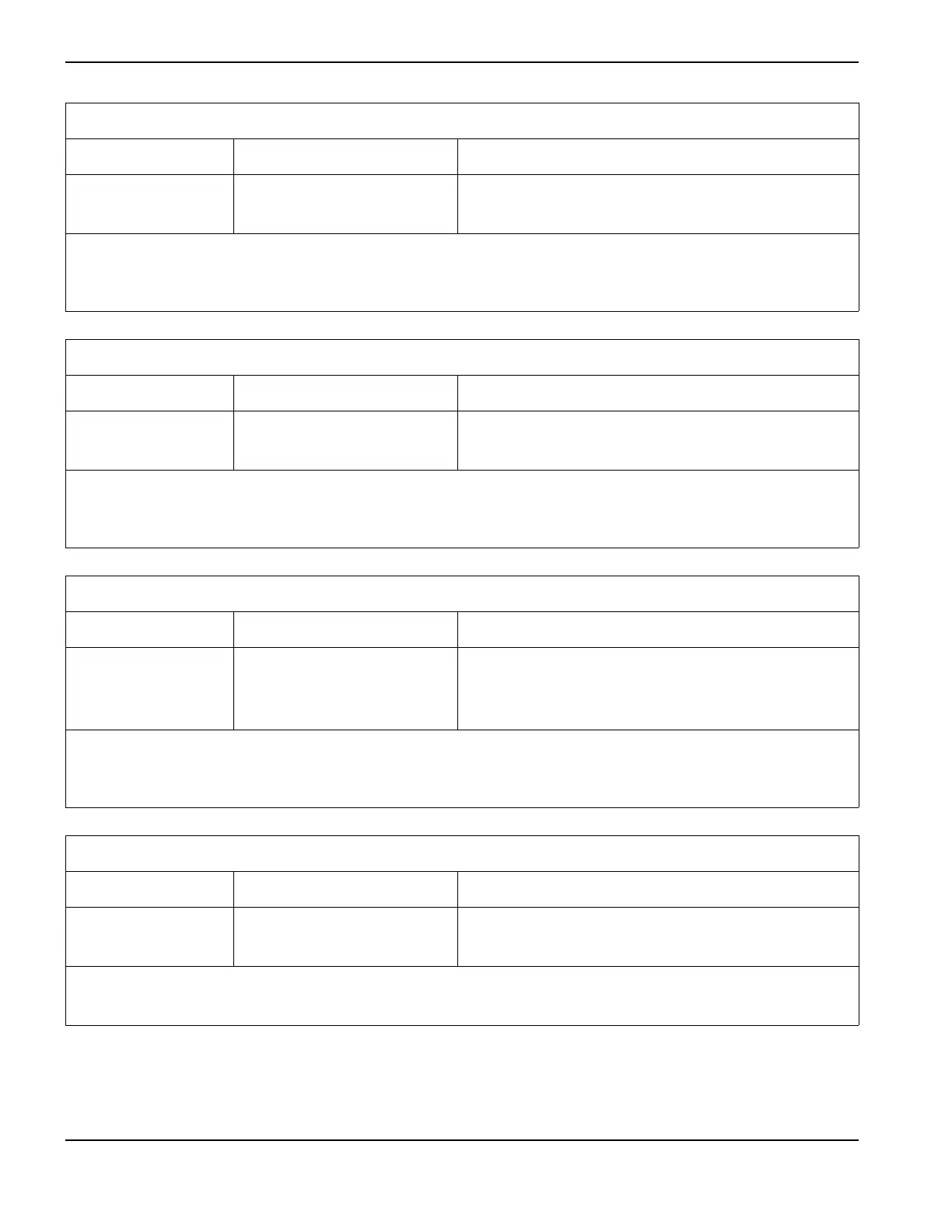256 ArcGlide THC Instruction Manual 806450
A – ArcGlide THC Serial Communication Protocol
Maintenance Mode
Command ID Data Examples
MT No data. Toggle on and off. >MTA1< Disables the station and homes the torch.
>MTA1< Enables the station.
Maintenance mode homes the torch and disables the station. This command prevents THC motion or cutting and is
used to change consumables.
Default: None
IHS Test
Command ID Data Examples
IH 0 = Run
1=Test
>IH0C1< Run mode.
>IH1C2< Test IHS.
Set to 1 to perform a Test IHS (Initial Height Sensing). Set to 0 to exit the test and place the ArcGlide THC in Run
mode.
Default: None
Retract
Command ID Data Examples
RE 0 = Full
1=Partial
>RE1C8< Partial retract to Retract Height.
>RE0C7< Full retract to Home position.
>RE?D6< Query from the CNC.
Selects a full or partial retract of the torch at the end of every cut. In the Full retract mode, the torch retracts to the
Home position. In the Partial retract mode, the torch retracts to the set retract distance.
Default: Previous setting
Retract Height
Command ID Data Examples
RH 0 – 8000 (0 – 8.000 inch)
0 – 20,320 (0 – 203.20 mm)
>RH250061< Sets Retract Height to 2.500 inch.
>RH1500090< Sets Retract Height to 150.00 mm.
Specifies height above the workpiece to which the torch retracts at the end of a cut.
Default: Previous setting
