
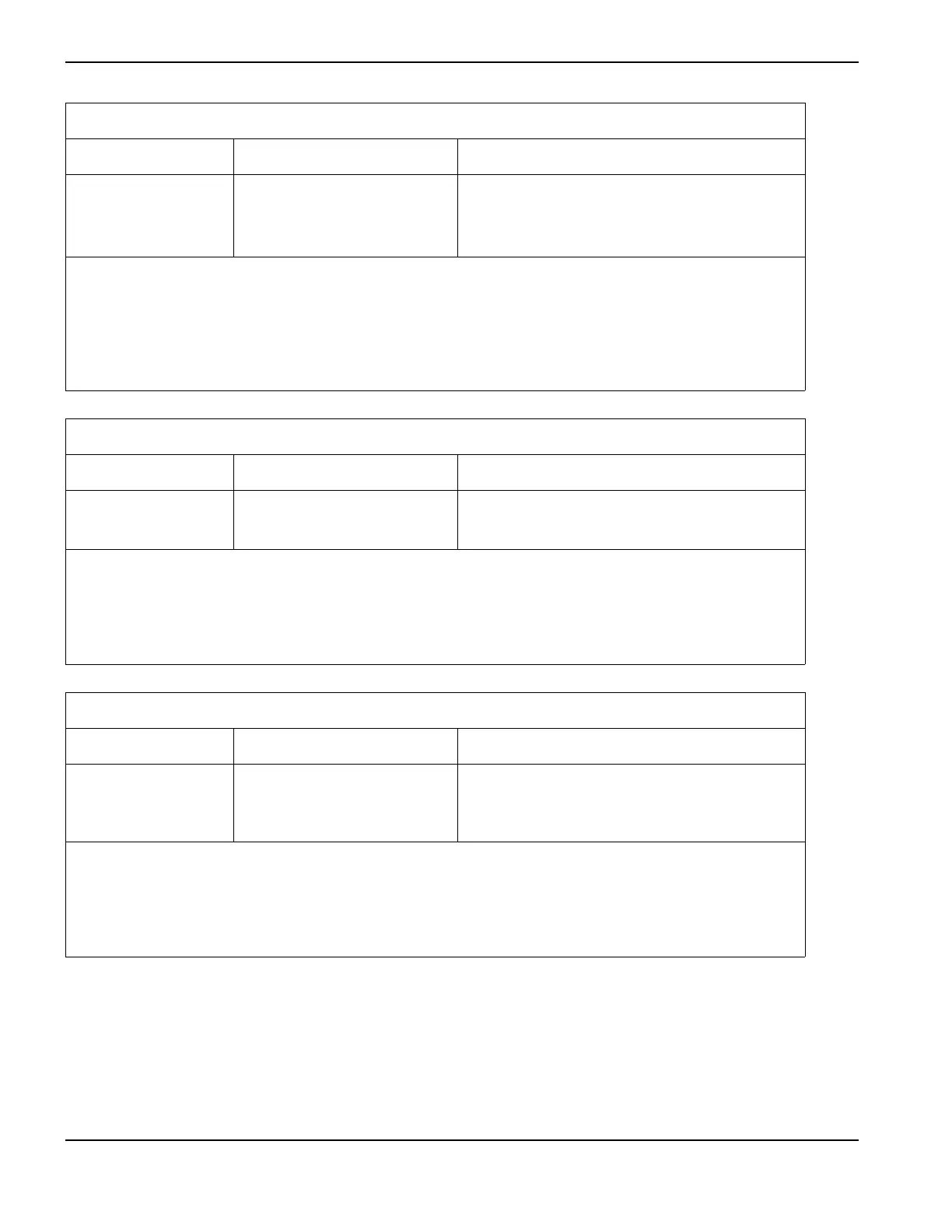 Loading...
Loading...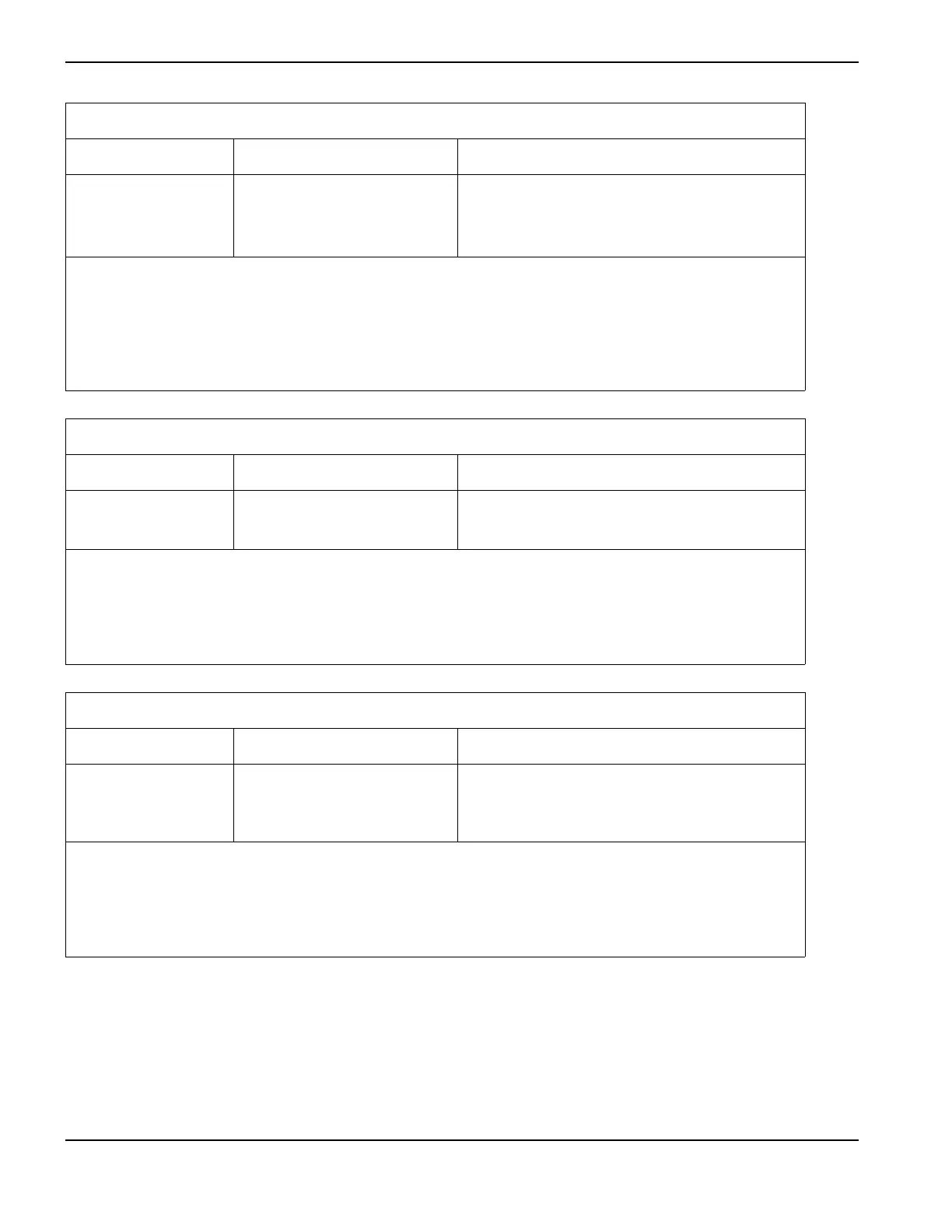
Do you have a question about the Hypertherm ArcGlide THC and is the answer not in the manual?
| Brand | Hypertherm |
|---|---|
| Model | ArcGlide THC |
| Category | Control Systems |
| Language | English |
Details hazards and precautions related to electrical components and systems.
Explains safety symbols used in the manual and on the machine.
Lists key steps to prevent fires during cutting operations.
Outlines precautions to avoid explosion risks, especially with specific gases and materials.
Advises on proper handling of circuit boards to prevent damage from static electricity.
Emphasizes that national and local safety regulations take precedence over manual instructions.
Provides guidance on safe installation and use of shape cutting equipment based on IEC standards.
Advises on the proper, environmentally acceptable disposal of Hypertherm products and components.
Explains the REACH regulation impact on chemicals and Hypertherm's obligations regarding SVHCs.
Details user responsibilities for installing and using the plasma equipment to achieve electromagnetic compatibility.
Describes methods to reduce emissions, including mains supply and cable management.
Outlines Hypertherm's warranty against defects in materials and workmanship for specific periods.
Specifies limitations on Hypertherm's liability for incidental, consequential, or exemplary damages.
Describes the ArcGlide THC as a voltage sensing system for plasma cutting on X-Y machines.
Details the ArcGlide control module's components and its function in voltage control and system interfacing.
Explains the torch lifter's function and its features for positioning the torch head.
Describes the HMI's components and main functions for setup, operation, and status display.
Details the two main functions of the plasma interface board for arc voltage feedback and control signal interface.
Explains the need for an industrial Ethernet switch and how to determine the number of ports required.
Details how ArcGlide THCs connect via Hypernet protocol using Ethernet cables and switches.
Describes how signals are routed in a discrete configuration using discrete cables.
Guides on checking received equipment for damage or missing parts before setup.
Details the process for filing claims for shipment damage or defective/missing merchandise.
Describes practices for grounding and shielding to prevent RFI and EMI, covering DC power and service grounds.
Illustrates cable and signal connections in a Hypernet communication configuration with diagrams.
Illustrates cable and signal connections in a discrete communication configuration.
Provides instructions and dimensions for installing the ArcGlide lifter on the gantry.
Details the process for connecting the ohmic wire from HPRXD torches to the ArcGlide lifter.
Outlines the correct procedure for grounding the lifter to ensure accurate initial height sensing.
Provides step-by-step instructions for installing the pneumatic breakaway kit on the lifter assembly.
Guides on installing the control module, considering clearance and environment for optimal operation.
Provides instructions for installing the optional HMI, including mounting options and connections.
Guides on connecting Hypernet cables using Ethernet switches for systems with multiple Hypernet connections.
Explains how to make discrete communication connections from the control module to other system components.
Describes AC power cable requirements and examples of power cable configurations.
Provides part numbers, lengths, and pinout details for the lifter interface cable.
Lists part numbers and pinout for Hypernet and HMI interface cables used in Hypernet or mixed configurations.
Lists part numbers and lengths for the CNC I/O cable used for discrete CNC I/O signals.
Describes required and optional discrete I/O signals for CNC communication with the ArcGlide.
Lists part numbers and lengths for the plasma interface I/O cable used for discrete plasma I/O signals.
Describes required and optional discrete I/O signals for plasma communication with the ArcGlide.
Describes the function of discrete input signals for CNC and plasma communication.
Guides on setting up ArcGlide and Hypernet within the Phoenix software for system configuration.
Explains how to set up ArcGlide axes parameters in Phoenix software for successful THC operation.
Details parameters for gains (Speed, Position, Voltage) that control servo system performance and accuracy.
Guides on assigning the ArcGlide THC to a station in Phoenix software, matching addresses for communication.
Details the operator controls on the ArcGlide system components, including the control module, lifter, and HMI.
Covers daily operational procedures such as startup, diagnostic tests, workpiece sensing, and shutdown.
Explains the Manual and Automatic operating modes for the ArcGlide THC and their selection.
Explains the Initial Height Sense (IHS) process for detecting workpiece height and calculating torch-to-work distance.
Explains how to interpret the control module's LEDs and display for system status and troubleshooting.
Guides on operating the HMI for controlling parameters, reading messages, and manually positioning the torch.
Explains the display in Manual mode, showing errors and Pierce Delay.
Describes the display when the lifter is disabled, showing Arc Starts and Arc Minutes.
Explains how to customize cutting operations using the ArcGlide Process screen in Phoenix software.
Offers solutions to improve plasma cut quality by considering various factors like machine type and process variables.
Describes common plasma cutting quality issues such as angulariity, dross, and spatter.
States that control modules and HMIs require no routine maintenance, but the lifter does.
Details the lubrication intervals for the carriage based on operating hours or travel distance.
Emphasizes verifying that all system components are individually grounded to an earth ground for proper function.
Guides on verifying or recalibrating arc voltage for multiple installations or long torch leads using parameter adjustments.
Illustrates the sequence of states in the operation of an ArcGlide THC through a flowchart.
Lists common faults encountered during machine cutting and their potential causes and solutions.
Details procedures for downloading and updating ArcGlide firmware via Phoenix software or a laptop.
Describes diagnostic tests for lifter mechanics and initial height sense (IHS) to verify correct operation.
Provides troubleshooting steps for common problems like communication failure, lack of response, and incorrect ignition.
Guides on troubleshooting communication issues between the CNC, plasma system, and ArcGlide.
Details checks for torch approach problems related to IHS speed and stall force settings.
Provides systematic troubleshooting routines for identifying and resolving system issues, starting with communication problems.
Offers a flowchart-based approach to troubleshoot communication failures between Hypertherm CNC and HPR plasma systems.
Provides a flowchart to diagnose and resolve errors related to excess plate contact during cutting.
Details a flowchart for diagnosing and fixing errors related to the ohmic tip sense input not activating.
Explains how error messages are displayed and where to find detailed troubleshooting information.
Introduces tables listing ArcGlide error messages, their causes, and corrective steps.
Lists normal error codes, their descriptions, causes, and solutions.
Lists critical errors, their causes, and necessary solutions, requiring correction before operation.
Details the HMI processor board, including test points, J4 LCD module pinouts, and SW6 unit address.
Provides pinout details for the THC control interface board's J3 To transformer, J1 Board interconnects, J4 Lifter I/O, J5 Plasma I/O, J6 CNC I/O, J7 Operator console connectors.
Details the discrete plasma interface board, including available kits, LED signals, and connector pinouts.
Details the Hypernet plasma interface board, including available kits, LED signals, and connector pinouts.
Details the lifter interface board, including its connectors and their respective pinouts.
Lists specific parts for the lifter assembly, including LEDs, switches, and diodes.
Lists parts related to the magnetic and pneumatic breakaway mechanisms, including magnets and cables.
Lists components of the control module, including LCD display, processor board, amplifier, and power source.
Lists components of the HMI, such as LCD display, pushbutton switch, display board, and processor board.
Lists part numbers and descriptions for discrete and Hypernet plasma interface boards.
Provides a key to common symbols used in wiring diagrams, covering electrical components and connections.
Presents the wiring diagram for the lifter interface board (141097), detailing connections to various components.
Displays the wiring diagram for the THC control interface board (141088), showing connections to system interfaces.
Presents the wiring diagram for the HMI processor board (141082), illustrating connections between its components.
Outlines the RS-422 serial protocol, including frame settings and supported commands.
Categorizes ArcGlide commands into setup, operating, and extended commands for precise control.
Details setup commands for parameters like Pierce Height, Preflow during IHS, and IHS Stall Force.
Details commands for changing ArcGlide settings for operational mode, cut settings, and error recovery.
Lists additional commands not supported by Command THC for precise control of ArcGlide mechanics.
Provides a table mapping ArcGlide errors to equivalent Command THC error codes for replacement scenarios.
Introduces the appendix, covering features of ArcGlide THC serial communication and installation context.
Details Kit 228846 for replacing a Command THC, including necessary cables.
Details Kit 228851 for new ArcGlide installations, outlining features and limitations of RS-422 communication.
Lists configuration limitations for RS-422 serial communication, including unsupported features and HMI usage.
Explains serial communication configurations using adapter cables for routing signals to the ArcGlide THC.
Illustrates system descriptions for serial configurations, focusing on Command THC replacement.
Guides on connecting serial cables based on whether it's a Command THC replacement or a new installation.
Provides steps for connecting serial cables when replacing a Command THC with an ArcGlide THC.
Guides on connecting cables for adding an ArcGlide THC to a new system, including CNC, plasma, and ground wires.
Introduces the cable types and their routing functions within the system.
Details the Plasma I/O split cable (Z), including its connectors, wire colors, and signal routing.
Details the Plasma board adapter cable, including its connectors, wire colors, and signal assignments.
Details the Plasma I/O split cable (Y), including its connectors, wire colors, and signal routing for serial communication.
Explains how to adjust ArcGlide parameters via the HMI by removing a jumper for enabling parameter modification.