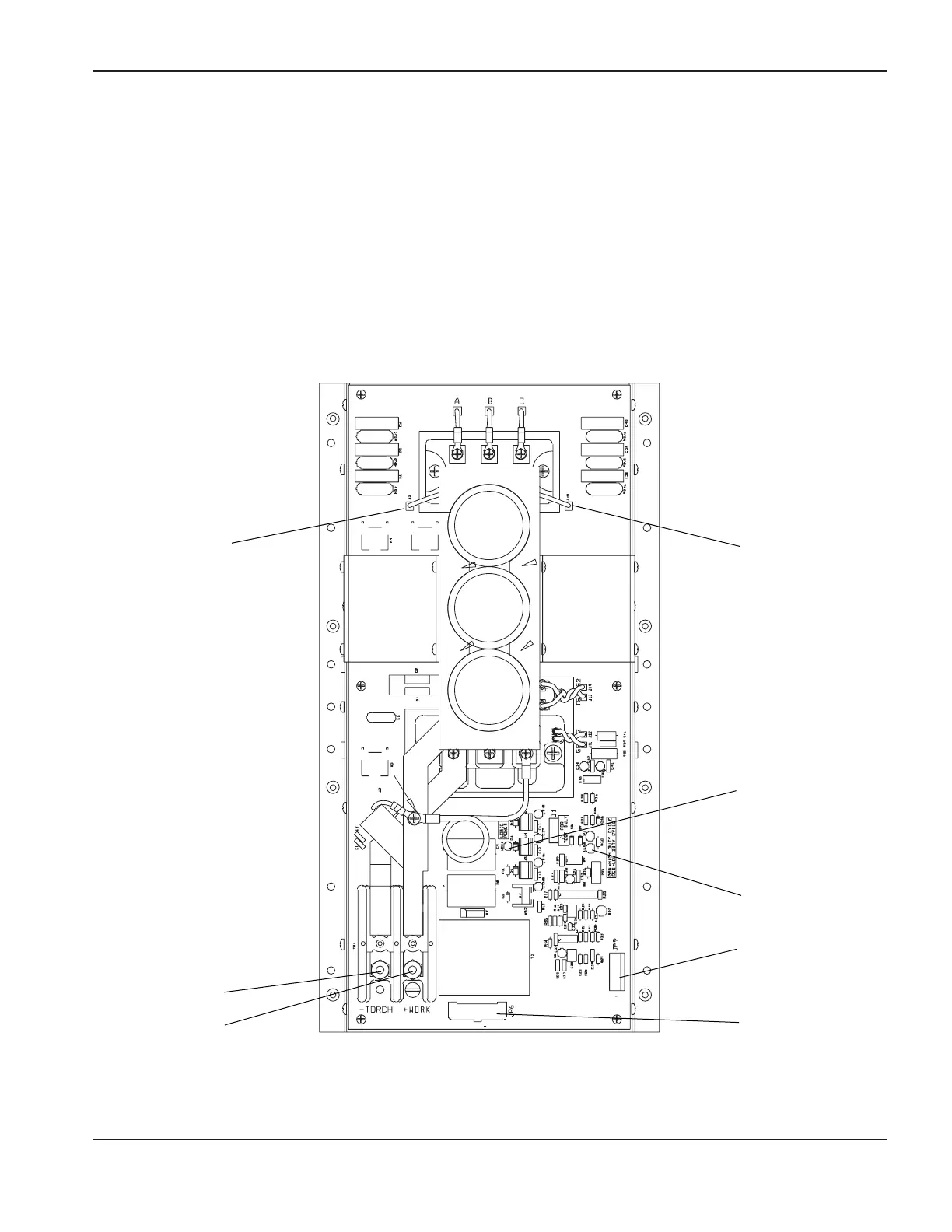MAINTENANCE
HySpeed HT2000LHF Instruction Manual 5-13
6
To determine if there is a problem with the chopper modules or with control board PCB2 or analog board PCB3,
proceed as follows:
• Ensure that the high frequency is still disabled (see step 1).
• Disconnect PL3.1 from REC1 on PCB3.
• Place voltmeter across the output of the chopper and press the START command.
• If the voltmeter reads +280 VDC, then replace either control board PCB2 or analog board PCB3.
• If the voltmeter reads 0 volts, then replace the corresponding chopper module CH1 or CH2.
Figure 5-4 Chopper Module – Front View
Bridge (+)
- TORCH
+ WORK
Bridge (–)
LED3
LED1
JP9
JP6
