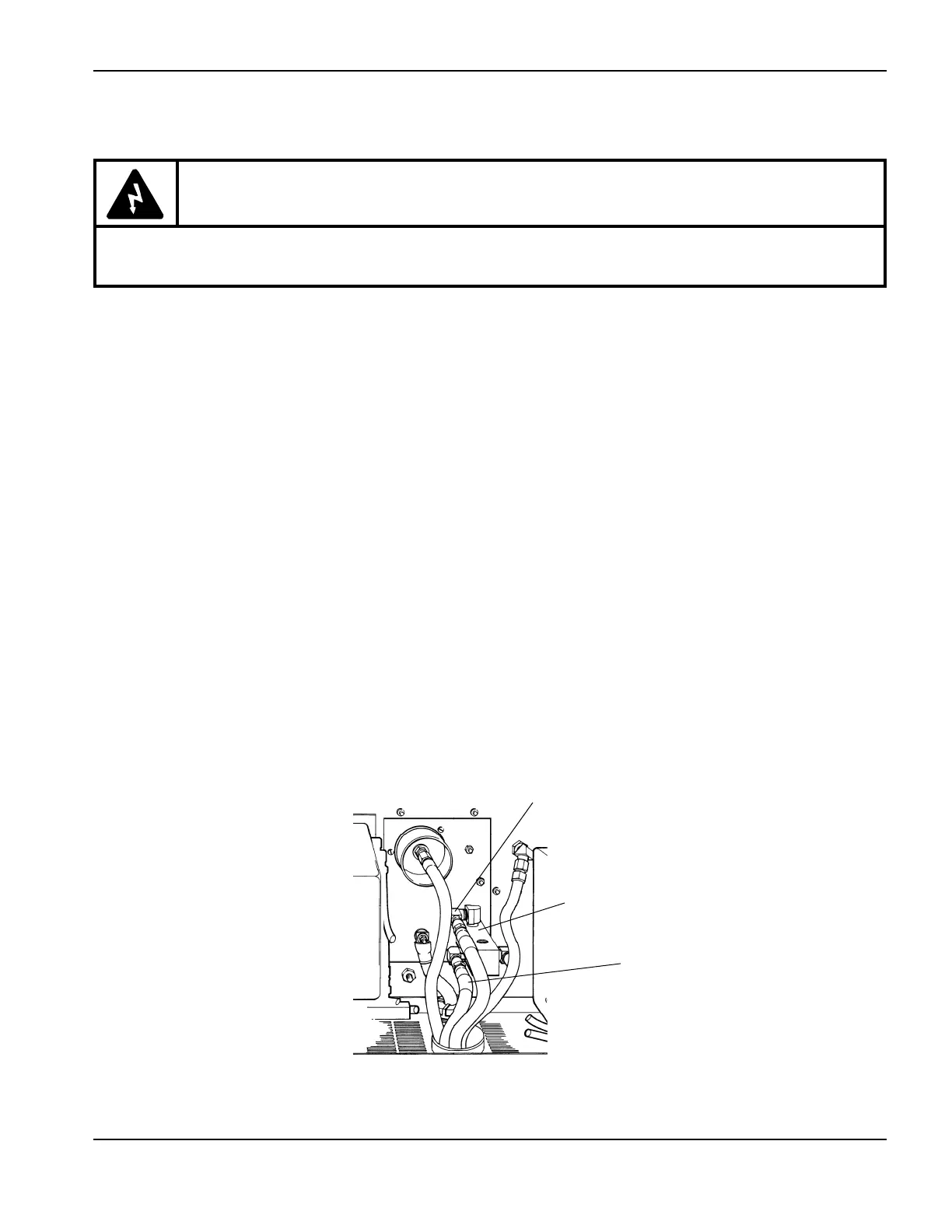MAINTENANCE
HySpeed HT2000LHF Instruction Manual 5-15
6
Coolant Flow Test Procedure
If the COOLANT FLOW Status LED illuminates, verify that the proper flow is maintained by following the
troubleshooting sequence outlined in this procedure:
Check Reservoir Coolant
1. Shut off the power supply.
2. Remove the torch coolant reservoir cap.
3. Remove the power supply rear cover.
4. Verify that the reservoir is full of coolant. Add coolant, if necessary.
Verify Flow Rate Return from Torch
1. Find a clean 1-gallon (3.8 liter) container.
2. Locate the two coolant hoses that come off of the cathode block at the rear of the power supply (black hoses:
one with a green tape band and one with a red tape band – See Fig. 5-6).
3. Remove the torch coolant return hose (black hose with the red band) from the cathode block.
4. Place the red banded hose into the 1-gallon container.
WARNING
Push the OFF (0) button on the power supply and place the main disconnect switch in the OFF
position before proceeding.
Torch Coolant Supply Hose
(Black with Green Band)
Cathode Block
Torch Coolant Return Hose
(Black with Red Band)
Remove this hose
Figure 5-6 Torch Coolant Supply and Return Hoses
