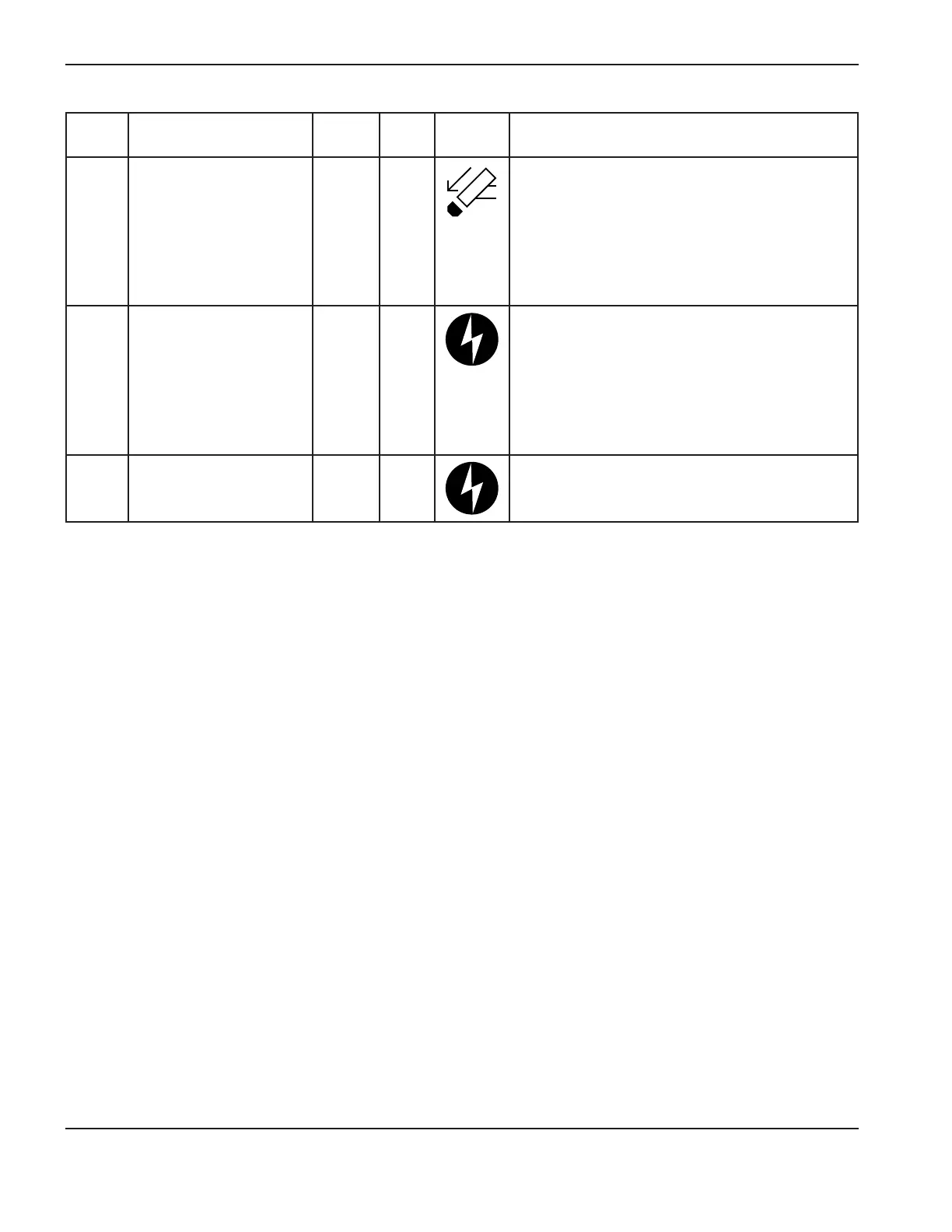8-8 Powermax105 Operator Manual
Fault
code
Description Power
LED
Fault
LED
Fault
icon
Solutions
0-50 Retaining cap off On On • Turn OFF the power supply. Verify that the
consumables are installed and restart the power
supply.
• If the consumables appear to be installed
correctly, the torch may be damaged. Contact
your Hypertherm distributor or authorized repair
facility.
0-51 Start/trigger signal on at
power up
This situation indicates
that the power supply is
receiving a start signal. It
is sometimes referred to
as a “stuck start.”
On On • If the power supply is turned on while the torch
trigger is pressed, the system is disabled.
Release the trigger and recycle the power
switch.
0-52 Torch not connected On On • Plug a torch lead into the FastConnect
receptacle on the front of the power supply and
recycle the power switch.
