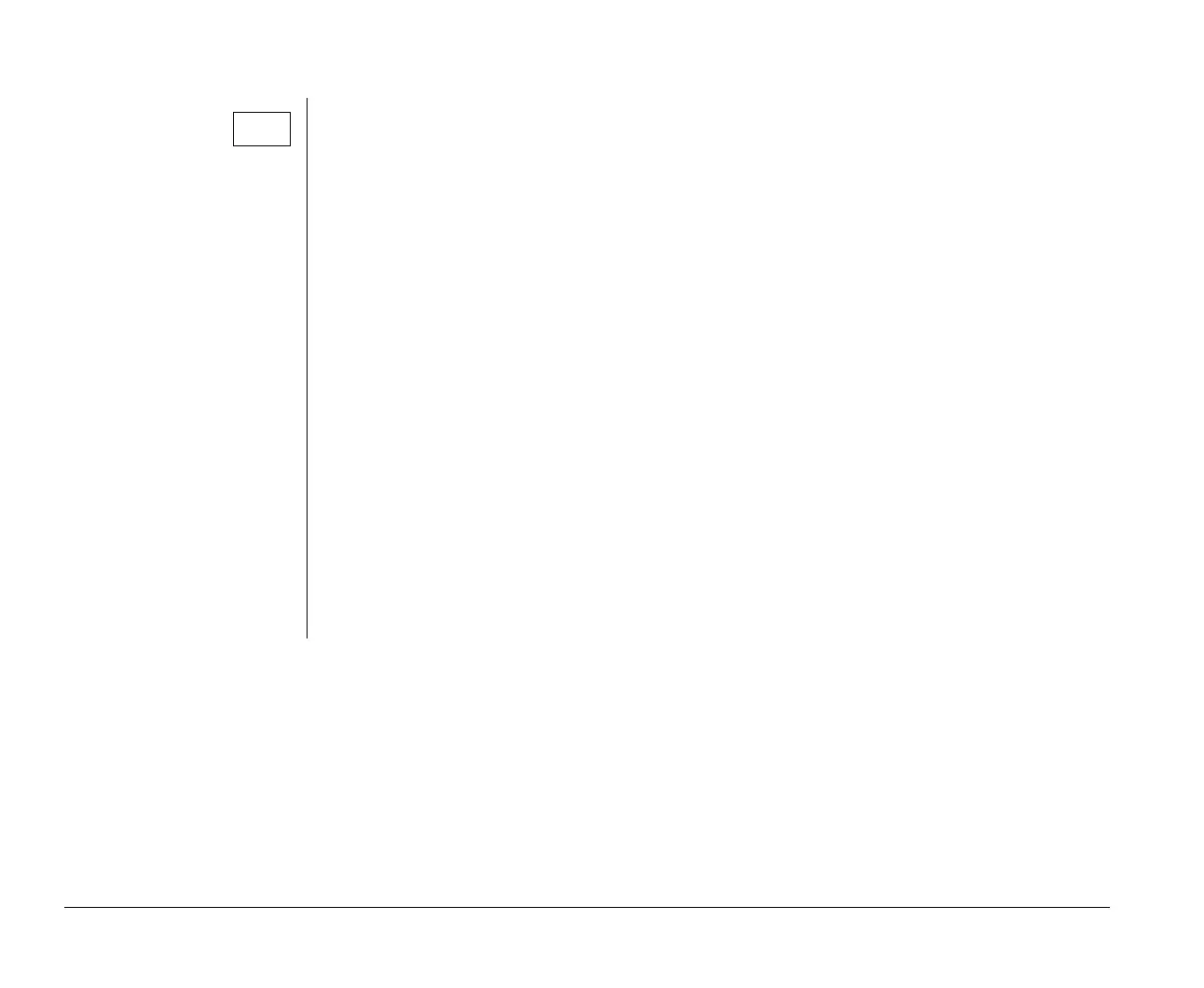9-4 Chapter 9: Diagnosing and recovering from problems
Step 3 Is anything displayed on the monitor?
There may be a problem with the system unit if:
#$%&'
()*
#+$,
$-%&-' .
/01
$,
2
a. Restart the computer. If necessary, turn the system unit off, pause for 15 seconds, and then turn
the system unit back on.
b. When you see “Starting Windows 95“ appear on the screen during startup, press &. This opens
the Microsoft Windows 95 Startup Menu.
c. Select Choice 3 for Safe Mode and press '. This starts your computer using the factory
configuration settings.
d. When your computer has completed startup, double-click on the " desktop icon.
e. In the My Computer window, double-click on the ( icon.
f. In the Control Panel window, double-click on the ) icon.
g. In the Display Properties window, click on the ( tab.
h. See “Customizing display properties” on page 3-3 for instructions on selecting new monitor
settings.
i. Restart the computer. Your computer may take a little longer than usual to restart.
(Steps continued on the next page.)
#
v65xahb.book : chap-9.fm Page 4 Friday, January 16, 1998 4:27 PM