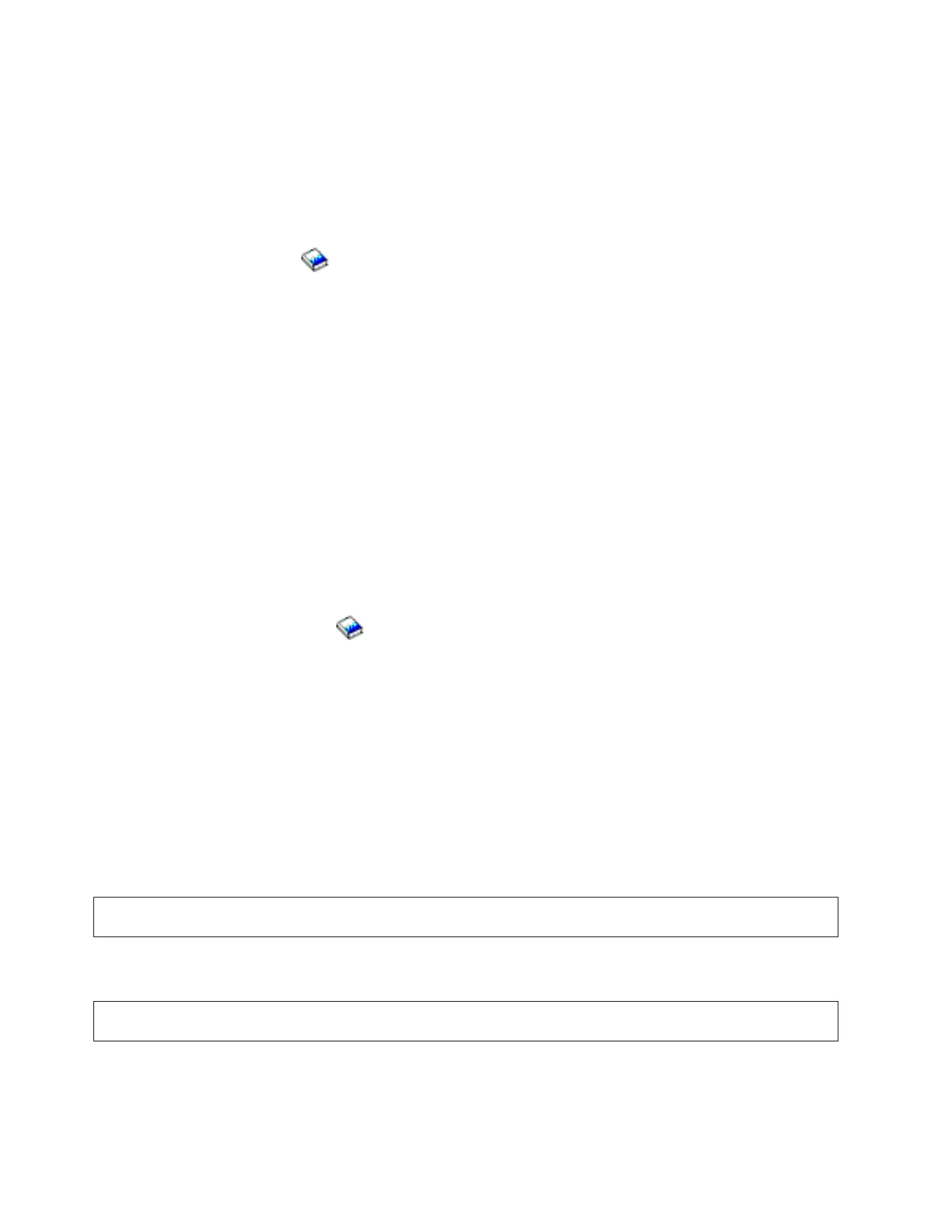v No: The problem is not intermittent.
If you were sent here from System Reference Codes, return there and follow the procedure for a
problem that is not intermittent.
If the problem continues, replace the service processor hardware (SYMBOLIC FRU = “SVCPROC”
on page 464).
This
ends the procedure.
4.
The problem is intermittent. Save the IOP dump to tape (see Working with Storage Dumps in the
iSeries Service Functions
information).
5. Complete the IPL.
6. Go to the “General intermittent problem checklist” on page 13 in “Analyze intermittent problems” on
page 11 to find available program temporary fixes (PTFs) for this problem. Follow the steps to find and
apply a PTF for this problem (see the PTF summary list to find PTFs with this SRC symptom). Then
return here and answer the following question.
Did you find and apply a PTF for this problem?
v Yes: This ends the procedure.
v No: Ask your next level of support for assistance and provide the following:
– The complete SRC you recorded in this procedure
– The service processor dump to tape you obtained in step 4 (See page 116) of this procedure
– All known system symptoms:
- How often the intermittent problem occurs
- System environment (IPL, certain applications)
- If necessary, other SRCs that you suspect relate to the problem
–
Information needed to write an LICTR (see Authorized Program Analysis Report (APAR) in the
iSeries Service Functions
information)
This ends the procedure.
Licensed Internal Code (LIC) PIPs
For use by authorized service providers.
Use this section to isolate Licensed Internal Code (LIC) reference code problems.
Read all safety procedures before servicing the system. Observe all safety procedures when performing a
procedure. Unless instructed otherwise, always power off the system or expansion tower where the FRU is
located, (see Power on/off the system and logical partitions) before removing, exchanging, or installing a
field-replaceable unit (FRU).
DANGER
To prevent a possible electrical shock from touching two surfaces with different electrical grounds, use one
hand, when possible, to connect or disconnect signal cables. (RSFTD004)
DANGER
To prevent a possible electrical shock during an electrical storm, do not connect or disconnect cables or
station protectors for communications lines, display stations, printers, or telephones. (RSFTD003)
116 iSeries: iSeries Server 270, 800, 810, 820, 825, 830, 840, 870, 890, SB2, and SB3 Hardware Problem Analysis and Isolation