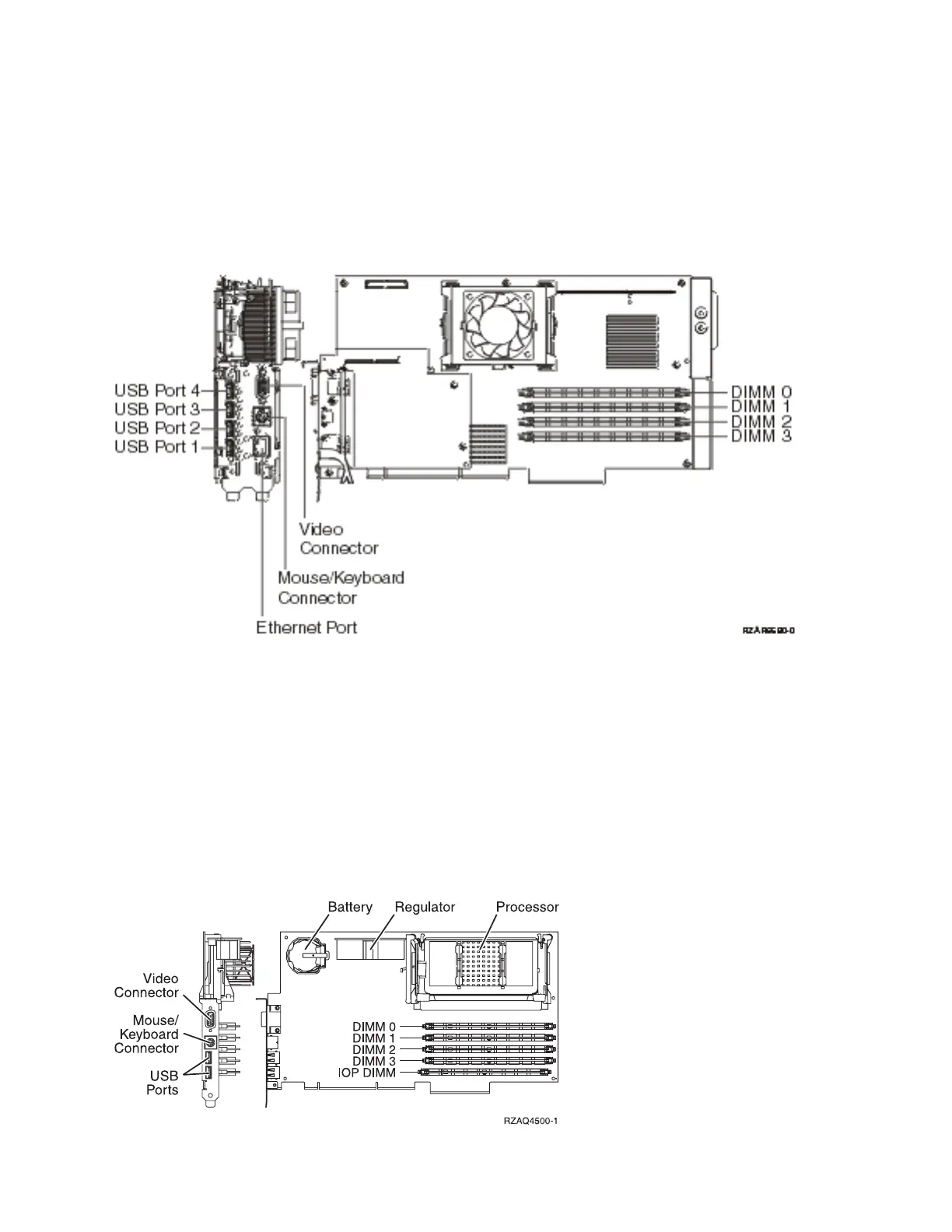DIMM0_1
For use by authorized service providers.
Use this page to view the Locations of DIMM 0, DIMM 1, DIMM 2 and DIMM 3 on 2892 Integrated xSeries
Server (IXS) card.
Figure 1. Locations of DIMM 0, DIMM 1, DIMM 2 and DIMM 3 on 2892 Integrated xSeries Server (IXS)
card.
The first or second DIMM from the top (DIMM 0 or DIMM 1) of the IXS card is the failing item. To
determine the part number, go to symbolic FRU “MEMORY” on page 401.
This ends the procedure.
DIMM 1
For use by authorized service providers.
Use this page to view the locations of DIMM 0, DIMM 1, DIMM 2 and DIMM 3 on the 2890 and 2892
Integrated xSeries Server (IXS) cards.
Figure 1. Locations of DIMM 0, DIMM 1, DIMM 2 and DIMM 3 on 2890 Integrated xSeries Server (IXS)
card.
Analyze hardware problems 327