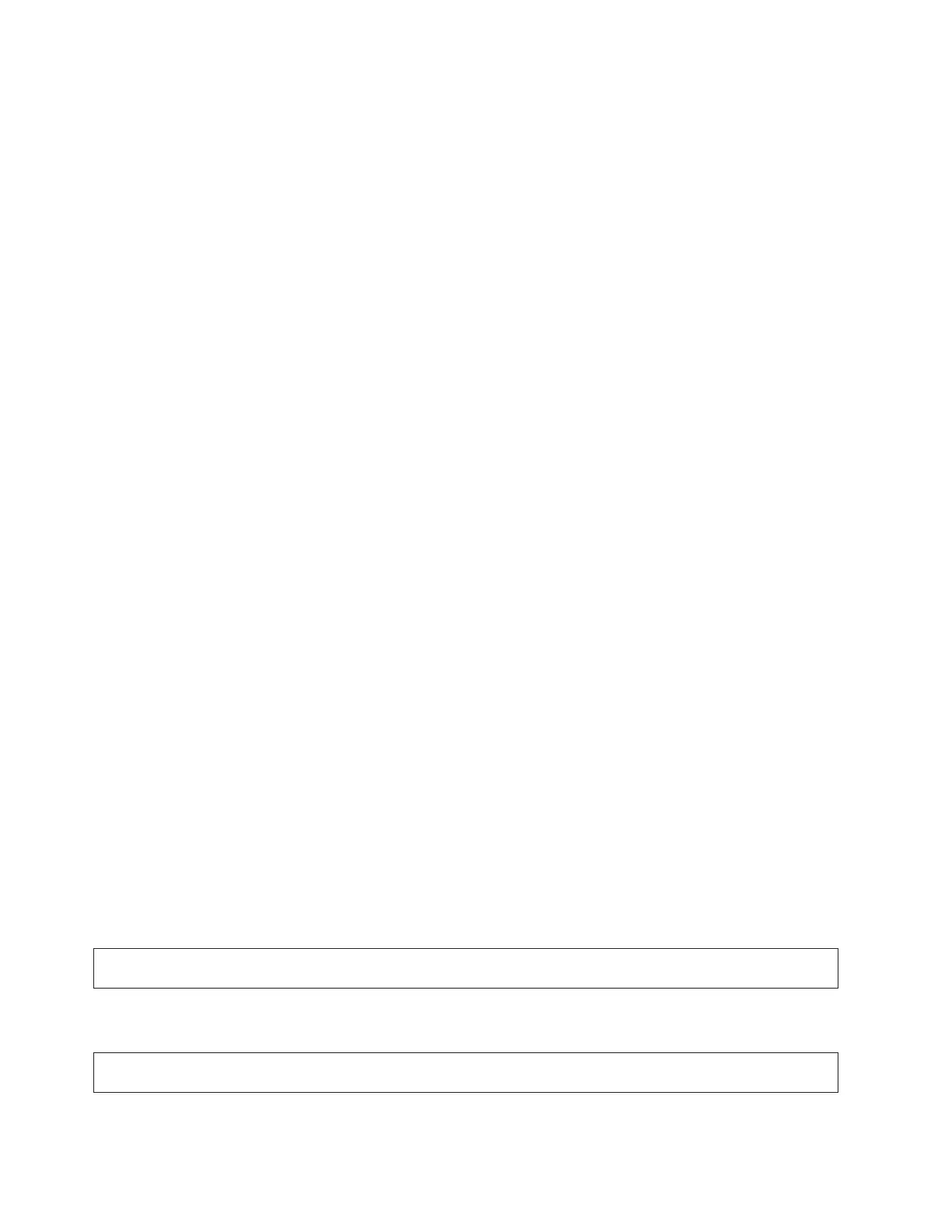Licensed internal code (LIC) PIPs
Logical partition (LPAR) PIP
Operations console PIPs
Power PIPs
Storage device I/O processor (SDIOP) PIPs
Service processor PIPs
SPCN PIPs
Tape unit PIPs
Twinaxial workstation I/O processor PIP
Workstation adapter PIP
Workstation adapter console PIP
Bus, high-speed link (HSL) PIPs
For use by authorized service providers.
Symbolic FRUs, failing items (FIs), and Bus PIPs will use the terms partition and logical partition to
indicate any single partition in a system that has multiple partitions. If the system you are working on does
not have multiple partitions, then the terms refer to the primary partition.
Migrated SPD busses from earlier iSeries
(TM)
servers are not allowed to have empty IOP card positions
between IOPs. SPD busses are numbered from 0004 through 0017 in hexadecimal as they appear in the
SRCs (see “Breaking down the SRC” on page 63 in this page). Empty card positions (between I/O
processors) are not allowed on the system SPD bus. Card gaps may cause system reference codes
(SRCs) that provide incorrect FRU information. To determine if there are any card gaps, select the Display
card gap information function key from the Hardware Service Manager display. If there are gaps, correct
the situation.
Read all safety notices before servicing the system. Observe all safety procedures when performing a
procedure. Unless instructed otherwise, always power off the system before removing, exchanging, or
installing a field-replaceable unit (FRU).
Attention: To prevent overheating problems, do not remove any SPD (book) card completely from the
card enclosure unless you install an airflow card in its place.
DANGER
To prevent a possible electrical shock from touching two surfaces with different electrical grounds, use one
hand, when possible, to connect or disconnect signal cables. (RSFTD004)
DANGER
To prevent a possible electrical shock during an electrical storm, do not connect or disconnect cables or
station protectors for communications lines, display stations, printers, or telephones. (RSFTD003)
62 iSeries: iSeries Server 270, 800, 810, 820, 825, 830, 840, 870, 890, SB2, and SB3 Hardware Problem Analysis and Isolation