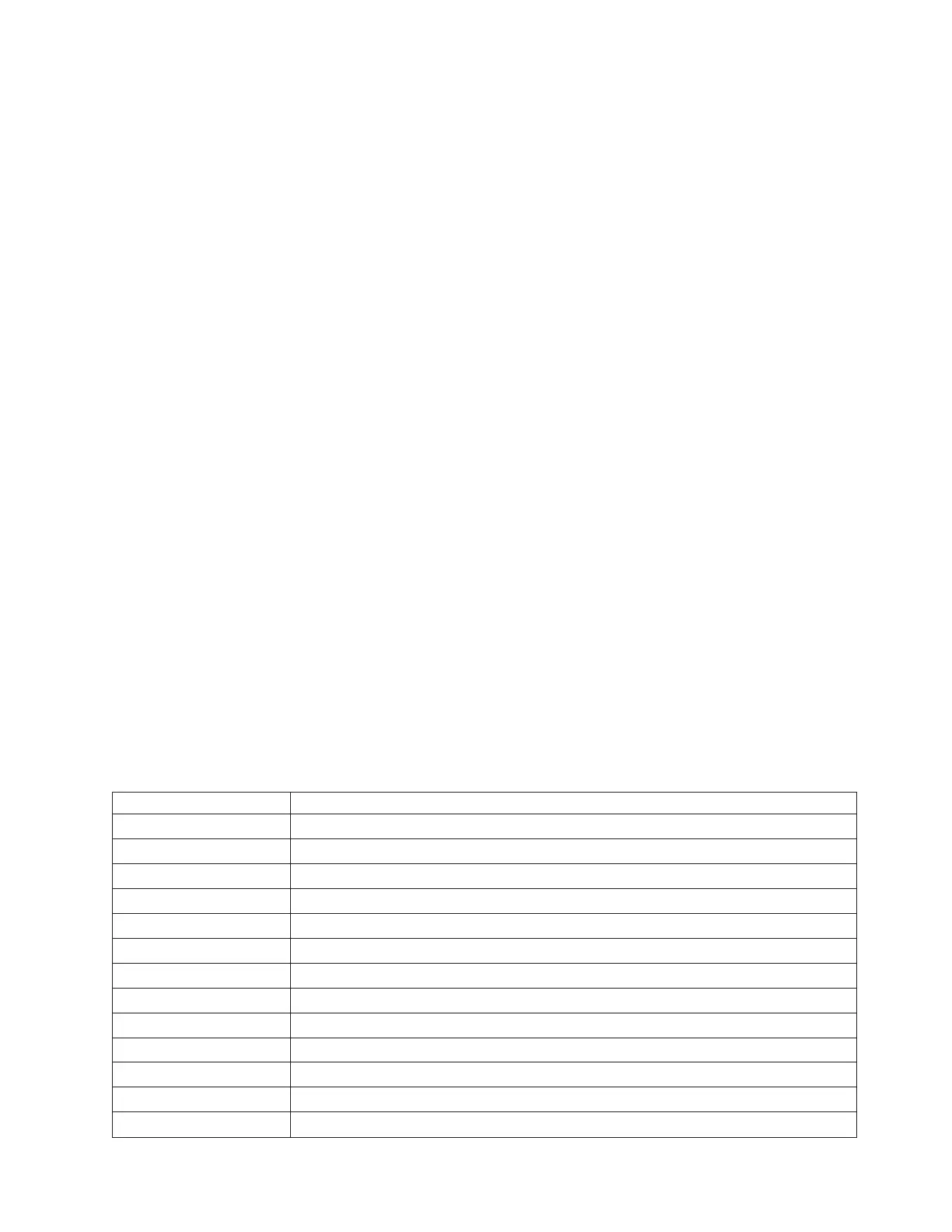v Models 840 and SB3 (See page 281)
v Models 870 and 890 (See page 281)
Instructions for Model 270
v For Model 270 - Processor Feature Code 22A2, 22A4, 22A5, 2301, 2302, 23E7, 23F0, 23F1, 2422,
2452:
Any memory card in slots MB1-A through MB1-H may be the failing item. See Locations — Model 270
to identify the locations, type number, and remove and replace procedure for the memory cards.
v For Model 270 - Processor Feature Code 22A7, 22A8, 22AA, 22AB, 23F4, 23F5, 2423, 2424, 2454:
Choose from the following options:
– If there is no memory card in slot location M01, then any one of the memory expansion cards on the
processor card in location M02 may be the failing item. See the Locations — Model 270 to identify
the locations, type number, and remove and replace procedure for the memory expansion cards.
– If there is a memory card in slot location M01, then any one of the memory expansion cards in the
memory card may be the failing item. Or the memory card in slot M01 may be the failing item. See
Locations — Model 270 to identify the locations, type number, and remove and replace procedure for
the memory expansion cards and memory card.
Instructions for Models 800 and 810
Choose from the following options:
v For Model 810 systems with processor features 7428, 7429, or 7430:
– If there is no memory card in slot location M01, then any one of the memory expansion cards on the
processor card in location M02 may be the failing item. See Locations - Models 800 and 810 to
identify the locations, type number, and remove and replace procedure for the memory expansion
cards.
– If there is a memory card in slot location M01, then any one of the memory expansion cards in the
memory card may be the failing item, or the memory card in slot M01 may be the failing item. See
Locations - Models 800 and 810 to identify the locations, type number, and remove and replace
procedure for the memory expansion cards and memory card.
v For other Models 800 and 810 systems, use the SRC and the table below to determine the location of
the failing memory card. See Locations - Models 800 and 810 to identify the part number, and a link to
the remove and replace procedure.
Table 1. Memory locations for Models 800 and 810
Reference code Location of failure
B427 x010 memory in location MB1 - A
B427 x011 memory in location MB1 - B
B427 x012 memory in location MB1 - C
B427 x013 memory in location MB1 - D
B427 x014 memory in location MB1 - E
B427 x015 memory in location MB1 - F
B427 x016 memory in location MB1 - G
B427 x017 memory in location MB1 - H
B427 x00A memory in location MB1 - A, B
B427 x00B memory in location MB1 - C, D
B427 x00C memory in location MB1 - E, F
B427 x00D memory in location MB1 - G, H
B427 x009 memory in any one of the locations given above
Analyze hardware problems 279