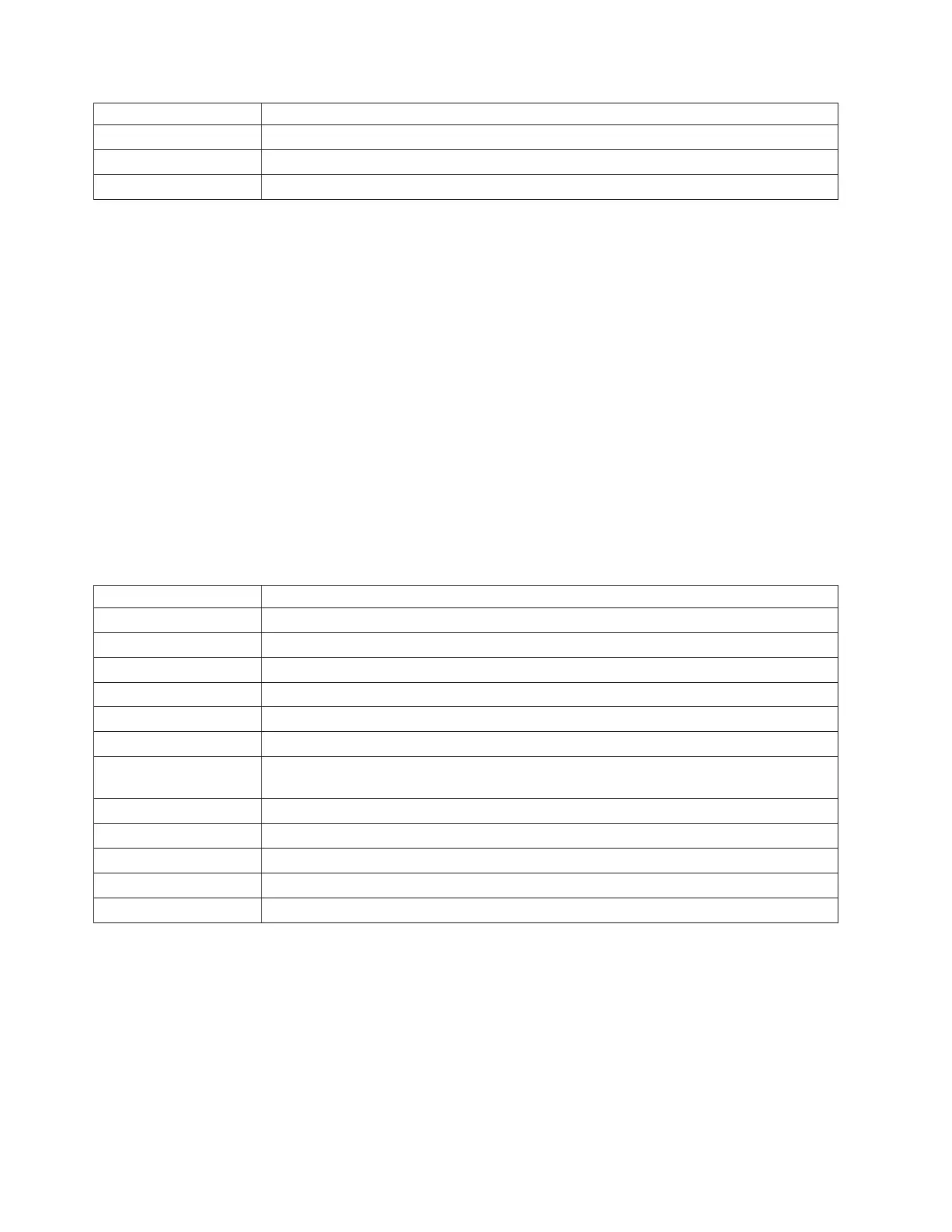ID Model
96 Model 800 or 810 with an expansion unit (FC 7116), and with removable processor
99 FC 9094 (Models 870, 890), FC 8093-001, FC 8094-001
A1 Model 825
Is the correct configuration ID displayed for the tower selected?
v Yes: Go to step 6 (See page 349).
v No: Continue with the next step.
5. Perform the following to set the frame Configuration ID:
Note: The system or frame that will display the ID MUST be powered down with ac applied.
a. Select Function 07 on the system control panel, and press Enter. (07** will be displayed)
b. Use the arrow keys to increment / decrement to subfunction A9. (07A9 will be displayed).
c. Press Enter. (07A9 00 will be displayed)
d. Use the arrow keys to increment / decrement to the frame address of the box you want to set the
Configuration ID (usually 02, 03, ... for the towers, 01 for system unit frames). (07nn will be
displayed where nn is the frame address)
e. Press Enter. (07nn 00 will be displayed)
Note: The display on the addressed frame should now be blinking on and off (Non-system frame
only).
f. Select the correct Configuration ID from the following table:
Table 6. Configuration ID
ID Model
81 FC 5074, FC 5079, FC 8093-002
84 FC 5078, FC 0578
89 FC 5088, FC 0588
8A FC 5094, FC 5294
8B FC 5095
90 FC 5075
91 Model 800 or 810 without an expansion unit (FC 7116), and without a removable
processor
92 Model 800 or 810 without an expansion unit (FC 7116), and with a removable processor
95 Model 800 or 810 with an expansion unit (FC 7116), and without removable processor
96 Model 800 or 810 with an expansion unit (FC 7116), and with removable processor
99 FC 9094 (Models 870, 890), FC 8093-001, FC 8094-001
A1 Model 825
g. Use the arrow keys to increment / decrement to the correct Configuration ID. (07xx will be
displayed where xx is the Configuration ID.)
h. Press Enter. (07xx 00 will be displayed.)
Note: Scroll to 07** and press Enter to return the panel to normal display.
i. After a few seconds the display on the addressed non-system unit frame will stop blinking and
return to displaying the frame address. On a system unit, the display will show the series of
bring-up SRCs (Model 800, 810, and some Model 825s) and then display function 01.
Does the SRC 1xxx 840D, 840E or 840F appear on the panel?
v No: This ends the procedure.
348 iSeries: iSeries Server 270, 800, 810, 820, 825, 830, 840, 870, 890, SB2, and SB3 Hardware Problem Analysis and
Isolation