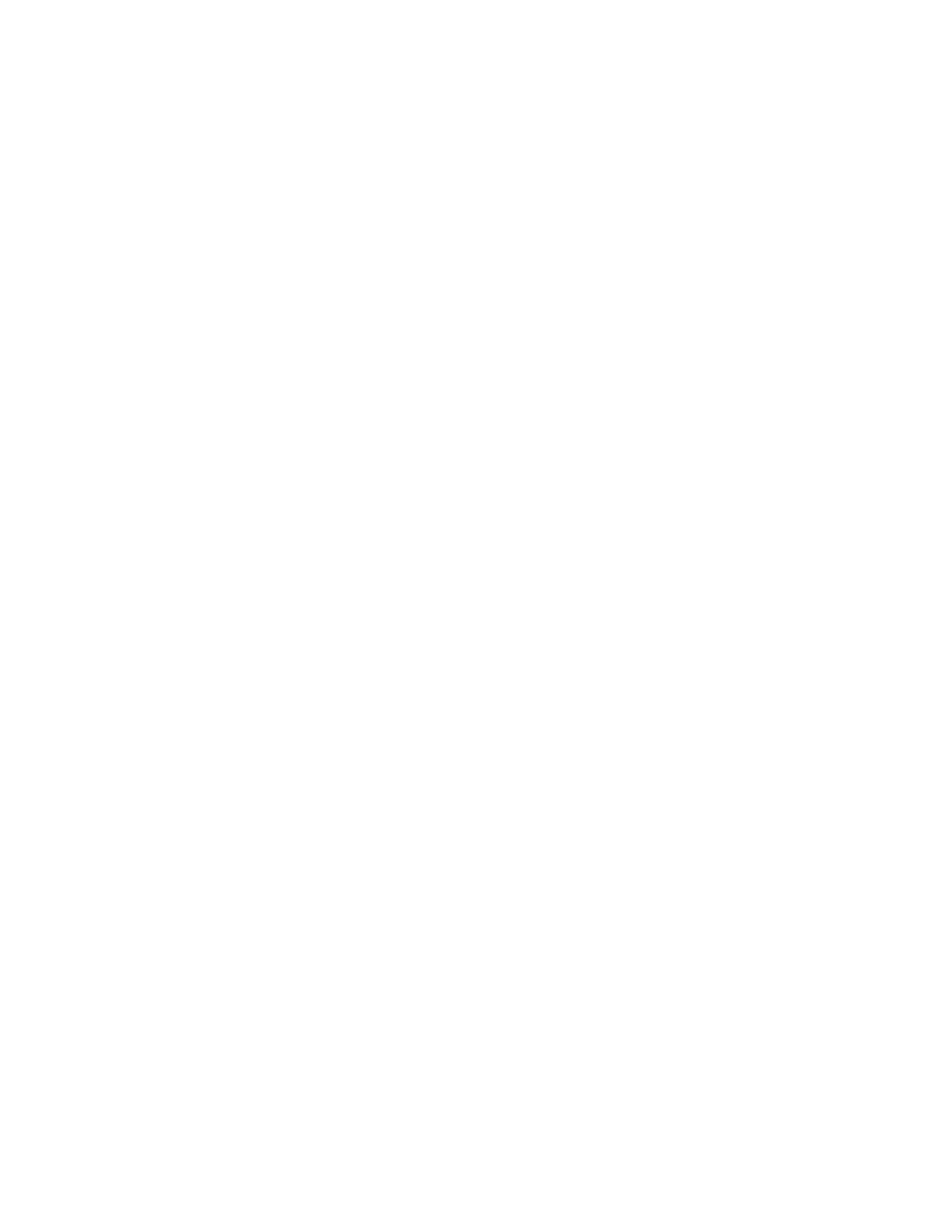c. Pull the PCI card enclosure partially out of the frame to the release mechanism stop on the right
side, while lifting the cables clear of the enclosure.
d. Remove the PCI cards on the right side of the enclosure preventing access to the battery from the
enclosure and note their locations. See FC 5074, FC 5079, FC 5094, or FC 5294 - Cards
(dedicated).
5.
Remove the TOD battery. Use a flat object (screwdriver) to pry the battery out.
6. Reverse the steps to install the TOD battery.
7. After installation is complete, IPL the system in Manual Mode.
8. Have the customer set the time and date.
This
ends the procedure.
Models 870 and 890 remove and replace procedures
For use by authorized service providers.
Models 870 and 890 (FC 9094 with single line cord) - AC module - A01 and A02
Models 870 and 890 (FC 9094 with dual line cord) - AC module - A01 and A02
Models 870 and 890 (FC 9094) - Air moving device - B01 and B02
Models 870 and 890 - Bulk power controller (BPC)
Models 870 and 890 - Bulk power distribution (BPD)
Models 870 and 890 - Bulk power enclosure (BPE)
Models 870 and 890 - Bulk power f-airmover (BPF)
Models 870 and 890 - Bulk power regulator (BPR)
Models 870 and 890 - Capacitor books and blanks
Models 870 and 890 (FC 9094) - Cards (concurrent)
Models 870 and 890 (FC 9094) - Cards (dedicated)
Models 870 and 890 (FC 9094) - Control panel - NB1
Models 870 and 890 - Covers
Models 870 and 890 - DC converter assembly (DCA)
Models 870 and 890 (FC 9094) - Device board - DB1 and DB2
Models 870 and 890 (FC 9094) - Device board - DB3
Models 870 and 890 (FC 9094) - Disk unit (concurrent)
Models 870 and 890 (FC 9094) - Disk unit (dedicated)
Models 870 and 890 - L3 modules
Models 870 and 890 - MCM module (processor) and pass-through modules
92 Hardware (Remove and Replace; Part Locations and Listings)