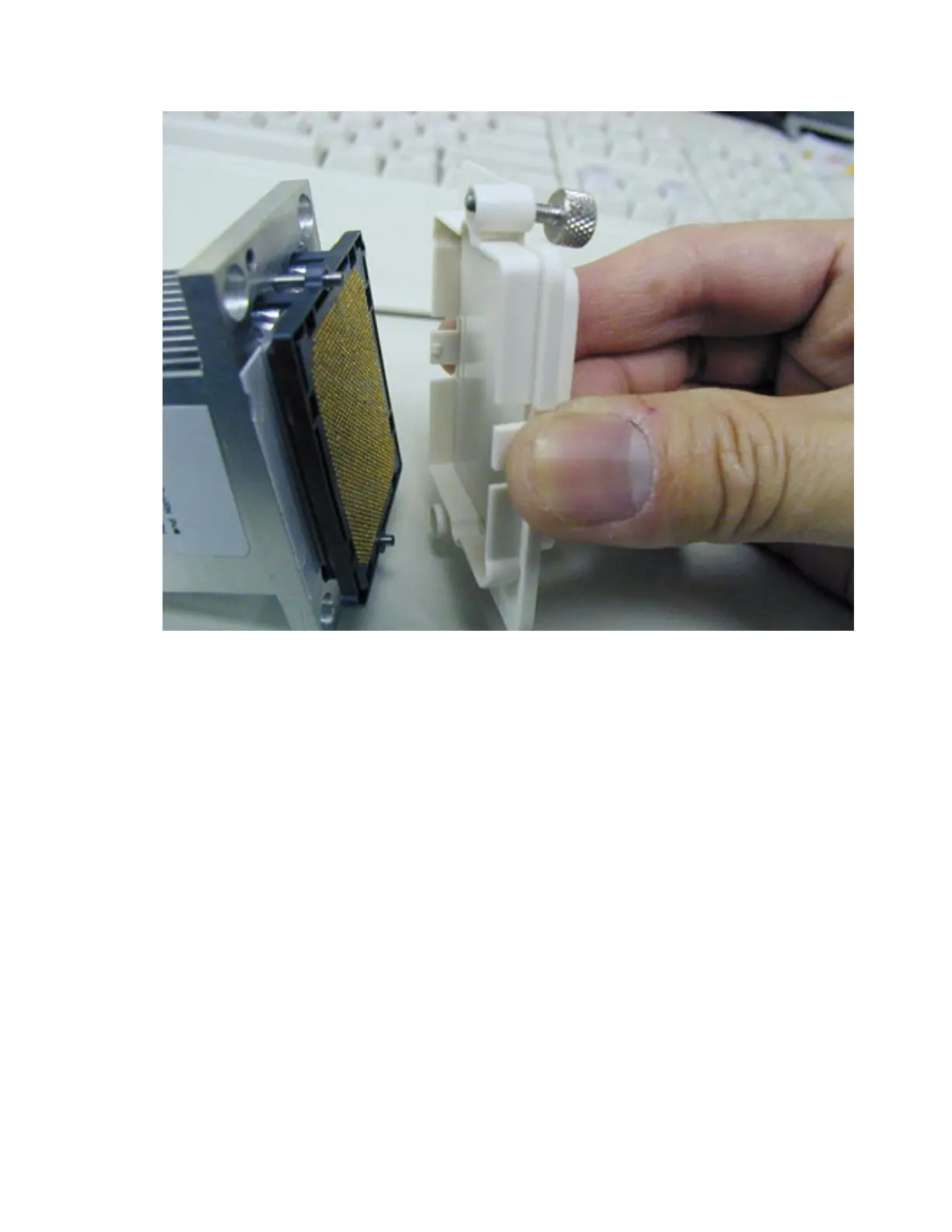This ends the procedure.
Models
870 and 890 - MCM and pass-through module - remove protective covers: For use by
authorized service providers.
Use this procedure to remove the MCM and pass-through module covers on the Models 870 and 890.
To remove the MCM or pass-through module protective cover:
Important Failure to follow these procedures can cause interposer damage.
1. Place the module on an ESD mat with protective cover facing up.
2. Manually loosen the actuation screw located in the middle of the spring place using a 5 mm hex head
driver.
Note: When removing the protective cover on an MCM module, the four guide posts should never be
loosened. The 5mm hex screw in the center of the retaining plates is the only screw that should be
loosened to remove the cover.
Figure 1. The actuation screw in the middle
Analyze hardware problems 119