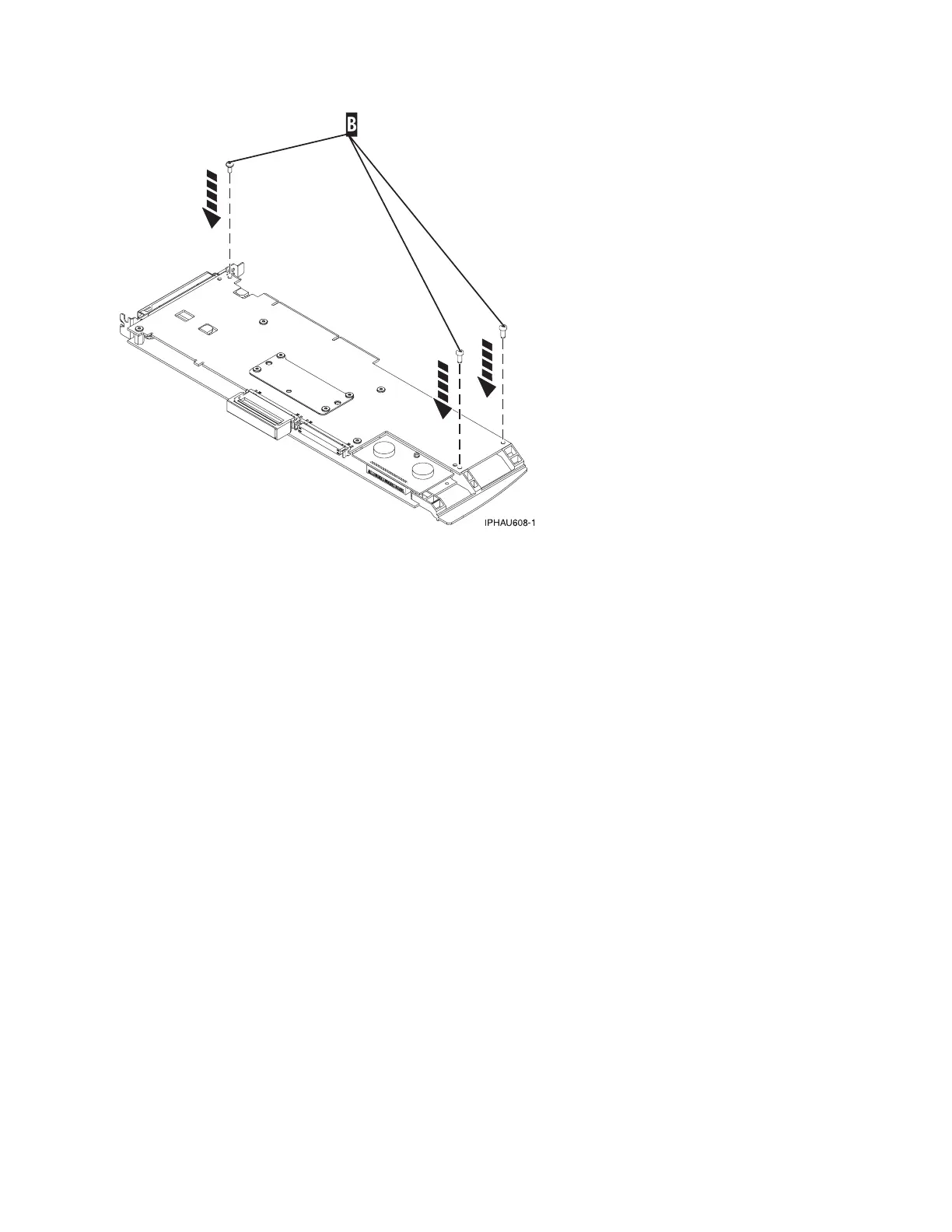Type 2748, 2757, 2763, 2778, 2780, 2782, 5703 - Cache directory card
For use by authorized service providers.
Attention: All cards are sensitive to electrostatic discharge. See “Work with electrostatic
discharge-sensitive parts” on page 585.
1. Remove the card using the concurrent card remove and replace procedure for the model or FC that
you are working on. See the Remove and replace procedures.
2. Choose one of the following:
v For types 2748, 2763, and 2778, continue with the next step.
v For types 2757, 2780, 2782, 5703, go to step 6 (See page 213).
3. Locate the cache directory card (B) in Figure 1. It is a small rectangular card mounted on the I/O card.
Spread the tabs on each side of the cache directory card and raise the back of the cache directory
card B up away from the I/O card. The cache directory card will pivot up about 20 degrees.
212 Hardware (Remove and Replace; Part Locations and Listings)