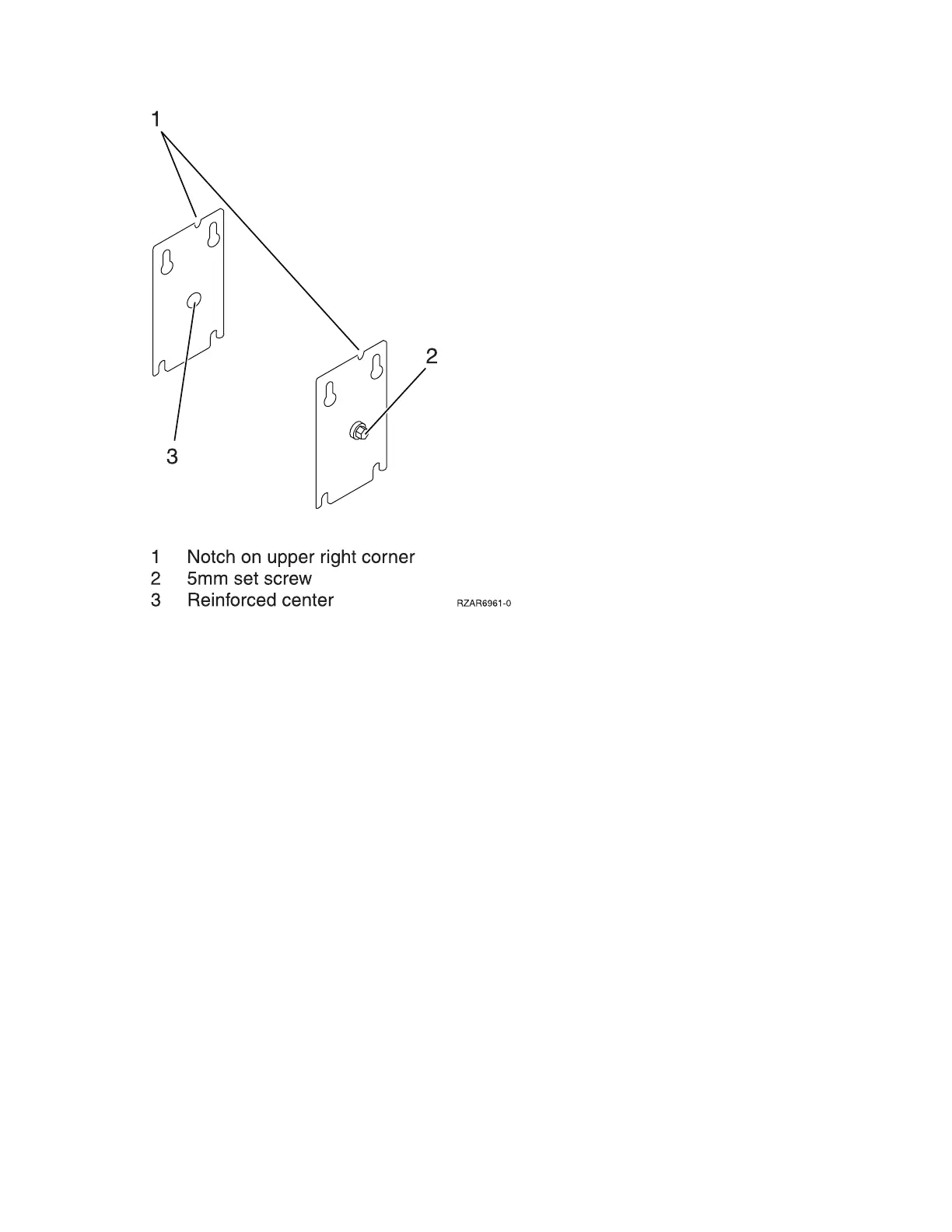9. Use a 5mm socket wrench to tighten the set screw in the center of the L3 module spring plate until it
is seated. Check the L3 module short-circuit test tool to ensure that short circuit was not created
when the L3 cache module was installed. If this is the last L3 cache module you are installing,
remove the L3 module short-circuit test tool and meter.
10. If it is on, power off the system and unplug the power cord. See Power on/off the system and logical
partitions.
11. Remove the primary network interface controller (NIC) card. See Models 870 and 890 - Network
interface controller (NIC) card, and replace the VPD card that came with the L3 module.
12. Replace the primary Network interface controller (NIC) card.
13. Replace the MSA (air mover) enclosure. See Models 870 and 890 - MSA (air mover) enclosure.
14. Plug in the power cord and power on the system. See Power on/off the system and logical partitions.
This ends the procedure.
Models 870 and 890 - MCM module (processor) and pass-through modules
For use by authorized service providers.
Use this procedure to remove or replace the MCM module (processor) and pass-through modules on the
Models 870 and 890.
Handling static-sensitive modules
Attention: MCM modules are sensitive to static electricity discharge. These devices are shipped in
antistatic containers to prevent damage caused by electrostatic discharge.
Take the following precautions:
v Use an antistatic wrist strap while handling the device.
Analyze hardware problems 105