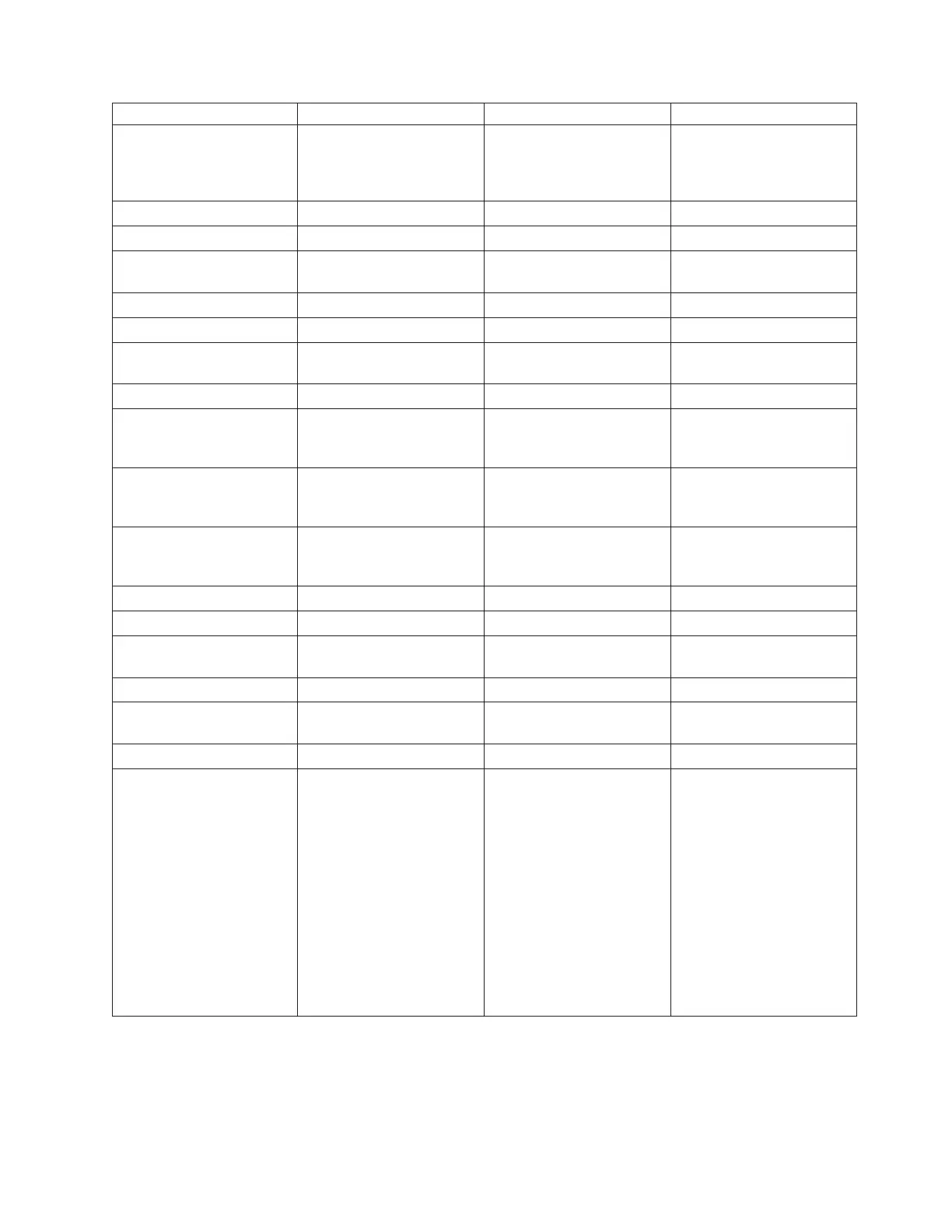Position Possible failing item DSA (BBBBCcbb) Unit address
Note: IOA and device DSAs
will not follow the rules
below if the IOA is manually
reassigned after IPL.
C01 (IXS capable position) IOP xxxx-20-00 FFFFFFFF
C02 (empty if IXS in C01) Storage IOA xxxx-20-00 2FFFFFFF
C02 (empty if IXS in C01) Communication, workstation
IOA
xxxx-20-00 E2FFFFFF
C03 IOP xxxx-24-00 FFFFFFFF
C03 Storage IOA xxxx-20-00 4FFFFFFF
C03 Communication, workstation
IOA
xxxx-20-00 E4FFFFFF
C03 IXS attached IOA xxxx-20-00 E004FFFF
C04 Storage IOA The IOA has the same DSA
as the first IOP found in the
following list: C03, C01.
6FFFFFFF
C04 Communication, workstation
IOA
The IOA has the same DSA
as the first IOP found in the
following list: C03, C01.
E6FFFFFF
C04 IXS attached IOA The IOA has the same DSA
as the first IOP found in the
following list: C03, C01.
E006FFFF
C06 IOP yyyy-20-00 FFFFFFFF
C07 Storage IOA yyyy-20-00 2FFFFFFF
C07 Communication, workstation
IOA
yyyy-20-00 E2FFFFFF
C08 Storage IOA yyyy-20-00 6FFFFFFF
C08 Communication, workstation
IOA
yyyy-20-00 E6FFFFFF
C08 IXS attached IOA yyyy-20-00 E006FFFF
D01, D07 Disk unit The disk unit has the same
DSA as the IOP controlling
the storage IOA.
xy0100FF (where x is the
same as the first character
of the xFFFFFFF IOA Unit
Address and y is I/O bus 0,
1, 2, or 3. Storage IOA
buses begin with 0 and are
numbered from the tailstock
toward the middle of the
card. Find the storage IOA
with the same DSA and
xFFFFFFF address, then
trace the I/O bus cable to
determine if the position is
D01 or D07.)
Analyze hardware problems 361