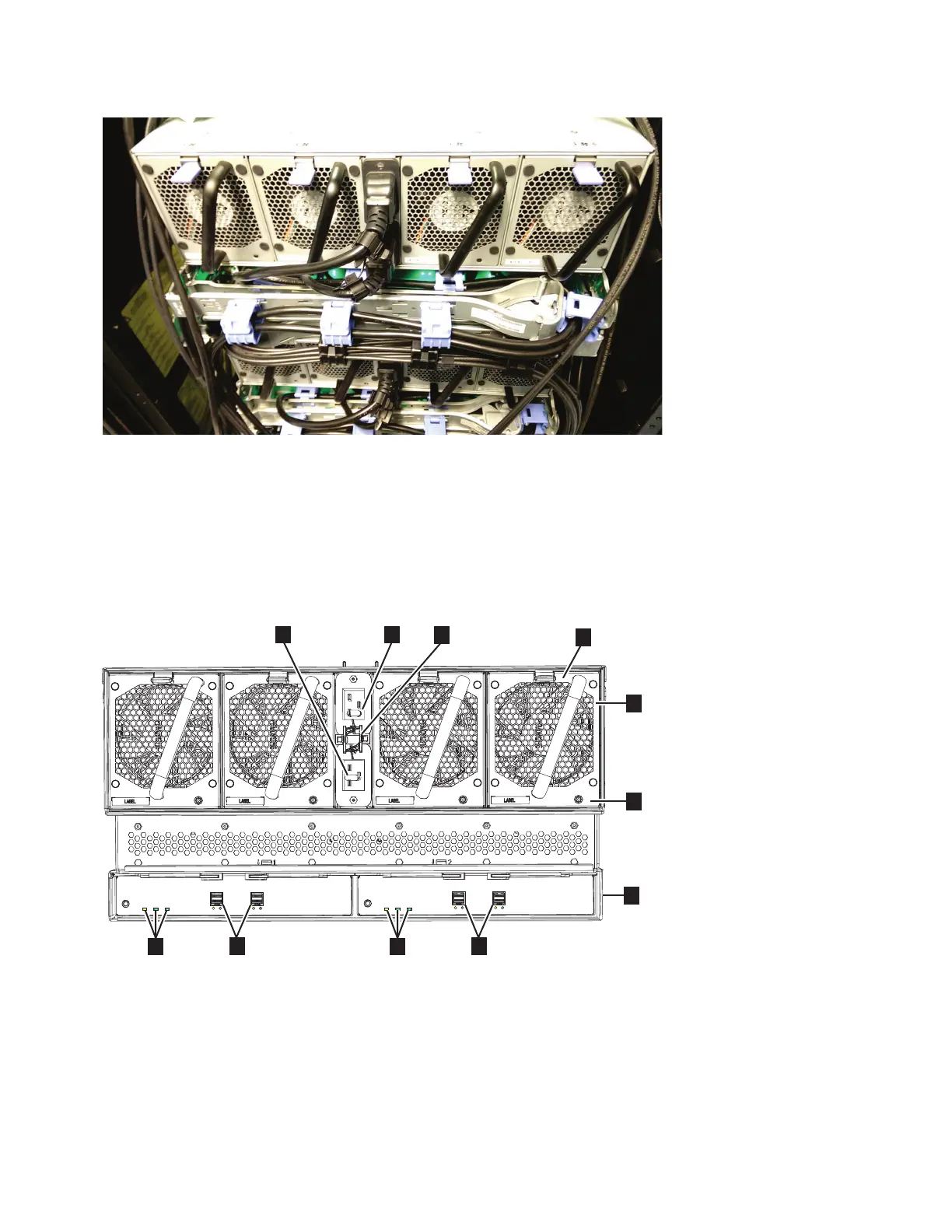3. Verify that the expansion enclosure and its components are operating as
expected.
On the back of the expansion enclosure, all four fans and the expansion
canister indicators (▌3▐ and ▌8▐ in Figure 118) become active when the power is
connected.
▌1▐ Power cable connector for PSU 2
▌2▐ Power cable retention clamps
▌3▐ Fan module
▌4▐ Fan release latch
▌5▐ Fan fault indicator
▌6▐ Expansion canister
Figure 117. Power and SAS cable connections on the back of the enclosure
Figure 118. Features on the rear of the 2077-92F expansion enclosure
134 Storwize V5000 Gen2: Quick Installation Guide