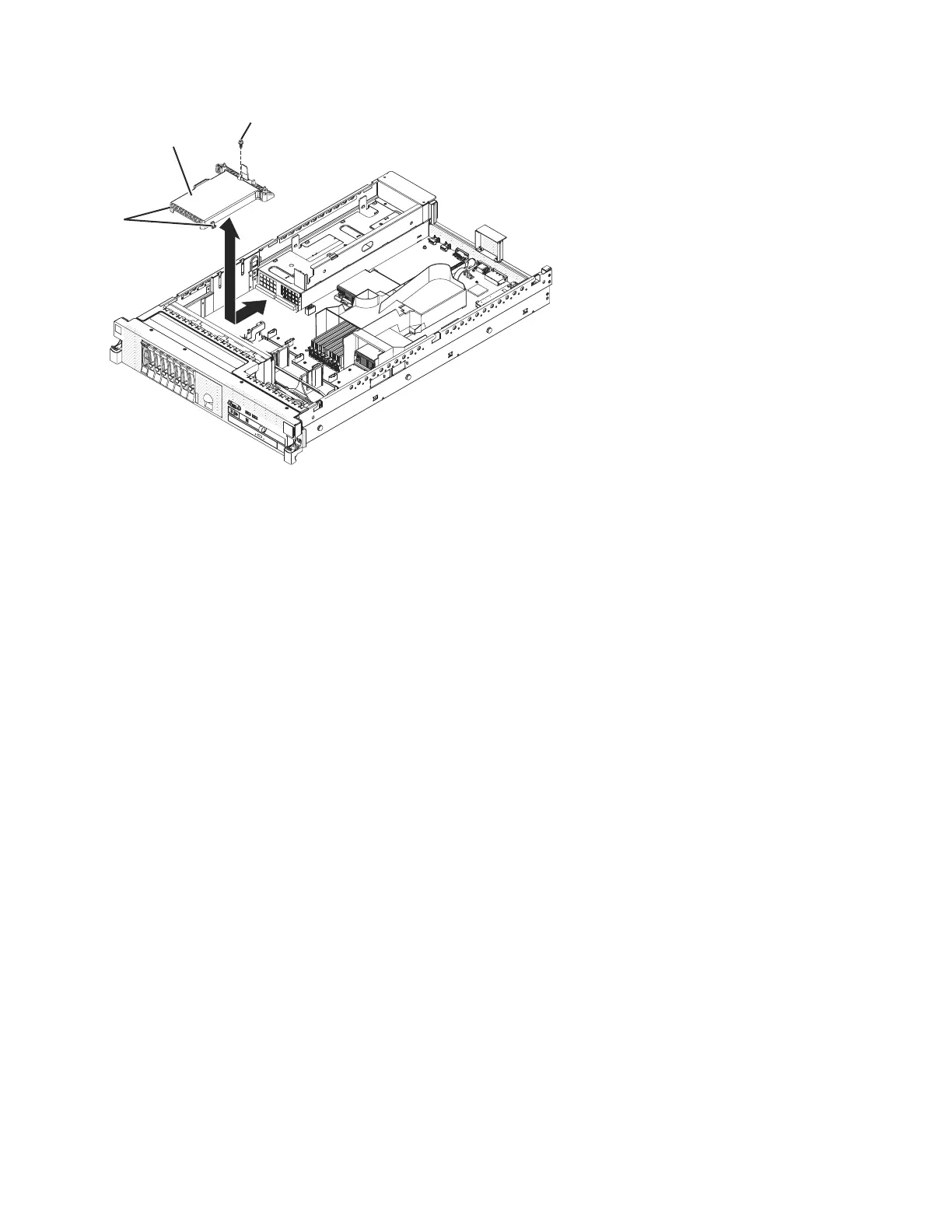7. Disconnect the hard disk drive backplane power cables from the connector in
front of the safety cover.
8. Slide the cover forward to disengage it from the system board, and then lift it
out of the server.
9. If you are instructed to return the 240 VA safety cover, follow all packaging
instructions, and use any packaging materials for shipping that are supplied to
you.
Installing the 240 VA safety cover
The following procedure is for a field replaceable unit (FRU). FRUs must be
installed only by trained service technicians.
To install the 240 VA safety cover, perform the following steps:
1. Line up and insert the tabs on the bottom of the safety cover into the slots on
the system board. See Figure 45 on page 155.
Screw
Safety cover
Alignment
tabs
sonas211
Figure 44. 240 VA safety cover
154 Storwize V7000 Unified: Problem Determination Guide Version