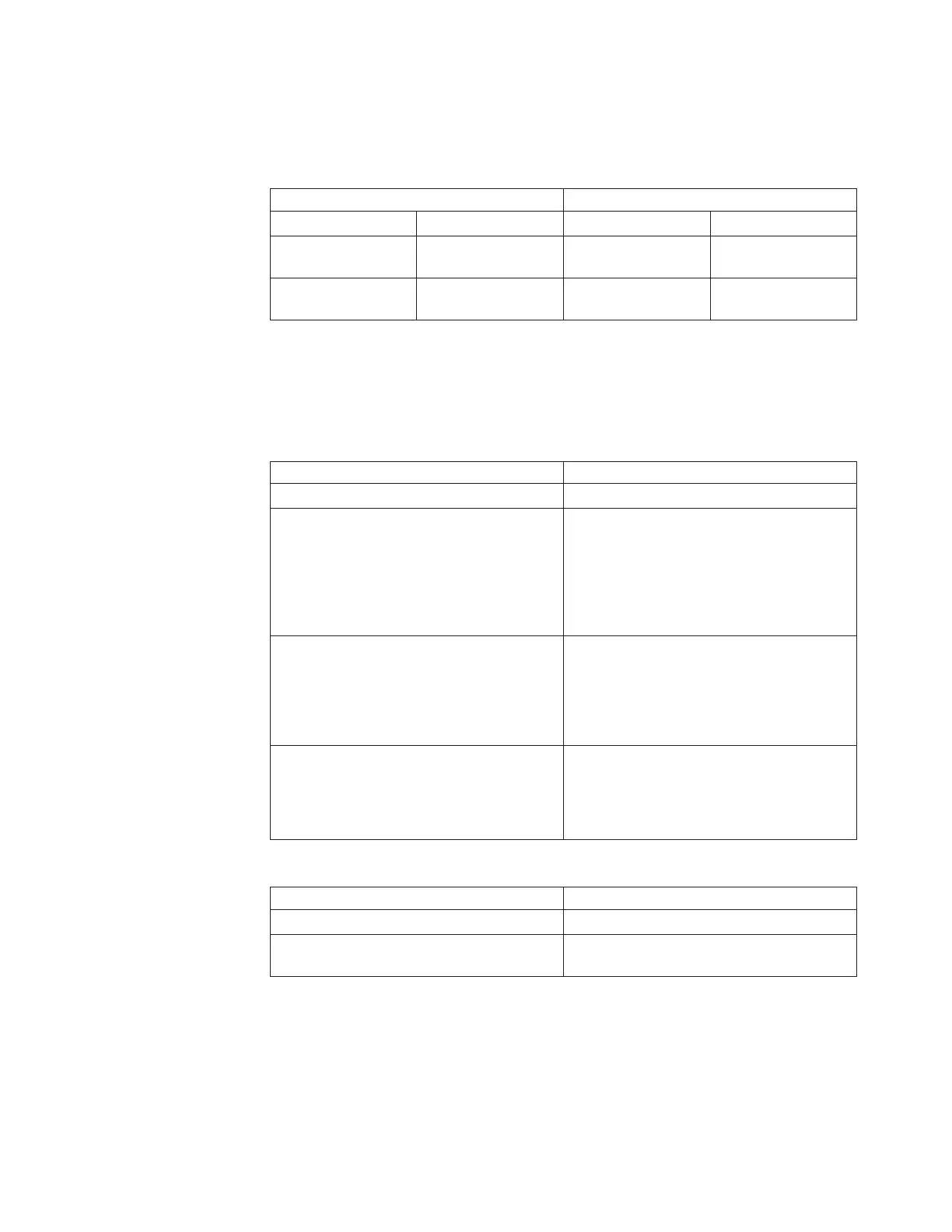Each file module has a dual port Fibre Channel adapter card located in PCI slot 2.
Both ports are used to connect to the Storwize V7000 system with a connection
going to each Storwize V7000 node canister.
Table 12. Fibre Channel cabling from the file module to the control enclosure.
File Module Node # 1 File Module Storage Node # 2
PCI slot #2, port 1 PCI slot #2, port 2 PCI slot #2, port 1 PCI slot #2, port 2
Connects to Storwize
V7000
Connects to Storwize
V7000
Connects to Storwize
V7000
Connects to Storwize
V7000
Lower canister –
Fibre Channel port 1
Upper canister –
Fibre Channel port 1
Lower canister –
Fibre Channel port 2
Upper canister –
Fibre Channel port 2
If a problem is detected with a Fibre Channel path between the storage node and
the control enclosure, check the LED indicators next to the Fibre Channel
connection ports on both the file module and the Storwize V7000 node canister.
Table 13. LED states and associated actions. For the Fibre Channel adapters on the file
module check the amber LED lights next to the port.
LED State Definition and Action
Solid amber LED This state indicates a good connection status.
Slow flashing amber LED This state indicates a good connection at the
Fibre Channel port but a broken connection
at the Storwize V7000 node canister. This
broken connection is most likely either a
Fibre Channel cable or the Fibre Channel
port is bad on the Storwize V7000 node
canister.
Rapid flashing amber LED This state indicates the Fibre Channel
adapter is attempting to resync the Fibre
Channel connection. This situation is
normally seen after a Fibre Channel
connection is unplugged and then plugged
back in.
No LED There is no connection detected at all at the
file module Fibre Channel port. This broken
connection is most likely caused by a Fibre
Channel cable or the Fibre Channel adapter
has failed.
Table 14. Fibre Channel connection on the node canister LED state and associated actions
LED State Definition and Action
Solid green LED This state indicates a good connection status.
No LED There is no connection detected at all at the
node canister Fibre Channel port.
The recommended repair actions for Fibre Channel connections are as follows:
1. Reseat the Fibre Channel cable at both the Fibre Channel connection and the
node canister.
2. Replace the Fibre Channel cable.
Chapter 3. Getting started troubleshooting 33