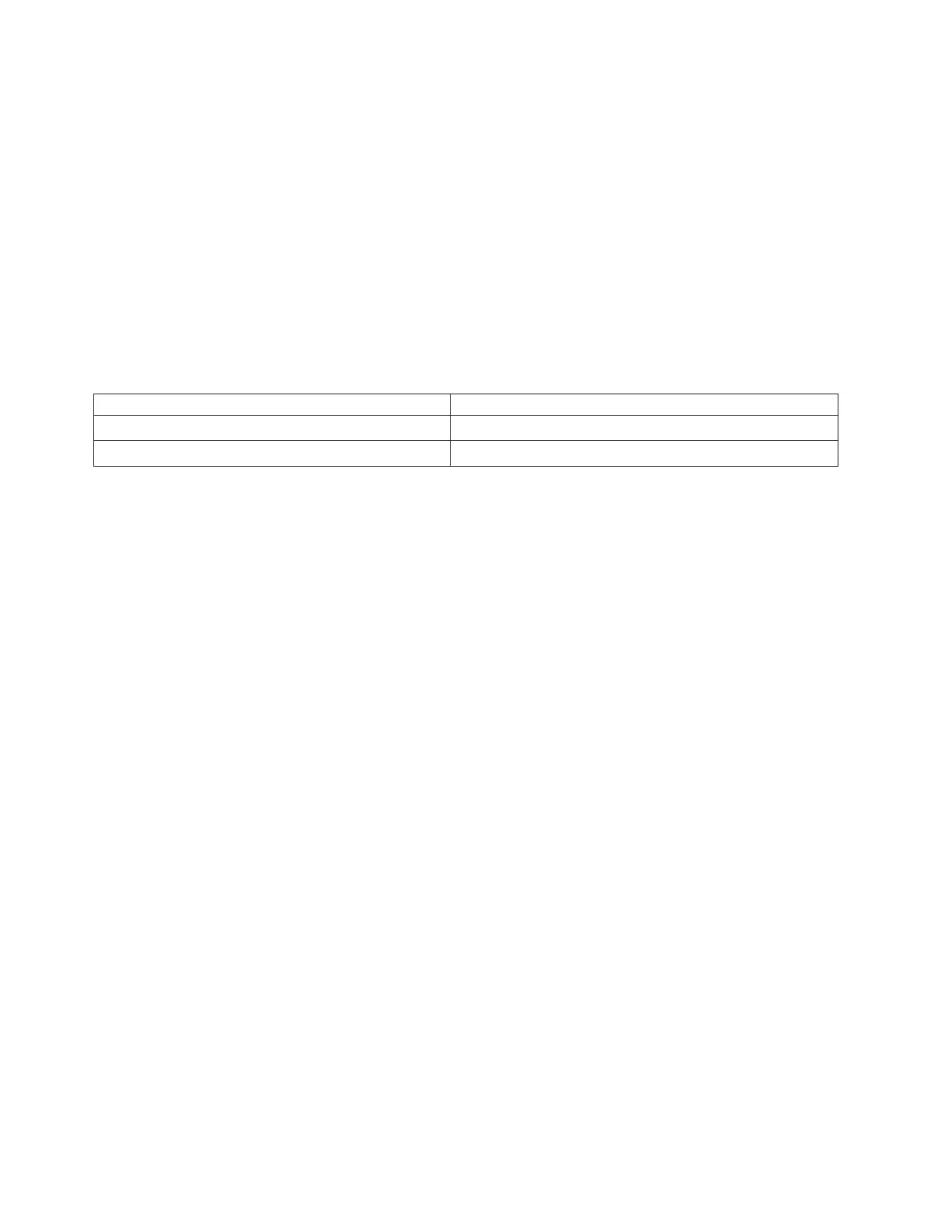[root@kq186wx.mgmt002st001 ~]# lsnode
EFSSG0026I Cannot execute commands because Management Service is stopped.
Use startmgtsrv to restart the service.
2. Determine the service IP addresses for the file modules hosting a management
node role by running the CLI command lsnwmgt. Output that is similar to the
following example is displayed:
[root@kq186wx.mgmt001st001 ~]# lsnwmgt
Interface Service IP Node1 Service IP Node2
ethX0 9.11.137.128 9.11.137.129
Management IP Network Gateway VLAN ID
9.11.137.127 255.255.254.0 9.11.136.1
EFSSG1000I The command completed successfully.
The following table describes the nodes that are identified by the command:
Table 37. Hostname and service IP reference
Host name Corresponding Service IP reference
mgmt001st001 Service IP Node1
mgmt002st001 Service IP Node2
Performing management node role failover on a “good” system
Use this procedure to complete a failover process when both file modules appear
to be operating correctly.
If both file modules are operating correctly with regard to management services,
perform the following procedure to failover the active management node to the
passive management node.
1. Open an SSH connection to the service IP of the file module hosting the passive
management node role.
Refer to “Determining the service IP for the management node roles” on page
157, if necessary.
2. To initiate the management services on the passive node and perform the
switchover from the active management node, run the startmgtsrv command.
Note: If you run the startmgtsrv command from the node that is becoming
active, you first need to run the setcluster command to set the cluster
environment variable. If you see the following error message when running the
command, wait until the initialization has completed before running
setcluster again:
IBM SONAS management service is starting up
EFSSG0654I The Management Service is starting up.
After you run the startmgtsrv command, the system displays information that
is similar to the following example:
[yourlogon@yourmachine.mgmt002st001 ~]# startmgtsrv
Other node is reachable and its management state is active.
Are you sure? (Y/N)Y
EFSSG0717I Takeover initiated by root - this may take a few minutes
EFSSG0544I Takeover of the management functions from the active
node was successful
Once complete, the file module that previously hosted the active management
node role now hosts the passive management node role. The file module that
previously hosted the passive management node role now hosts the active
management node role.
158 Storwize V7000 Unified: Problem Determination Guide Version