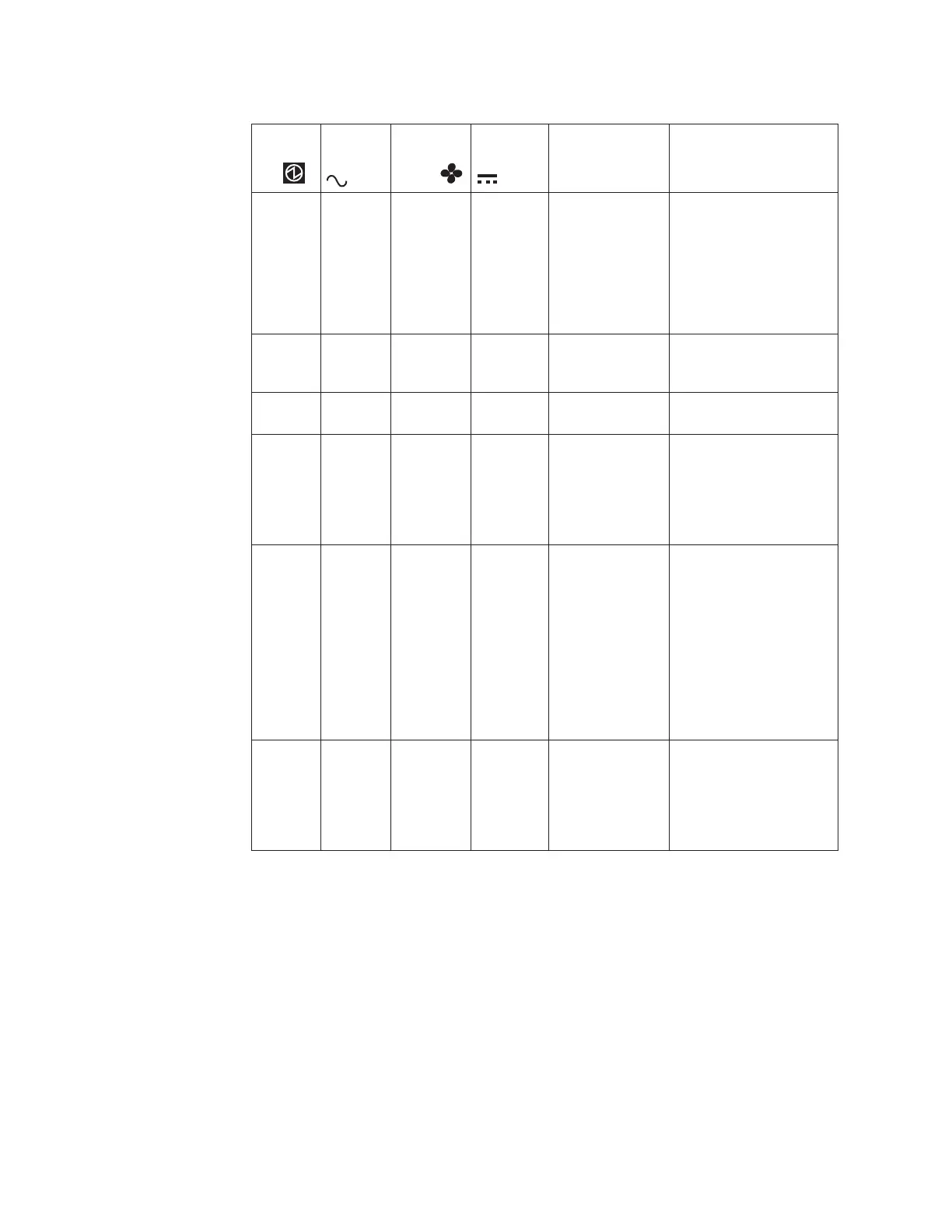Table 17. Power-supply unit LEDs (continued)
Power
supply
OK
ac failure
Fan
failure
dc failure
Status Action
Off On Off On No ac power to
this power
supply
1. Check that the switch
on the power supply
unit is on.
2. Check that the ac
power is on.
3. Reseat and replace
the power cable.
On Off Off Off Power supply is
on and
operational.
No actions
Off Off On Off Fan failure Replace the power
supply unit.
Off On On On Communication
failure and
power supply
problem
Replace the power
supply unit. If replacing
the power supply unit
does not fix the problem,
replace the enclosure
chassis.
Flashing X X X No canister is
operational.
Both canisters are either
off or not seated
correctly. Turn off the
switch on both power
supply units and then
turn on both switches. If
this action does not
resolve the problem,
remove both canisters
slightly and then push
the canisters back in.
Off Flashing Flashing Flashing Firmware is
downloading.
No actions. Do not
remove ac power.
Note: In this case, if
there is a battery in a
power supply unit, its
LEDs also flash.
Table 18 on page 45 shows the three canister status LEDs on each of the node
canisters. Figure 5 on page 45 shows the LEDs on the node canister.
44 Storwize V7000 Unified: Problem Determination Guide Version