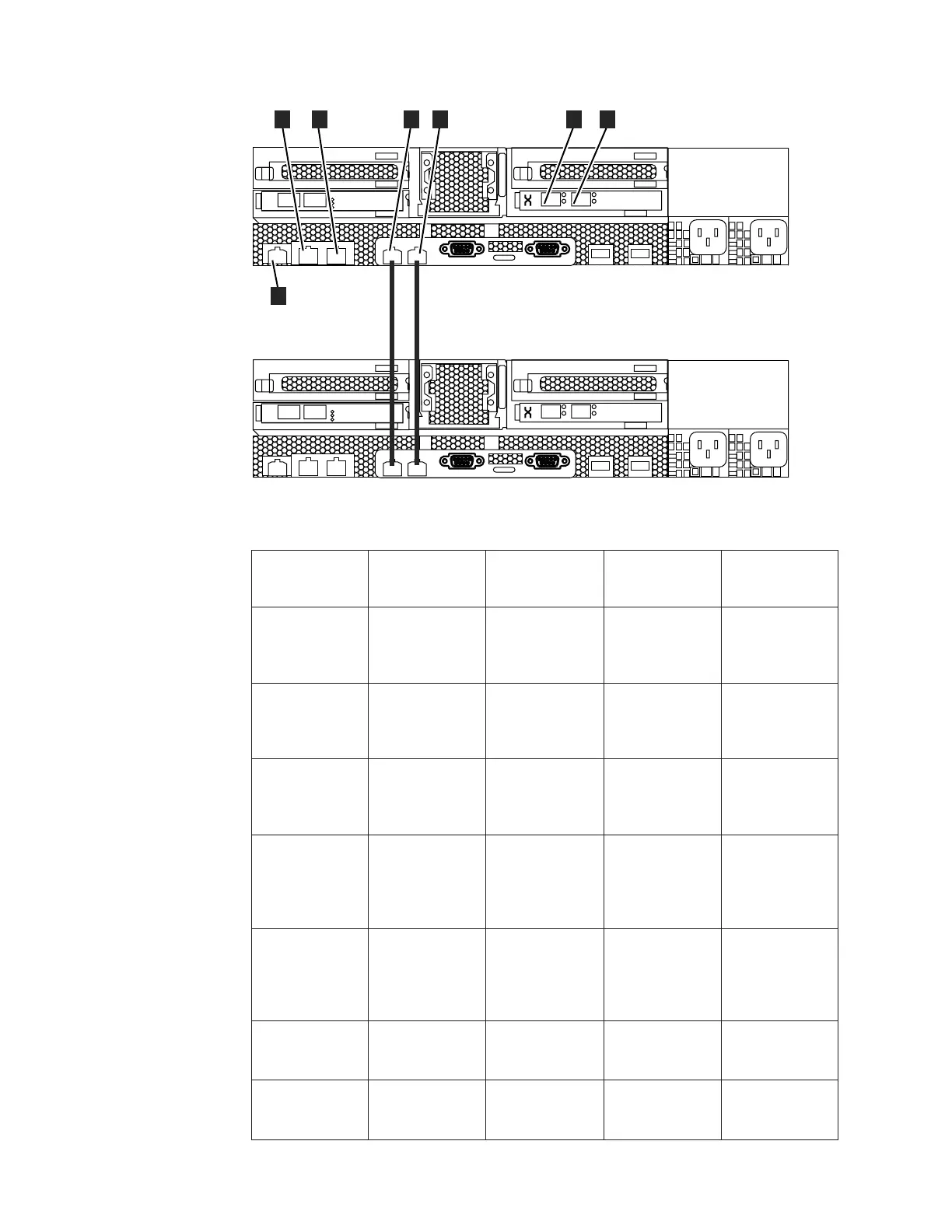Table 9. Ethernet ports and type of connections.
Item Port Purpose
IP address is
assigned by
InitTool Use
1 Built-in Ethernet
port 2
1 Gbps file
module to file
module
interconnect
From the range File module to
file module
configuration
mirroring
2 Built-in Ethernet
port 1
1 Gbps file
module to file
module
interconnect
From the range File module to
file module
configuration
mirroring
3 Built-in Ethernet
port 3
1 Gbps external
network
connection
Yes Management,
service and
optional file
access
4 Built-in Ethernet
port 4
1 Gbps external
network
connection
No Optional
management,
optional service,
optional file
access
5 IMM Ethernet
port
Ethernet link to
the system X
Integrated
Management
Module
No Not supported
6 PCI slot 4, port 1 10 GbE external
network
connection
No Optional file
access
7 PCI slot 4, port 0 10 GbE external
network
connection
No Optional file
access
3
4
PCI
3
4
PCI
1
2
3
4
5
6
7
ifs00045
Figure 2. File module node Ethernet network connections.
26 Storwize V7000 Unified: Problem Determination Guide Version
|
|
|