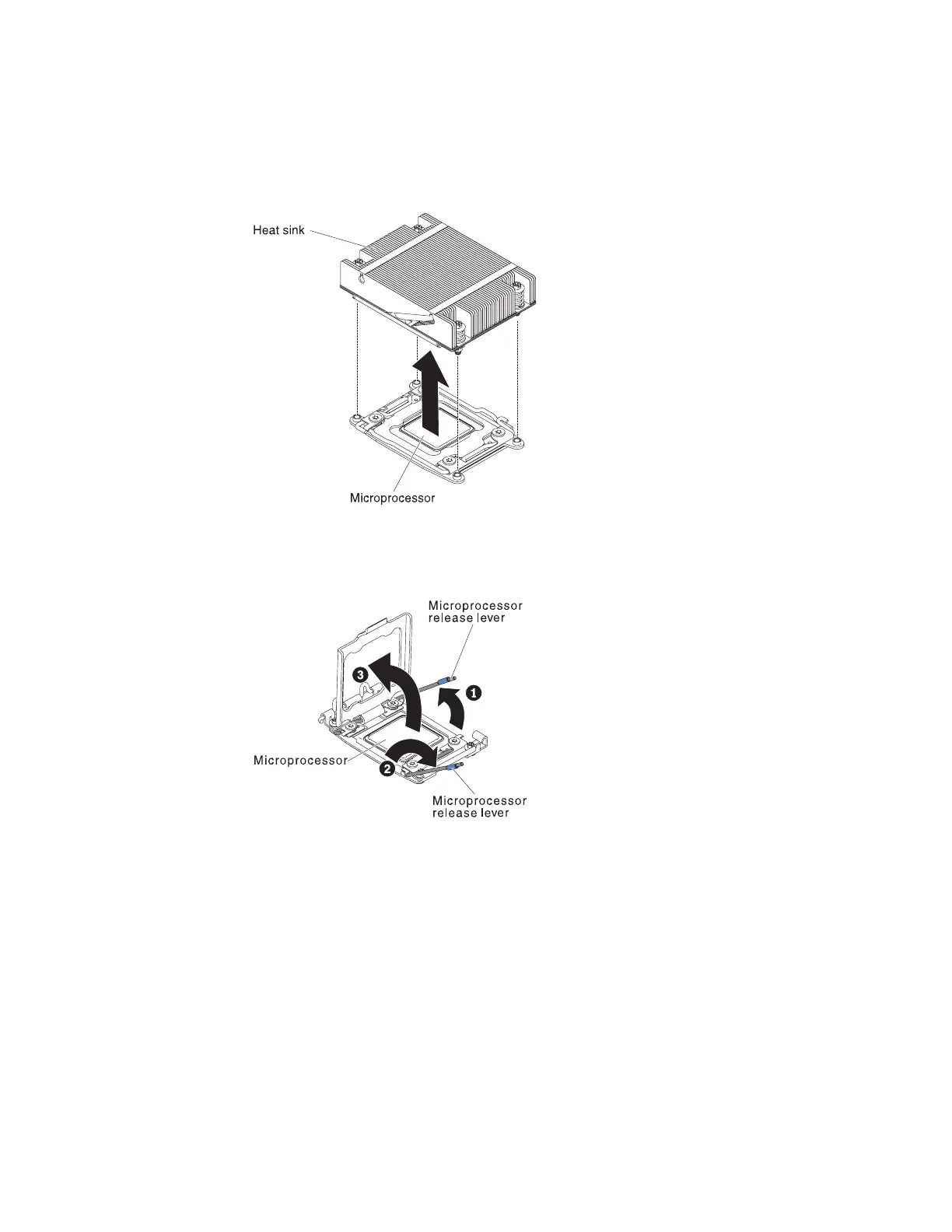b. Lift the heat sink out of the server. If the heat sink sticks to the
microprocessor, slightly twist the heat sink back and forth to break the
seal. After removal, place the heat sink (with the thermal grease side up)
on a clean, flat surface.
10. Open the microprocessor socket release levers and retainer:
a. Identify which release lever is labeled as the first release lever. Then
release the microprocessor release lever by pressing down on the end,
moving it to the side, and releasing it to the open (up) position.
b. Open the second release lever on the microprocessor socket.
c. Open the microprocessor bracket frame by lifting up the tab on the top
edge. Keep the bracket frame in the open position.
Note: Do not touch the microprocessor contacts. Contaminants on the
microprocessor contacts, such as oil from your skin, can cause connection
failures between the contacts and the socket.
11. Remove the microprocessor from the socket.
a. Select the empty installation tool and ensure that the handle is in the open
position. If the installation tool handle is not in the open position, use the
following instructions for your installation tool:
Figure 159. Heat sink removal
Figure 160. Microprocessor release lever and microprocessor bracket frame
240 System x3650 M4 BD Type 5466: Installation and Service Guide