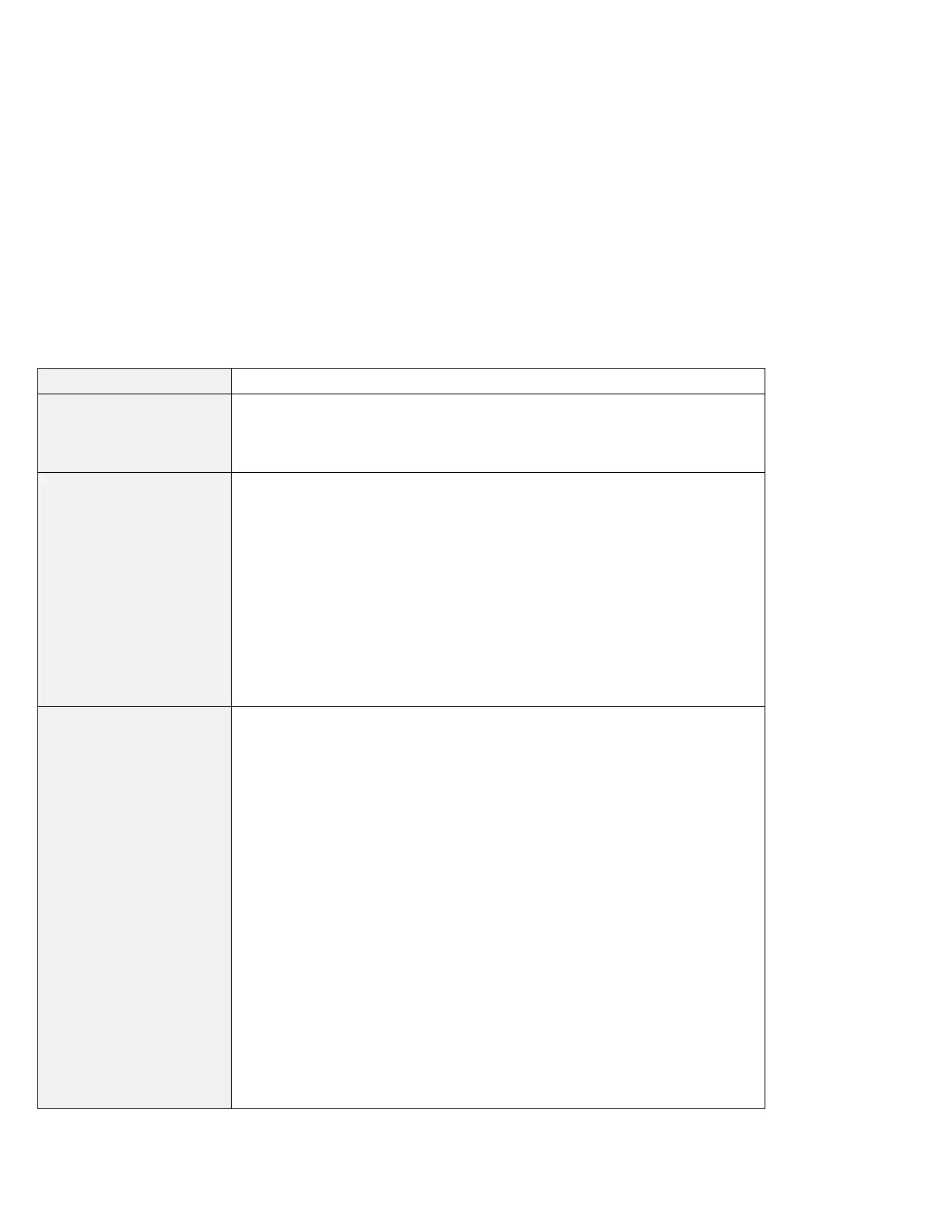Troubleshooting guide
Audio or telephony problems
Problem Cause and action
The voice quality over the
voice-over-data
communication is poor.
Because of limitations of the ThinkPad modem, the voice quality that is
transmitted and received over the voice-over-data communication is not as good
as with a normal telephone line. There might be momentary voice
discontinuities, delays, or distortions.
(Windows 98 or
Windows 95 users:)
Wave or MIDI sound does
not play correctly.
Make sure the built-in audio device is configured correctly.
For Windows 98 and Windows 95:
1. Click Start.
2. Move the cursor to Program; then click Control Panel.
3. Double-click System.
4. Click the Device Manager tab.
5. Click the + mark by Sound, video and game controller.
6. Make sure the following devices are enabled and configured correctly:
Crystal SoundFusion Game Device
Crystal SoundFusion Joystick
Crystal SoundFusion PCI audio Accelerator
Crystal SoundFusion Virtual MPU-401
(Windows 95 users:)
During the reinstallation of
the audio driver, the error
message appears.
Install the audio driver by doing the following:
1. Start Windows 95.
2. Run the SETUP.EXE in the directory the driver is in.
The “Crystal Audio Setup” window appears.
3. Click Uninstall Crystal Drivers.
4. Click Shut down.
5. Power on the computer.
The system detects PCI Multimedia Audio Device. The “Update Device
Driver Wizard” appears.
6. Click Next.
7. Click Other Location.
The “Select Other Location” window appears.
8. In the location section, type the name of the directory the driver is in.
9. Click OK.
10. Windows 95 detects the updated driver.
11. Click Finish.
The “Insert Disk” window appears.
12. Click OK.
The “Copying Files” window appears.
13. Type the driver location and click OK.
You have installed the audio driver, and Windows 95 detects some audio
devices.
138 IBM ThinkPad 600X User's Reference