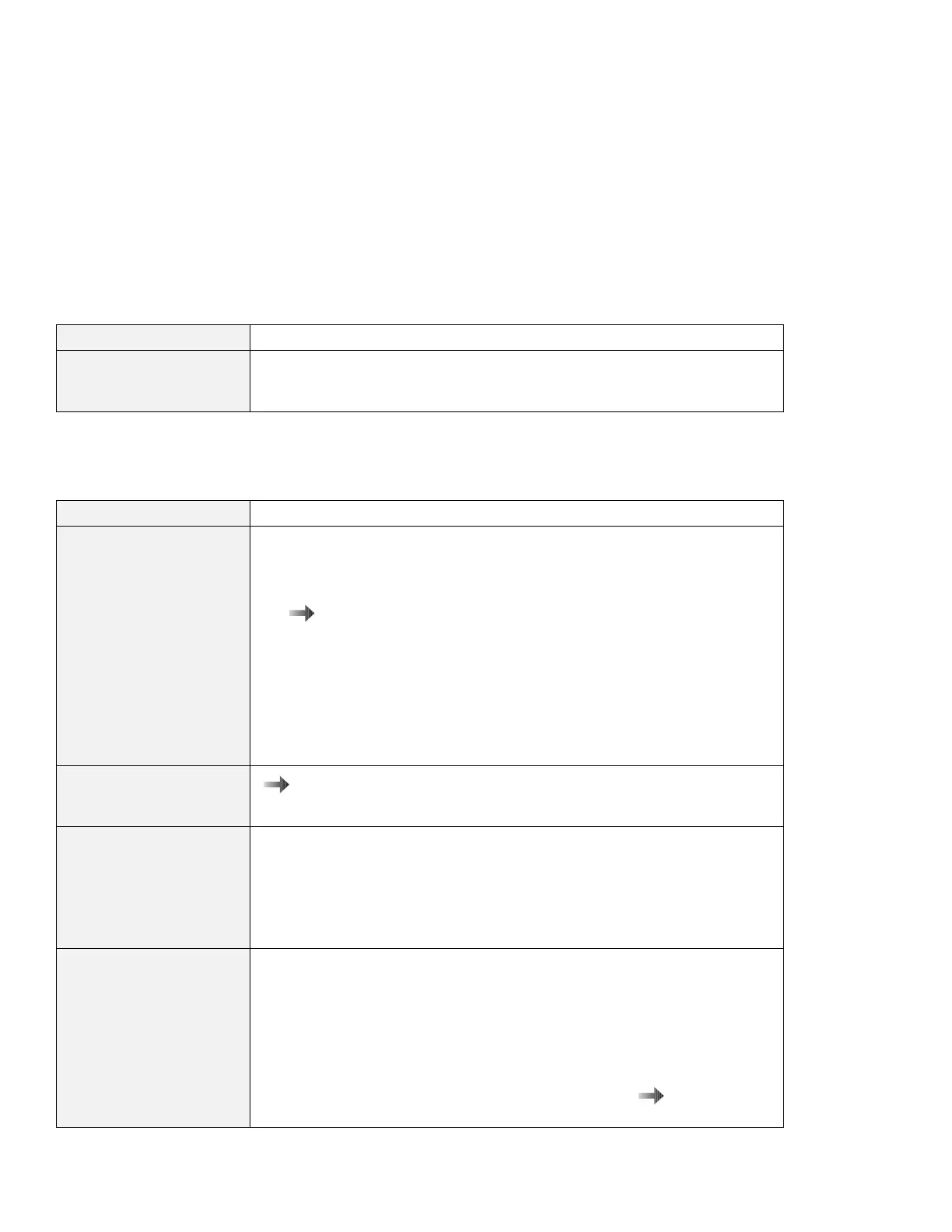Troubleshooting guide
Problem Cause and action
Your PC Card modem
does not work.
Make sure that the infrared port is disabled and the modem is set up correctly
by following the instructions in this book or manuals shipped with your PC Card
modem.
Other PC Card problems
Problem Cause and action
The PC Card shows
“Ready,” but it does not
work correctly.
Make sure that:
The system resources reserved for the PC Card do not conflict with other
system devices.
Online User's Guide
.
The resources reserved for the PC Card match the settings in the
application program.
If you are using a modem card, check the COM number, the I/O port
address, and the IRQ level. If you are using a network card, check the I/O
port address, the IRQ level, and the memory window address. To check the
resources assigned to the PC Card, click PC Card Slots and the Allocated
Resources tab in the ThinkPad Configuration program.
A system resource conflict
occurred when a PC Card
was used.
Online User's Guide
.
PC Card support software
does not recognize your
PC Card.
Make sure that:
If the PC Card is not a modem, an ATA, a Flash, or an SRAM card, you
have the proper client device driver for the card. In Windows 95, the PC
Card must have an INF file associated with it.
Your PC Card is working by following the diagnostic instructions for your PC
Card, if any.
The PC Card is
recognized by PC Card
support software, but the
“Not Ready” or “Not
Configured” message is
shown.
Make sure that:
The PC Card enabler is installed. Refer to the manuals supplied with your
PC Card.
If the PC Card is not a modem, an ATA, a Flash, or an SRAM card, you
have the proper client device driver for the card. In Windows 95, the PC
Card must have an INF file associated with it.
The resources for the PC Card are correctly reserved.
Online User's
Guide
.
Chapter 4. Solving computer problems 141