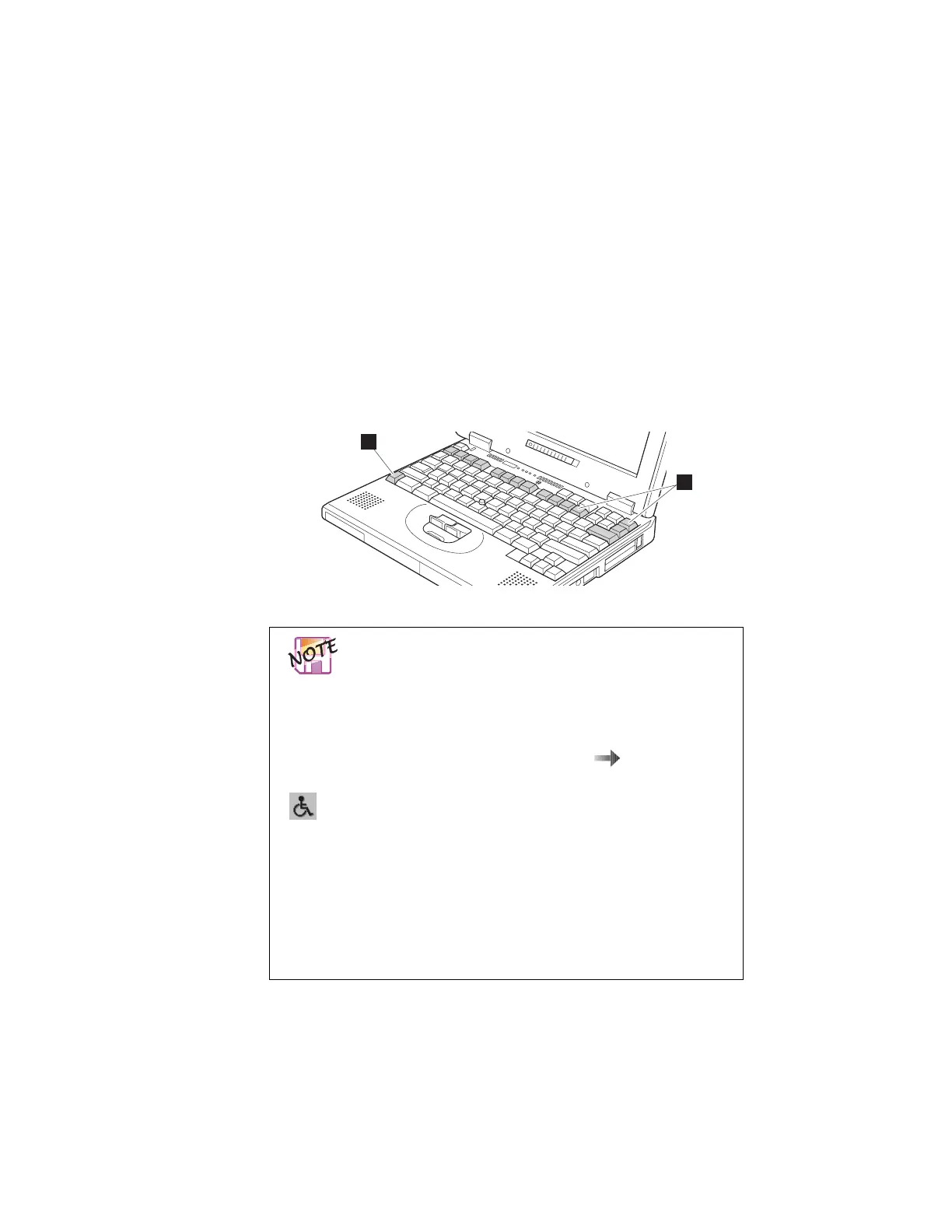Functions of your computer
Fn key
The Fn key function enables you to change operational features
instantly. When you use the following functions, press and hold the
Fn key .1/; then press the appropriate function key .2/ (F1 to F12,
PgUp, PgDn, or BackSpace).
1
2
The Fn key lock function
The following setup gives you the same effect as when you
press and hold the Fn key and then press an appropriate
function key.
Start the ThinkPad Configuration program. ( “ThinkPad
Configuration program” on page 25.) Click the Accessibility
( ) button, and click Enable for Fn key lock. You can also
set up by typing PS2 FNS E at the command prompt.
After you enable the Fn key lock and press Fn
once
, press one
of the function keys. The computer works the same as when
you press Fn + the function key.
If you press Fn
twice
after enabling the lock, pressing a
function key alone is recognized as a combination of Fn + that
function key. To stop this function, press Fn again.
Chapter 1. Getting familiar with your computer 11