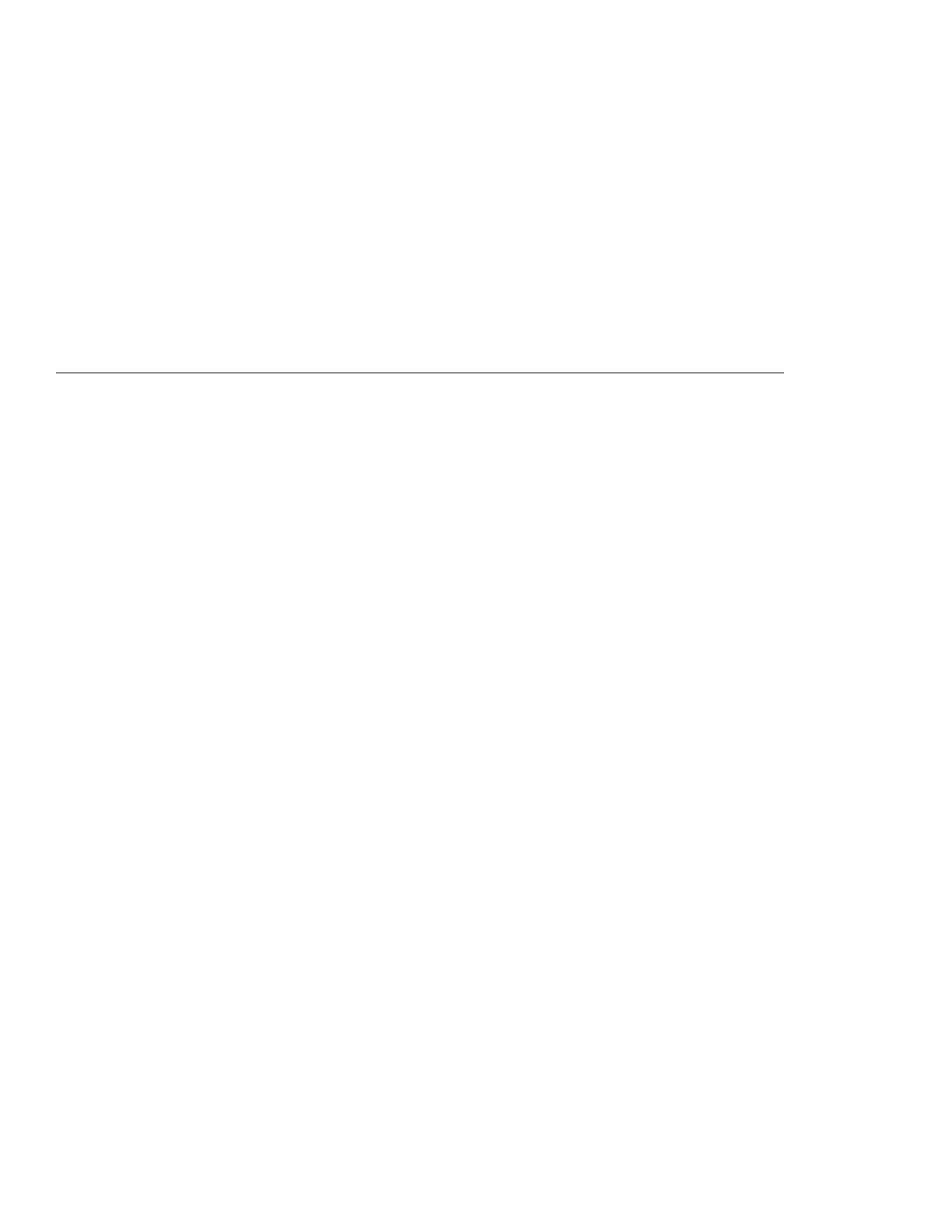Contents
Functional highlights . . . . . . . . . . . . . . . . . . . . . . . . . iv
About this book ............................ x
Safety information . . . . . . . . . . . . . . . . . . . . . . . . . . xii
Laser compliance statement ................... xv
Handling the ThinkPad computer ................. xvii
ThinkPad don'ts . . . . . . . . . . . . . . . . . . . . . . . . . xvii
ThinkPad do's . . . . . . . . . . . . . . . . . . . . . . . . . . xix
Cleaning your computer .................... xix
Carrying your computer ..................... xx
Extending the life of your computer's battery ......... xx
Chapter 1. Getting familiar with your computer ....... 1
Identifying the hardware features .................. 2
System-status indicators . . . . . . . . . . . . . . . . . . . . . . . 6
Functions of your computer ..................... 8
Keyboard functions . . . . . . . . . . . . . . . . . . . . . . . . 8
Numeric keypad . . . . . . . . . . . . . . . . . . . . . . . . . . 14
UltraslimBay . . . . . . . . . . . . . . . . . . . . . . . . . . . . 15
ThinkPad Utility programs .................... 16
Online User's Guide ........................ 29
Backing up your system ....................... 30
Recovering lost or damaged software ............. 30
ConfigSafe . . . . . . . . . . . . . . . . . . . . . . . . . . . . . 34
ThinkPad Web site ........................ 35
Replacing the battery pack ..................... 36
Getting service . . . . . . . . . . . . . . . . . . . . . . . . . . . . 38
Help at the ThinkPad Web site ................. 38
Help by telephone ......................... 39
Recording sheets . . . . . . . . . . . . . . . . . . . . . . . . . 40
Chapter 2. Extending the features of your computer .... 43
Customizing the TrackPoint ..................... 44
Increasing memory . . . . . . . . . . . . . . . . . . . . . . . . . . 49
Installing the DIMM ........................ 50
Removing the DIMM ....................... 54
Upgrading the hard disk drive ................... 55
Copyright IBM Corp. 1999 vii