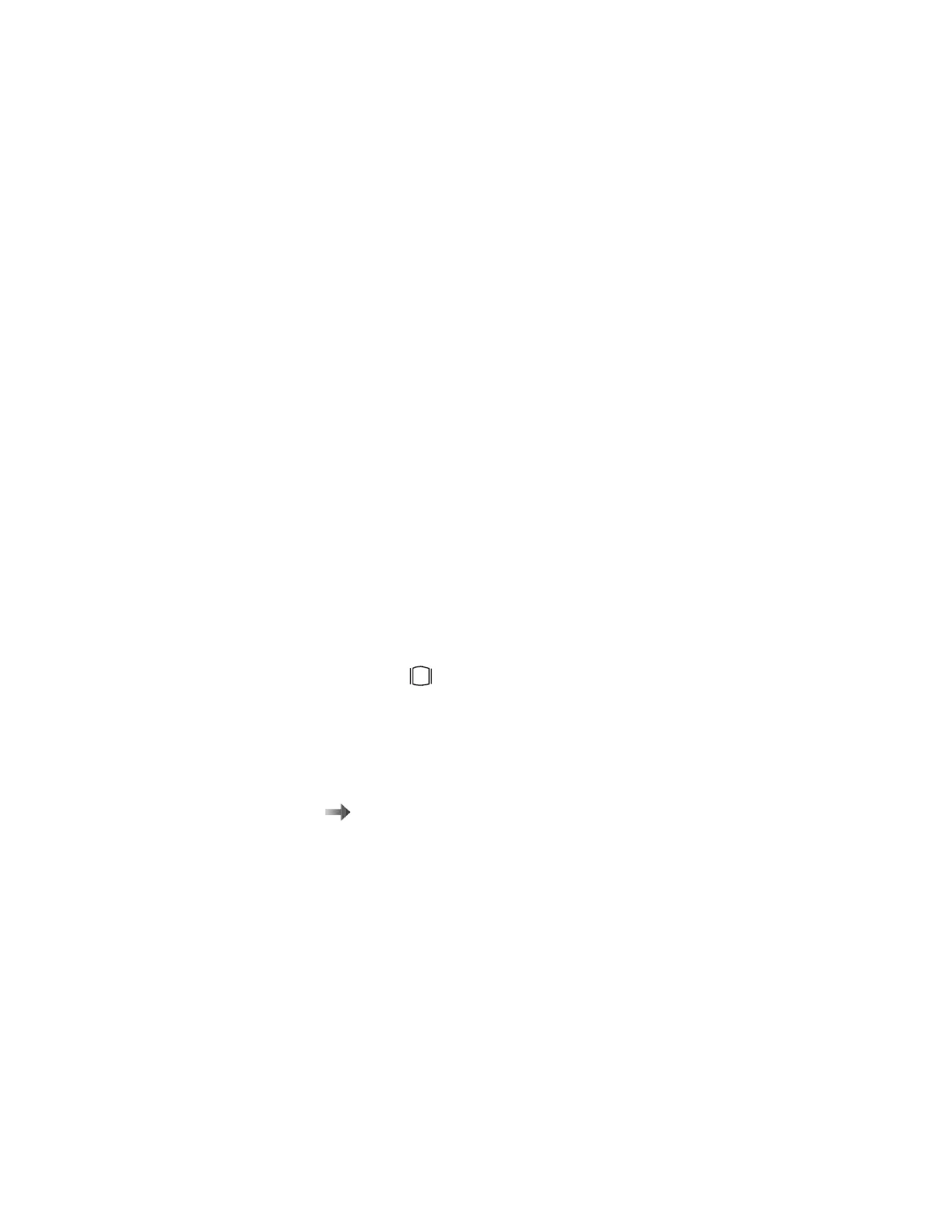Attaching an external monitor
Attaching an external monitor
This section provides information about using the computer LCD
and an external monitor (CRT).
The LCD of your computer uses thin-film transistor (
TFT
)
technology. The LCD displays output with XGA (1024 x 768
resolution) video mode and 16M colors.
If you are attaching an external monitor that supports a resolution
higher than VGA mode, you can achieve a maximum video
resolution of 1280 x 1024.
To attach an external monitor, do the following:
1
Power off the computer.
2
Connect the external monitor to the external-monitor
connector (
) on the rear of the computer; then connect
the monitor to an electrical outlet.
3
Power on the external monitor and the computer.
4
Start the ThinkPad Configuration program.
“ThinkPad Configuration program” on page 25.
64 IBM ThinkPad 600X User's Reference