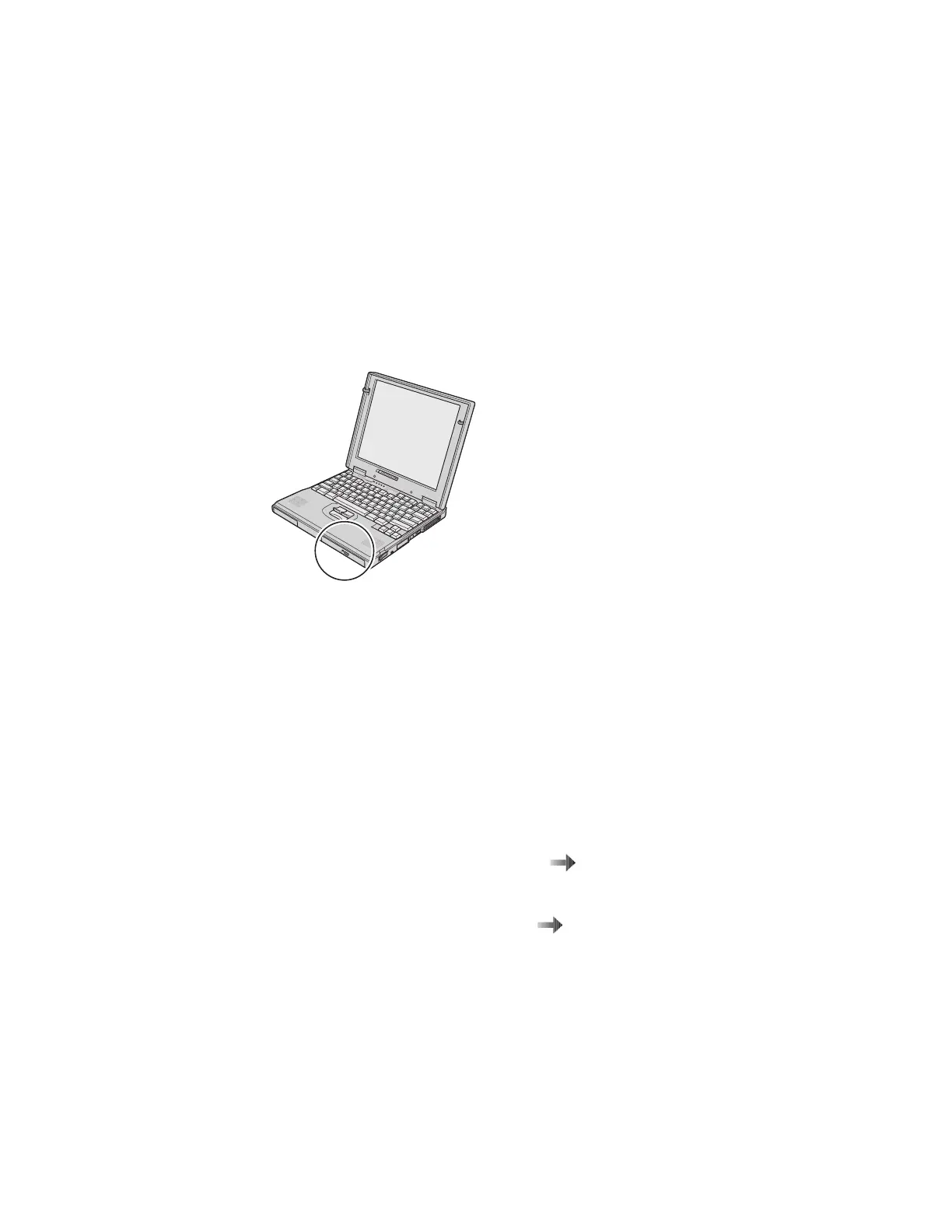Functions of your computer
UltraslimBay
Your ThinkPad 600X computer has an UltraslimBay.
UltraslimBay
You can install one of the following in the UltraslimBay:
Weight-saver bezel
Diskette drive
DVD drive
CD-ROM drive
LS-120 drive
Secondary hard disk drive adapter
Secondary battery
Zip 100-MB UltraslimBay drive
For the detailed information about these devices, refer to the
manuals shipped with them.
To replace a device in the UltraslimBay
“Replacing an
UltraslimBay device” on page 88.
To attach the diskette drive externally
“Attaching the diskette
drive externally” on page 91.
Chapter 1. Getting familiar with your computer 15