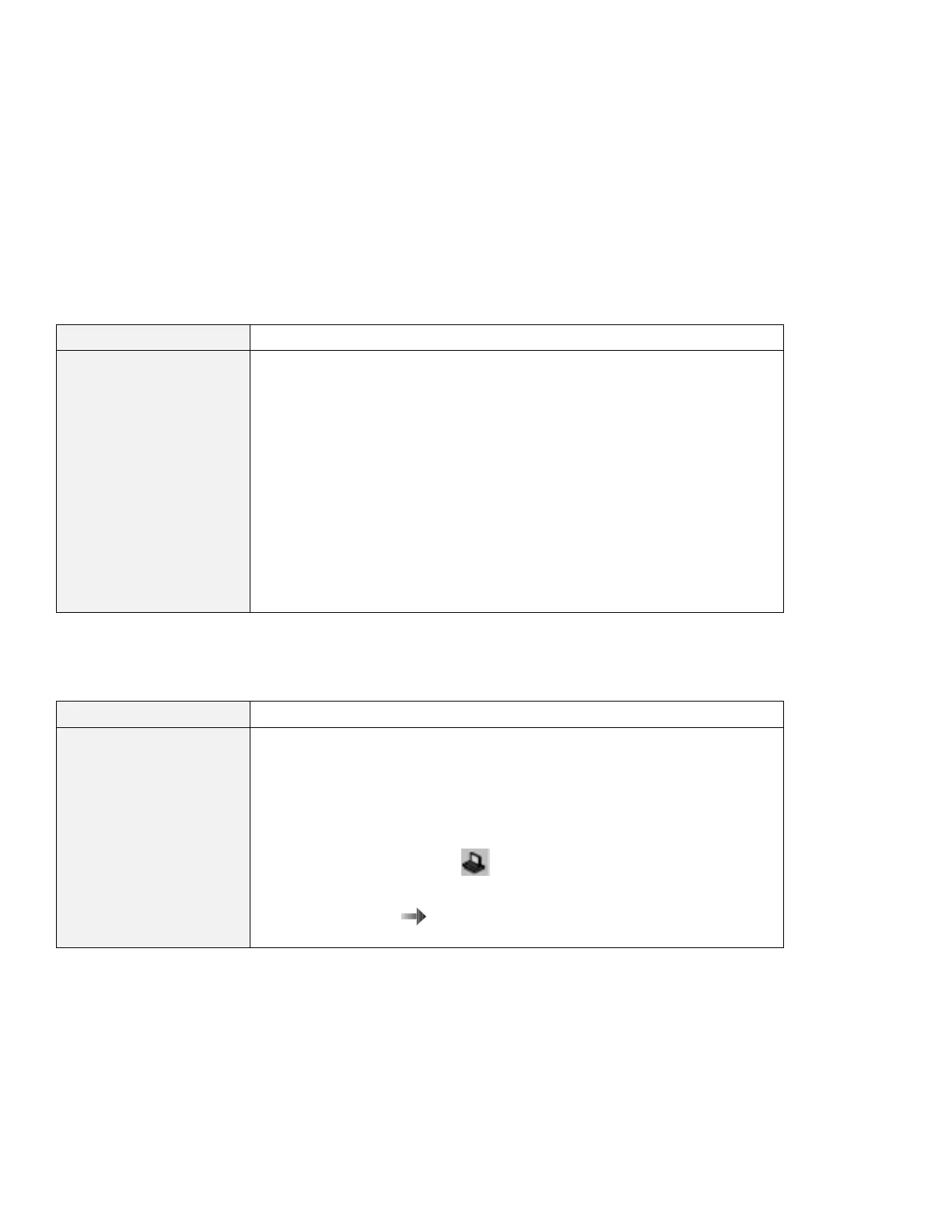Troubleshooting guide
Problem Cause and action
The computer is
disconnected from the
network when it attempts
to access using a PC
Card on battery operation.
Your computer limits the processor speed on battery operation to save battery
life; however, some network cards do not allow processor control. Do as
follows:
1. Click Start.
2. Move the cursor to Settings; then click Control Panel.
3. Double-click the ThinkPad Configuration icon.
4. Click Power Management.
The “Power Management Properties” window appears.
5. Click the Power Mode tab.
6. Make sure that Battery is selected in the Power Source list box. If it is not,
select Battery.
7. Click the Customized radio button.
8. Select Maximize in the Processor speed list box under Setting details.
9. Click OK to apply the changes.
Docking station or port replicator problems
Problem Cause and action
The IDE CD-ROM drive or
the hard disk drive in the
docking station does not
work.
Make sure that the system resources of the secondary IDE device in the
docking station do not conflict with the system resources of the other devices.
Do the following:
1. Click on Start.
2. Move the cursor to Programs and ThinkPad; then click on ThinkPad
Configuration.
3. Click on Docking Station ( ), and then on the Device Manager tab.
4. Make sure that the ! mark is not to the left of the CD-ROM or its drivers.
To enable the device
“Enabling the IDE drive on the docking station” on
page 84.
Chapter 4. Solving computer problems 143