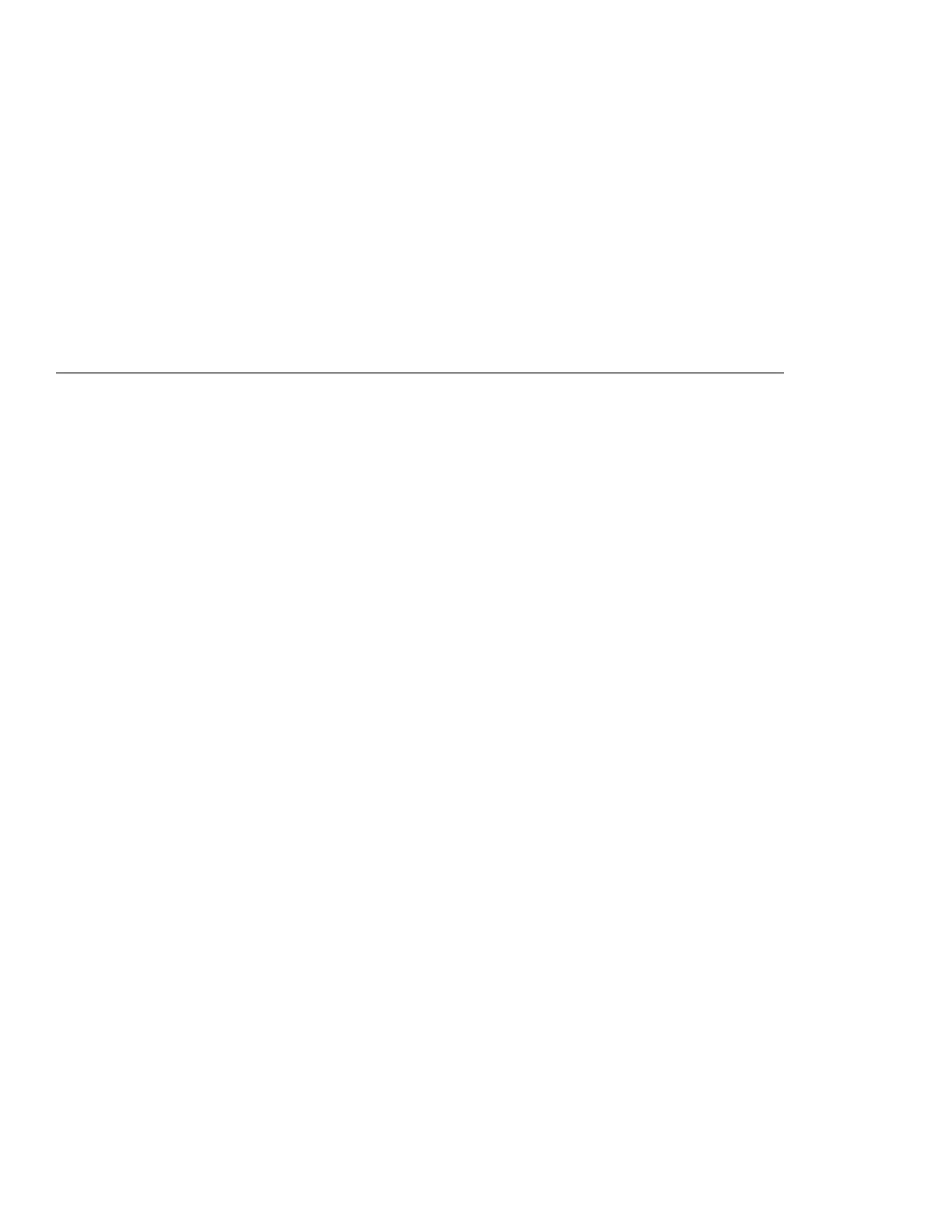Index
A
audio problems 138
B
backing up 30
battery
maximizing the life xx
problems 132
replacing 36
status, checking 12
boot
optimizing 18
sequence, setting 20
built-in devices, setting up 25
C
calculating memory size 53
CardBus card, secondary setting 116
carrying the computer xix
CD-ROM drive
changing properties, for
Windows 95 113
problem 134
changing
cap, TrackPoint 10
date and time 19
password 99
screen color 17
startup sequence 21
cleaning the computer xix
cold docking 79
cold undocking 81
color, changing screen 17
ConfigSafe 34
configuration
program 25
setup 17
CRT
See
external monitor
cursor
See
TrackPoint
cursor drift 9
customizing
built-in devices 25
system 30
TrackPoint 44
D
date, setting 19
DIMM
installing 50
removing 54
disabling
dual display function 73
numeric keypad, on keyboard 14
TrackPoint 63
diskette drive 91
enclosure, using 91
removing 92
display
See also
external monitor, LCD
dual display function 71
output location, changing 65
switching between LCD and external
monitor 12
restrictions 115
docking station
cold docking 79
cold undocking 81
docking or undocking 78
enabling the IDE device 84
hot docking 81
hot undocking 82
problems 143
resource conflict 83
using, restrictions 114
Copyright IBM Corp. 1999 173